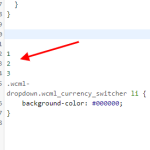This thread is resolved. Here is a description of the problem and solution.
Problem:
The client had two currency widgets displayed on his top header on the frontend.
Solution:
That was not a WPML issue. The theme had 2 different sidebars. Top-right and top-left and the language switcher was added to both.
Go to "Appearance > Widgets" and remove the unwanted language switcher from one of those two locations.
This is the technical support forum for WPML - the multilingual WordPress plugin.
Everyone can read, but only WPML clients can post here. WPML team is replying on the forum 6 days per week, 22 hours per day.
Tagged: Custom Work, Not WPML issue
This topic contains 10 replies, has 2 voices.
Last updated by Nicolas V. 1 year, 2 months ago.
Assisted by: Nicolas V..
| Author | Posts |
|---|---|
| November 12, 2023 at 6:43 pm #14784671 | |
|
bilalB-5 |
Hello there Please, could you help me out with the multi-currencies widget? I have added it to the top bar. Best regards |
| November 13, 2023 at 1:57 pm #14789713 | |
|
Nicolas V. Supporter
Languages: English (English ) French (Français ) Timezone: America/Lima (GMT-05:00) |
Hello, Welcome to the WPML support forum. To help speed up the support process, I've enabled a private message for submitting the debug information for this support ticket. Please follow these initial debugging steps: --- Now regarding your question: 2. Custom CSS.
.wcml-dropdown.wcml_currency_switcher li {
background-color: #000000;
}
I hope it helps! |
| November 14, 2023 at 12:31 pm #14797437 | |
|
bilalB-5 |
. |
| November 14, 2023 at 1:12 pm #14797981 | |
|
bilalB-5 |
Please, could you re-enable the private message? |
| November 14, 2023 at 1:34 pm #14798349 | |
|
bilalB-5 |
I have added the code, but nothing has been changed. |
| November 14, 2023 at 4:46 pm #14800991 | |
|
Nicolas V. Supporter
Languages: English (English ) French (Français ) Timezone: America/Lima (GMT-05:00) |
Hello, - I have enabled the private field for your debug information. |
| November 15, 2023 at 2:37 pm #14810069 | |
|
bilalB-5 |
Hello team Thank you for your response. Point #1: it's done, thank you. I have purged all the cache from the site. Best regards |
| November 15, 2023 at 9:42 pm #14820759 | |
|
Nicolas V. Supporter
Languages: English (English ) French (Français ) Timezone: America/Lima (GMT-05:00) |
Hello, I can't see the CSS rule on the frontend yet. Could you please provide me with the access to help you out? |
| November 16, 2023 at 9:49 pm #14830823 | |
|
Nicolas V. Supporter
Languages: English (English ) French (Français ) Timezone: America/Lima (GMT-05:00) |
Hello, Thanks for the access. When you copy-pasted the code to your website, you also copied the line numbers (1, 2, 3) and that's why the CSS file was broken and couldn't apply the rule (see screenshot). Everything is in order now. |
| November 19, 2023 at 9:57 am #14870025 | |
|
bilalB-5 |
Hello I hope you are doing well. So sorry, it's my bad, thank you so much for the help. I appreciate it. |
| November 20, 2023 at 12:52 pm #14876897 | |
|
Nicolas V. Supporter
Languages: English (English ) French (Français ) Timezone: America/Lima (GMT-05:00) |
Hello, I glad we solved the issue. I'll close this ticket now. Please feel free to open a new one anytime you have questions, we will be happy to help. Have a good day ahead, Bye 🙂 |