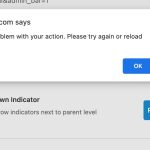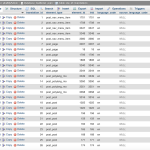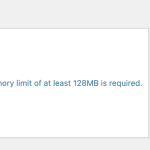This is the technical support forum for WPML - the multilingual WordPress plugin.
Everyone can read, but only WPML clients can post here. WPML team is replying on the forum 6 days per week, 22 hours per day.
Tagged: Exception, Not WPML issue
This topic contains 34 replies, has 2 voices.
Last updated by Bruno Kos 1 year, 5 months ago.
Assisted by: Bruno Kos.
| Author | Posts |
|---|---|
| August 8, 2023 at 12:35 pm #14169283 | |
|
nickyd-3 |
I cannot update theme settings for other language. There is an error "WordPress database error Unknown column 'wpml_translations.language_code' in 'where clause' for query..." |
| August 9, 2023 at 10:29 am #14174885 | |
|
Bruno Kos Supporter
Languages: English (English ) German (Deutsch ) French (Français ) Timezone: Europe/Zagreb (GMT+01:00) |
Hi, Thank you for contacting WPML support! Can you you check if there is a language_code column within icl_translation table? If not, can you create this column by following the structure as outlined in my screenshot? Regards, |
| August 14, 2023 at 11:28 am #14196953 | |
|
nickyd-3 |
Hello, I have discussed with the team and this is what they said: "WPML uses Geo Location to make out what language to show for anyone accessing it. As we don't support geo location from our side, due to the way Cloudflare works, WPML doesn't work with this function. Regarding the error that you're getting: This can be related to other setting within the plugin and not geo location, but it is still related to the plugin(Especially being missing code on the database)." Please let us know your feedback. Thanks |
| August 14, 2023 at 1:04 pm #14197309 | |
|
Bruno Kos Supporter
Languages: English (English ) German (Deutsch ) French (Français ) Timezone: Europe/Zagreb (GMT+01:00) |
Is your answer related to some other ticket perhaps? I am not sure how it is related to our missing column issue? But as for the answer, let me still comment. WPML does not use Geotargeting - it only uses this https://wpml.org/documentation/getting-started-guide/language-setup/automatic-redirect-based-on-browser-language/ Geotargeting, if used on client sites, comes from third party plugins only: |
| August 15, 2023 at 1:53 pm #14203595 | |
|
nickyd-3 |
Regarding the table in the DB, I cannot find the table there. But it was working before the migration and as per the server team they have copied the site to a new server and it stopped working. Please let me know if I can share the admin details so that you can look into it. |
| August 16, 2023 at 8:59 am #14207419 | |
|
Bruno Kos Supporter
Languages: English (English ) German (Deutsch ) French (Français ) Timezone: Europe/Zagreb (GMT+01:00) |
If the table is missing, it would indicate that the migration was not successful. You could recreate the table manually, however it is likely that some or all translations will no longer work, because icl_translations holds the language and translation information. There isn't something I can do, you will need to: |
| August 22, 2023 at 7:44 am #14268567 | |
|
nickyd-3 |
Hi, I have attached the table you mentioned. The issue is I cannot update it for the old languages but if I add new languages then it's working good. |
| August 22, 2023 at 10:04 am #14269837 | |
|
Bruno Kos Supporter
Languages: English (English ) German (Deutsch ) French (Français ) Timezone: Europe/Zagreb (GMT+01:00) |
Can you try the following: Are you able to save then? |
| August 22, 2023 at 10:38 am #14269993 | |
|
nickyd-3 |
No still having the same issues with the languages before migration. The new languages that I installed after migration are working good. |
| August 22, 2023 at 10:41 am #14270011 | |
|
nickyd-3 |
Do you think memory limit could be an issue? I can update the content but the Avada theme settings for these languages are not working |
| August 22, 2023 at 10:54 am #14270183 | |
|
Bruno Kos Supporter
Languages: English (English ) German (Deutsch ) French (Français ) Timezone: Europe/Zagreb (GMT+01:00) |
Can you please provide me with the debug information, so that I can get a better idea of your setup? https://wpml.org/faq/provide-debug-information-faster-support/ Enter this data into the Add debug info box below. As for the memory limit, just add this into wp-config.php file:
define('WP_MEMORY_LIMIT', '128M');
before this line: /* That's all, stop editing! Happy publishing. */ |
| August 22, 2023 at 11:32 am #14270593 | |
|
nickyd-3 |
I have added the debug info. Please have a look and let me know |
| August 22, 2023 at 12:03 pm #14270815 | |
|
Bruno Kos Supporter
Languages: English (English ) German (Deutsch ) French (Français ) Timezone: Europe/Zagreb (GMT+01:00) |
Can I ask you the following? In order to debug this issue, I will install Duplicator plugin, will create packages and will try this on my localhost and escalate further to 2nd tier. I will exclude all the media files, etc, to keep the package minimal. https://wpml.org/faq/provide-supporters-copy-site/ So if I got this right, you get this error message when you try saving Avada settings in any of the other languages apart from the main? |
| August 22, 2023 at 2:39 pm #14272277 | |
|
Bruno Kos Supporter
Languages: English (English ) German (Deutsch ) French (Français ) Timezone: Europe/Zagreb (GMT+01:00) |
Can I try with duplicator pro? I see this file is almost 8GB in size so it will take some time before I download and restore it for tests. With Duplicator I can exclude media and other unneeded files. |
| August 22, 2023 at 2:43 pm #14272317 | |
|
nickyd-3 |
yes please, go for it. You can share your email if possible I can share the files with you. I have exported them. |