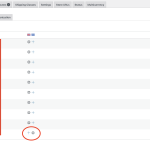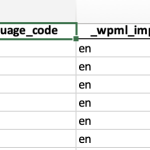This thread is resolved. Here is a description of the problem and solution.
Problem:
You are using WP All Import and WPML Import/Export to make your WooCommerce store multilingual. You have successfully exported the product categories with necessary WPML fields from the original language (English). However, after importing the translations for these categories, the translated taxonomies are not linked to the original terms but appear as originals in the second language. Additionally, after running WPML Import/Export, the terms remain unrelated, and re-exporting shows that all translated taxonomies have cleared the _wpml_import_source_language_code and received a different _wpml_import_translation_group.
Solution:
If you're experiencing this issue, please read through our documentation, and you will see that each file must have a unique identifier. That is what maps the languages to one another. https://wpml.org/documentation/related-projects/legacy-wpml-all-import/importing-multiple-languages-with-wp-all-import-and-wpml/#option-2-import-the-multilingual-terms-using-wp-all-import. If the problem persists, it might be due to an outdated method or an issue specific to your case. We highly recommend visiting our known issues page, verifying you have the latest versions of themes and plugins, and checking if there's a permanent fix for your version. If none of these solutions work, please open a new support ticket with us.
This is the technical support forum for WPML - the multilingual WordPress plugin.
Everyone can read, but only WPML clients can post here. WPML team is replying on the forum 6 days per week, 22 hours per day.