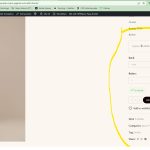This is the technical support forum for WPML - the multilingual WordPress plugin.
Everyone can read, but only WPML clients can post here. WPML team is replying on the forum 6 days per week, 22 hours per day.
This topic contains 9 replies, has 3 voices.
Last updated by Andreas W. 1 year, 10 months ago.
Assisted by: Andreas W..
| Author | Posts |
|---|---|
| July 7, 2023 at 8:09 am #13965487 | |
|
ahmetK-9 |
Hello, we are translating our site, we have big problem. and second problem, this page right bar is fixed. but when we translate it page is crushing click the link you will see.. Org: hidden link |
| July 7, 2023 at 8:32 am #13965951 | |
|
ahmetK-9 |
anyone there ? |
| July 7, 2023 at 8:43 am #13966155 | |
|
ahmetK-9 |
This is not the true help. First help is live customer service and second is ticket.... We will be dont work with wpml again. this one last... |
| July 7, 2023 at 1:35 pm #13968377 | |
|
ahmetK-9 |
ALMOST 6 HOURS STİLL WE ARE WAİTİNG SUPPORT !!!! INCREDIBLE |
| July 8, 2023 at 2:14 pm #13971579 | |
|
Andreas W. WPML Supporter since 12/2018 Languages: English (English ) Spanish (Español ) German (Deutsch ) Timezone: America/Lima (GMT-05:00) |
Hello, My apologies for the delay in answering, but please take note, that a wait time of 24 hours on support requests is generally expected, as we get many requests each day. Please go to WPML > Settings > Custom Field Translation and check for fields, that relate to the product variations addons that you are using. You should find fields there, that relate to the layout of those product variations. Make sure to set them to "copy" and then apply the translation of the product again. Also, revise if you see other custom fields, that relate to style, layout, or theme settings, and make sure that they are also set to "copy". Please also always try to make sure to consult our documentation before opening a support ticket. Guide: If you would like me to have a look at the configuration, please let me know, and I will enable the private reply form. Best regards |
| July 8, 2023 at 2:17 pm #13971581 | |
|
Andreas W. WPML Supporter since 12/2018 Languages: English (English ) Spanish (Español ) German (Deutsch ) Timezone: America/Lima (GMT-05:00) |
Hello, Also, take note, that it seems that you are not duplicating the image galleries when translating the product. You will find checkboxes in the right sidebar of the WordPress Editor for duplicating the featured image and uploaded media that should be enabled before translating the content. If you forgot to enable those fields, please go to WPML > Settings > Media Translation and click the "Start" button - this will create the missing media entries inside the WordPress library and afterward, all images should display in all languages. Take note that this task can demand time, depending on the amount of images. Best regards |
| July 9, 2023 at 1:23 pm #13972893 | |
|
Itamar WPML Supporter since 02/2016
Languages: English (English ) Hebrew (עברית ) Timezone: Asia/Jerusalem (GMT+03:00) |
Hello @ahmetK-9. Andreas, my colleague, is waiting for your reply on this ticket. Also, could you please share your site's Debug information with us? Regards, |
| July 9, 2023 at 2:26 pm #13973037 | |
|
Andreas W. WPML Supporter since 12/2018 Languages: English (English ) Spanish (Español ) German (Deutsch ) Timezone: America/Lima (GMT-05:00) |
Hello, I replied to this ticket yesterday (Saturday) and did not receive any reply from you yet: Please read my comment and follow the instructions. If this will not solve the issue, please let me know. Take kindly note that my work schedule does not include Sundays and Mondays. Source: Best regards |
| July 10, 2023 at 9:29 am #13976203 | |
|
ahmetK-9 |
We need the live customer support our problem still going on |
| July 11, 2023 at 7:22 am #14010729 | |
|
Andreas W. WPML Supporter since 12/2018 Languages: English (English ) Spanish (Español ) German (Deutsch ) Timezone: America/Lima (GMT-05:00) |
Hello, I would advise you to open a chat on our forum if you need live assistance but I also can offer to have a closer look at the issue. It would be even better, if you provide access to a staging on which I can test, without affecting the live site. I would like to request temporary access (wp-admin and FTP) to the website to investigate the issue further. You can find the required fields below the comment section when you log in to leave the next reply. The information you provide is private, which means only you and I can see and access it. IMPORTANT The private response form looks like this: Next time you reply, click "I still need assistance." Video: Please note that we are obliged to request this information individually on each ticket. We may not access any access information not specifically submitted on this ticket in the private response form. Best regards |