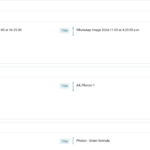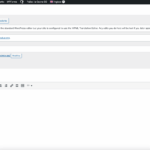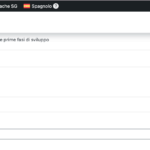This is the technical support forum for WPML - the multilingual WordPress plugin.
Everyone can read, but only WPML clients can post here. WPML team is replying on the forum 6 days per week, 22 hours per day.
This topic is split from https://wpml.org/forums/topic/translations-stuck-in-in-progress/
| Sun | Mon | Tue | Wed | Thu | Fri | Sat |
|---|---|---|---|---|---|---|
| - | 9:00 – 13:00 | 5:00 – 13:00 | 5:00 – 13:00 | 5:00 – 13:00 | 5:00 – 13:00 | - |
| - | 14:00 – 18:00 | 14:00 – 18:00 | 14:00 – 18:00 | 14:00 – 18:00 | 14:00 – 18:00 | - |
Supporter timezone: America/Argentina/Buenos_Aires (GMT-03:00)
Tagged: ATE
This topic contains 11 replies, has 0 voices.
Last updated by Otto 2 days, 6 hours ago.
Assisted by: Otto.
| Author | Posts |
|---|---|
| July 17, 2025 at 6:57 pm #17247767 | |
|
conoI |
I need to provide a comprehensive update as the situation is still complex, and we are experiencing new and persistent issues: 1. Persistent Product Saving Error (Critical Error): 2. Better Workflow for Products with Downloadable Files (ACF) - URGENT: 3. Elementor "Products" Module Not Displaying Products: We understand that you previously mentioned handling Elementor-related issues in a separate ticket, but given the sheer volume of interconnected problems all stemming from translation/product management, we kindly request a holistic review to avoid opening countless tickets. Our goal is to have a fully functional multilingual e-commerce site. Please provide us with comprehensive solutions and workflows for all the points outlined above. We have provided all necessary access in previous replies. Thank you for your persistent efforts to help us resolve these critical issues. |
| July 17, 2025 at 6:58 pm #17247769 | |
|
Bobby WPML Supporter since 04/2015
Languages: English (English ) Timezone: America/Los_Angeles (GMT-07:00) |
2. Better Workflow for Products with Downloadable Files (ACF) - URGENT: |
| July 17, 2025 at 10:03 pm #17248193 | |
|
Bobby WPML Supporter since 04/2015
Languages: English (English ) Timezone: America/Los_Angeles (GMT-07:00) |
Hi there, You can translate the original PDF link in the advanced translation editor as explained in the following guide: Also, please review how to translate ACF fields using our glue plugin in the following documentation: |
| July 21, 2025 at 9:17 am #17254394 | |
|
conoI |
Thanks for your continued support. |
| July 21, 2025 at 10:10 am #17254748 | |
|
conoI |
As far as the documentation none of the methods work. |
| July 22, 2025 at 5:50 am #17257779 | |
|
Bobby WPML Supporter since 04/2015
Languages: English (English ) Timezone: America/Los_Angeles (GMT-07:00) |
Thank you for the update! There are two ways you can achieve the desired result: Using WPML Media Translation Using the Native WordPress Editor |
| July 29, 2025 at 11:30 am #17278532 | |
|
conoI |
Hello, i the future we will need to translate Spanish products too. The settings are the same, Same product name, same weight ecc... as the italian products, the only difference should be the pdf file attached, which should be in spanish obviously. |
| July 29, 2025 at 12:55 pm #17278951 | |
|
conoI |
What I'm saying is that the option to edit the downloadable file field isn't there. There's a lock on the field |
| July 29, 2025 at 2:09 pm #17279264 | |
|
Otto WPML Supporter since 09/2015
Languages: English (English ) Spanish (Español ) Timezone: America/Argentina/Buenos_Aires (GMT-03:00) |
Hello, I apologize for the delay in responding. Bobby is off on a paternity leave. I will take care of this ticket. I would like to request temporary access to your site to take a better look at the issue. The information you will enter is private which means only you and I can see and have access to it. **IMPORTANT** Best Regards, |
| July 31, 2025 at 1:46 pm #17285249 | |
|
Otto WPML Supporter since 09/2015
Languages: English (English ) Spanish (Español ) Timezone: America/Argentina/Buenos_Aires (GMT-03:00) |
Hello, Thanks. I noted that you set the ACF field groups to translatable. But this is not recommended: I suggest you to do the following: Here you have a detailed explanation of ACF Multilingual settings: Best Regards, |
| August 1, 2025 at 7:25 am #17287145 | |
|
conoI |
I tried and it works, but When I go to translate another product I have to translate it manually which is not ideal. For the text fields it's not an issue but for the ACF fields with the multi option (Select Format, Select icons and the input link fields) it's really troubling to have to select manually the voices of the specific product. I tried copying the content from italian and it copies the text fields but not the ones i told you previously. The same goes for the Product Image, we have many products and having to look for the right picture every time is time consuming. If there is a way we can optimize it? Thank you for your time |
| August 1, 2025 at 1:43 pm #17288611 | |
|
Otto WPML Supporter since 09/2015
Languages: English (English ) Spanish (Español ) Timezone: America/Argentina/Buenos_Aires (GMT-03:00) |
Hello, So, you want that the select fields copy the selection from the original product, right? You can decide what to do with the translations by field. For example, if you want to keep the same selection in the translation for "Seleziona icone", go to ACF > Field group > Edit "Pagina Prodotto ITA" and for that field in the section "Translation preferences" choose "Copy". If you want to copy the field but afterward have the option to modify it, choose "Copy once". This way, when you create the translation the selection will be copied from the original, but you'll be able to modify it. Best Regards, |