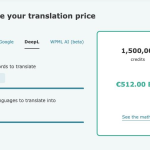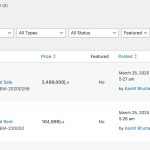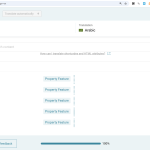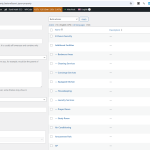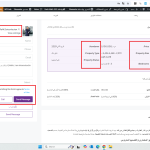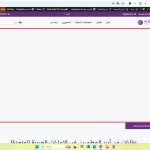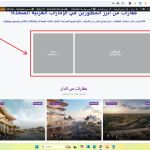This is the technical support forum for WPML - the multilingual WordPress plugin.
Everyone can read, but only WPML clients can post here. WPML team is replying on the forum 6 days per week, 22 hours per day.
This topic is split from https://wpml.org/forums/topic/translation-of-our-website-in-arabic-language/
| Sun | Mon | Tue | Wed | Thu | Fri | Sat |
|---|---|---|---|---|---|---|
| - | 8:00 – 12:00 | 8:00 – 12:00 | 8:00 – 12:00 | 8:00 – 12:00 | 8:00 – 12:00 | - |
| - | 12:00 – 16:00 | 12:00 – 16:00 | 12:00 – 16:00 | 12:00 – 16:00 | 12:00 – 16:00 | - |
Supporter timezone: Europe/Zagreb (GMT+02:00)
Tagged: Compatibility
This topic contains 0 replies, has 0 voices.
Last updated by Dražen 12 hours, 56 minutes ago.
Assisted by: Dražen.
| Author | Posts |
|---|---|
| March 25, 2025 at 9:16 am #16855586 | |
|
hassanM-11 |
Hi, Could you please check why Property listings are not appearing on the homepage or any other pages after translation. I have pinned featured properties to display in the website's header as a hero slider, its showing well in English website hidden link but none of the properties are showing up in the header in Arabic version. Looking forward to your assistance. Thanks |
| March 25, 2025 at 9:18 am #16855606 | |
|
Dražen Supporter
Languages: English (English ) Timezone: Europe/Zagreb (GMT+02:00) |
Hello, as for the Property listing issue, let's further check it in this ticket. Please share the access details of your website, so I can log in and take a look. I’m enabling a private message for the following reply. We have strict policies regarding privacy and access to your information. Please see: https://wpml.org/purchase/support-policy/privacy-and-security-when-providing-debug-information-for-support/
- Please backup the site files and database before providing us access.
Thanks, |
| March 25, 2025 at 11:27 am #16856977 | |
| hassanM-11 |
Hi, As per your request, I have created your user account, and you can now log in to the website to check the integrations. Additionally, I’d appreciate it if you could confirm the number of words we need to translate per language. Based on your website's word-count and credit estimation, translating 187,500 unique words on our website into four languages would require approximately 1.5 million credits, costing around €512 (screenshot attached). We plan to translate our website into Arabic, Azerbaijani, French, and Russian (one by one). However, there is no option for a customized package of purchasing 1.5m credits—only the ability to switch to a Pay-as-You-Go plan. With Pay-as-You-Go, we lack visibility on the potential monthly costs. Could you please: 1. Confirm whether our calculation of 1.5 million credits for €512 is correct? Looking forward to your response. Best Regards, New threads created by Dražen and linked to this one are listed below: |
| March 25, 2025 at 12:06 pm #16857383 | |
|
Dražen Supporter
Languages: English (English ) Timezone: Europe/Zagreb (GMT+02:00) |
Hello Hassan, as I have said, we limit 1 issue per ticket to keep things clear, I have opened a new ticket for you: - https://wpml.org/forums/topic/split-word-count-price/ I will be checking the further property translation issue and get back to you. Regards, |
| March 25, 2025 at 12:14 pm #16857430 | |
|
Dražen Supporter
Languages: English (English ) Timezone: Europe/Zagreb (GMT+02:00) |
Hello, I have checked, but I see you have not translated properties. You need to translate them by clicking the + icon, or sending them for translation via WPML > Translation Management. I also advise reading the docs I shared in the last ticket on how to translate things from the Houzez theme and following them. hidden link Let me know how it goes and if you still have issues withthe Properties on the homepage, after translating them. Regards, |
| March 28, 2025 at 5:13 am #16870992 | |
|
hassanM-11 |
Hi Drazen, |
| March 28, 2025 at 7:18 am #16871194 | |
|
Dražen Supporter
Languages: English (English ) Timezone: Europe/Zagreb (GMT+02:00) |
Hello, I am glad to help, but you would need to follow my suggestion; I can not do the whole job on your website for you. 1) As said before, for property, you first need to translate properties, which you can do by clicking the + icon or by sending them to automatic translation / yourself via WPMl > Translation management. 2) For menu go to Appearance> > Menu, choose your menu and click the plus icon and create a menu in Ar language how you wish. - hidden link Let me know if you have any questions or doubts. Regards, |
| March 28, 2025 at 7:46 am #16871238 | |
|
hassanM-11 |
Hi Drazen, We have several amenities that are repeated across all properties, such as Furnished Kitchen, Kids Play Area, Gym, Parking Facility, Garden and Parks, Swimming Pools, etc. Is there a way to translate these amenities all at once so we don’t have to repeat the translation every time? I see that amenities are already categorized under Admin Panel > Real Estate > Status (hidden link). Would it be possible to set these translations there, or do we need to add them to the glossary? I also want to avoid spending translation credits on these common terms repeatedly. Since we have thousands of properties, translating "Swimming Pool" multiple times would be an unnecessary cost. Please advise on the best approach. Thanks, |
| March 28, 2025 at 8:13 am #16871428 | |
|
Dražen Supporter
Languages: English (English ) Timezone: Europe/Zagreb (GMT+02:00) |
Hello, You will not have to pay for things that are the same and repeated, as in the case you mentioned. All translations are saved in translation memory for your website, and once repeated, WPML uses it from memory, not charging you again, and translating it. - https://wpml.org/documentation/translating-your-contents/how-wpml-keeps-track-of-your-translations/ Regards, |
| March 28, 2025 at 8:52 am #16871599 | |
|
hassanM-11 |
Got this, but do you recommend that I translate all of the amenities and put these in glossary section? I have already translated about Regards, |
| March 28, 2025 at 10:09 am #16871797 | |
|
hassanM-11 |
Hello, Just tested this page hidden link in Arabic and found that many of the fields are not translated. Please see the screenshot attached. Besides this, we do not want to translate the slug (URL), it should be hidden link name of the property, page, or specific content) Please advise, Thank you |
| March 28, 2025 at 10:59 am #16872285 | |
|
Dražen Supporter
Languages: English (English ) Timezone: Europe/Zagreb (GMT+02:00) |
Hello Faisal, 1) No need to add it to the glossary if the translation of the term is okay with you. 2) As for other parts of website, you need to translate them also, not everything of that is added via page you are translating. For example so of the strings are coming from theme files, and you need to translate them via WPML > String translation. Other are agents post, that you need to translate and etc. I advise reading the shared Houzez documentation and following it step by step to make sure you have translated all and correctly, since some parts also require manual adjustment. 3) In order to have same slug as in English page, you will go to enable WPML → Languages. Under Site Languages, click the Edit Languages link. Next, go to WPML → Settings. Now you will need to re-translate the content and it will apply this to new translation. For old already done translations, you can edit the translated page manually and adjust URL. Hope this helps. Regards, |
| April 3, 2025 at 6:25 am #16889894 | |
|
hassanM-11 |
Hi Drazen, I translated a property hidden link into arabic and here is the link hidden link I cannot change its URL, it should be in English. Secondly on my English website, its added in the hero header (website slider) but my arabic website is showing without a property header. Screenshot attached. Besides this, pictures of cities and communities also not showing. Screenshot attached. Please make the adjustment to the website so everything starts showing normally. Thank you and Best Regards |
| April 3, 2025 at 6:57 am #16890072 | |
|
hassanM-11 |
Now, I am adding the media manually. It should be automatic. There is a huge amount of content that we want to translate, and in 4 languages. How will we manage all this mess? |
| April 3, 2025 at 9:51 am #16891084 | |
|
Dražen Supporter
Languages: English (English ) Timezone: Europe/Zagreb (GMT+02:00) |
Hello, thanks for getting back. Sorry to hear you have issue, as I have said before you are using Houzez theme, which has some issue and we are working on them with theme authors. That is why I suggested we go over each issue one at time, as we are doing, and solve them. Let me start with one thing at a time: 1) URLs - you translated this property before you encoded URL settings. You can edit the URL of AR page and set it how you wish. I have done this for you now. - hidden link 2) Please explain how you are setting the slider in the default language homepage? And how are you selecting what to show in slider? 3) For taxonomy images, I have set custom field fave_taxonomy_img to copy from WPML > Settings > Custom Term Meta Translation. You will need to resave, default language taxonomy for it to be saved/synced for translation. Regards, |