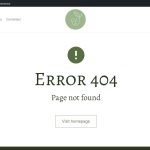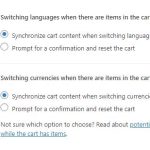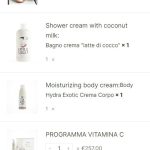This is the technical support forum for WPML - the multilingual WordPress plugin.
Everyone can read, but only WPML clients can post here. WPML team is replying on the forum 6 days per week, 22 hours per day.
This topic is split from https://wpml.org/forums/topic/issues-with-wpml-translation-of-footer-and-header-from-albanian-to-italian-eng/
Related documentation:
This topic contains 32 replies, has 3 voices.
Last updated by Carlos Rojas 1 year, 7 months ago.
Assisted by: Carlos Rojas.
| Author | Posts |
|---|---|
| August 31, 2023 at 11:13 am #14319849 | |
|
edmondU |
Dear WPML Support Team, I hope this email finds you well. I've been encountering a persistent issue with my website's checkout process and require your expertise to resolve it. The primary problem arises when switching languages on the checkout page. Here's a breakdown of the issues I'm facing: In the default language: When switching languages on the checkout page, the cart's content doesn't display, and it prompts a message asking the user to go back. In Italian: The situation is even more troubling. Switching to Italian on the checkout page redirects users to a 404 error page, which is affecting my conversions and user experience significantly. These problems have become quite concerning as they directly impact my sales and the trustworthiness of my website. I've taken several troubleshooting steps including checking for theme and plugin conflicts, ensuring WPML and related plugins are updated, and verifying the translation integrity. However, I'm still facing these issues, and I believe there might be a deeper compatibility or configuration problem that I'm missing. Can you please assist me in diagnosing and resolving this? My website and its seamless functioning are crucial to my business, and it's imperative that I get this sorted as soon as possible. If you require any further information or access details to assist better, please let me know, and I'll provide them promptly. Thank you in advance for your time and support. I look forward to your prompt response. Warm regards |
| September 1, 2023 at 8:35 am #14325103 | |
|
edmondU |
Dear WPML Support Team, I trust this email reaches you in good health and spirits. I had previously reached out to share some pressing concerns related to the checkout process on my website, particularly when switching languages. Unfortunately, I have not yet received a response. To briefly recapitulate the situation: Default Language Issue: Changing languages on the checkout page results in the cart content disappearing, asking the user to return to the previous page. Italian Version Issue: Switching to the Italian version on the checkout page leads users to a 404 error page, which has started to detrimentally affect my conversion rates and overall user experience. My endeavor has always been to offer a smooth and trustworthy experience to my visitors. Despite multiple troubleshooting attempts on my part, this problem persists. I genuinely believe there's an underlying compatibility or configuration issue that I haven't been able to pinpoint. Understanding the high volume of queries you might be handling, I genuinely appreciate your dedication to helping your clientele. However, considering the pressing nature of this situation for my business, I am eager for a resolution. Please do let me know if any additional details or website access permissions are required from my end. I'm more than willing to facilitate any diagnostic process you need to undertake. Thank you for understanding, and I sincerely hope to hear from you soon. Warmly |
| September 1, 2023 at 9:00 am #14325275 | |
|
edmondU |
Dear WPML Support, I hope this email finds you well. I've previously reached out regarding an issue with my website, and while troubleshooting, I've come across another concern that needs your attention. For some reason, the Italian version of my website seems to be opening in 'safe mode'. As you can observe from the attached photos, this safe mode operation is leading to conflicts between various plugins on my site, which is affecting its overall performance and user experience. Understanding the robust capabilities of WPML and its typical compatibility with various plugins, this behavior is unexpected and unusual. I am at a bit of a loss as to how best to resolve this issue. Could you please guide me on the following: What might be causing the Italian version of the website to run in safe mode? Thank you in advance for your timely response and assistance. Warm regards |
| September 1, 2023 at 4:59 pm #14328253 | |
|
Andreas W. WPML Supporter since 12/2018 Languages: English (English ) Spanish (Español ) German (Deutsch ) Timezone: America/Lima (GMT-05:00) |
Hello, First of all: Could you please increase your WP Memory limit to 256M? 128M is the minimum required by WPML. PHP Memory Limit 256M
define('WP_MEMORY_LIMIT', '256M');
Paste it just before: / That's all, stop editing! Happy blogging. / You can verify the current settings at WPML > Support > WordPress. These settings can be limited directly by your hosting provider, so I recommend you contact and ask them to modify them directly. https://wpml.org/home/minimum-requirements/ About Checkout and Cart: There is actually already a 404 error when trying to add an Italian product to the cart and visiting the cart page. This looks as if the WooCommerce pages were not yet translated, please revise this. Did you make sure to run the WPML Setup Wizard? Please check the dashboard for a notification about this wizard and run it. Or go to WooCommerce > WooCommerce Multilingual & Multi-Currency > Status and make sure to solve the issues mentioned on top of this page, if any. If you have any questions about this screen, please let us know and send us a screenshot. For Elementor: Take note that by default this content should be translated with the WPML Translation Editor. On each original content inside the right sidebar of the WordPress Editor you determine if the content should be translated with the WPML Translation Editor or the WordPress Editor. If you want to use Elementor for creating translation manually, please make sure to enable the WordPress Editor as a translation method for the original content. A dialog will further allow you to adjust this translation method for the current content, all pages, or all the site content. You can not use the WPML Translation Editor and the WordPress Editor at the same time for creating translations. After all: If this still does not solve the issues, please create a copy/stage of the site and try running the site with minimal setup to see if the problem persists. 1) Disable any additional plugins unrelated to WPML and its add-ons. 2) If the problem goes away, start reactivating the plugins one by one or activate them in small groups. Do this to check where the problem is reoccurring to see which plugin is causing the problem. 3) If this didn't resolve the cause of the issue, please switch to a default theme like Twenty Twenty-One to see if the issue might be related to the theme. Once we have been able to identify the cause, we can then attempt to replicate the problem and then escalate it internally. In this case, I provide a test site with WPML. In case the issue persists while testing with a default theme and only WPML plugins, then I need access to your copy/staging site for further investigation. If you are unable to set up a copy of your website, please let us know. Best regards |
| September 5, 2023 at 8:16 am #14340895 | |
|
edmondU |
Dear WPML Support, Following the troubleshooting steps you previously recommended, I deactivated all plugins one by one to pinpoint the root cause. Upon doing so, it appears that the problem originates with the WPML String Translation plugin. Specifically, when this plugin is deactivated, the sites that were previously showing a 404 error now display correctly(checkout and cart). I appreciate your ongoing support and look forward to your recommendations. Warm regards |
| September 5, 2023 at 9:50 am #14342567 | |
|
Carlos Rojas WPML Supporter since 03/2017
Languages: English (English ) Spanish (Español ) Timezone: Europe/Madrid (GMT+02:00) |
Hello, I would like to request temporary access (wp-admin and FTP) to your site to take a better look at the issue. You will find the needed fields for this below the comment area when you log in to leave your next reply. The information you will enter is private which means only you and I can see and have access to it. Our Debugging Procedures I will be checking various settings in the backend to see if the issue can be resolved. Although I won't be making changes that affect the live site, it is still good practice to back up the site before providing us access. In the event that we do need to debug the site further, I will duplicate the site and work in a separate, local development environment to avoid affecting the live site. Looking forward to your message. |
| September 5, 2023 at 10:59 am #14343207 | |
|
Carlos Rojas WPML Supporter since 03/2017
Languages: English (English ) Spanish (Español ) Timezone: Europe/Madrid (GMT+02:00) |
Hi there, However, when I visit the URL you shared I get a 404 error. Please double-check the credentials and edit your previous (private) message if necessary. |
| September 5, 2023 at 12:17 pm #14344031 | |
|
edmondU |
i updated the link. thank you |
| September 5, 2023 at 12:20 pm #14344177 | |
|
Carlos Rojas WPML Supporter since 03/2017
Languages: English (English ) Spanish (Español ) Timezone: Europe/Madrid (GMT+02:00) |
Hi, This time I was able to see the login form but the password is incorrect. Please double-check the credentials again and edit the private message if necessary |
| September 5, 2023 at 12:29 pm #14344253 | |
|
edmondU |
updated! |
| September 5, 2023 at 1:50 pm #14345069 | |
|
edmondU |
let me know if you accessed the page. |
| September 6, 2023 at 7:54 am #14349107 | |
|
edmondU |
Hi, wanted to check in regarding the issue we discussed previously. Has it been resolved? Please let me know if there's anything further I can assist with. Best regards |
| September 6, 2023 at 9:05 am #14349639 | |
|
Carlos Rojas WPML Supporter since 03/2017
Languages: English (English ) Spanish (Español ) Timezone: Europe/Madrid (GMT+02:00) |
Hi there, The cause of the issue was that the shop page and the product base had the same slug. I updated the slugs in Permalinks and then the translations in Woocommerce -> Woocommerce Multilingual -> Store URLs tab Can you confirm that the issue is solved? |
| September 6, 2023 at 9:59 am #14350531 | |
|
edmondU |
I'd like to extend my gratitude for resolving the previous problem I faced – your assistance was invaluable. However, I've encountered a couple of new issues: Checkout Language Switching Problem: Even though I have set the option in WooCommerce to synchronize cart content when switching languages, there seems to be an error displayed in the cart whenever I switch between languages. Mini-Cart Translation Issue: The default language for the mini-cart is Albanian. Despite translating it into both Italian & English via the string translations section, these translations are not being displayed. I would greatly appreciate if you could take a look at these issues and provide guidance on a resolution. Thank you once again for your continued support. Warm regards |
| September 6, 2023 at 10:26 am #14350921 | |
|
Carlos Rojas WPML Supporter since 03/2017
Languages: English (English ) Spanish (Español ) Timezone: Europe/Madrid (GMT+02:00) |
Hi, Before we continue, I kindly ask you to update the theme to the latest version: hidden link Keep in mind that outdated functionalities can cause conflicts in the code. Note: please don't forget to create a full backup of your site before updating the theme. |