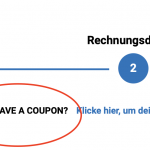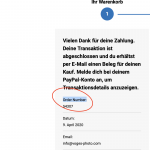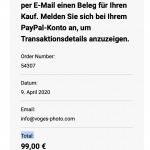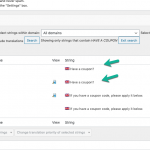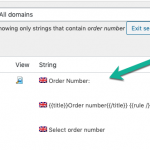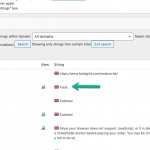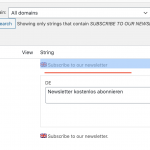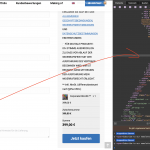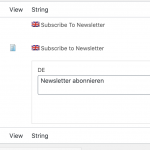This thread is resolved. Here is a description of the problem and solution.
Problem: I want to know how to translate some strings from a plugin
Solution: Please follow any of the methods described in the link below
Relevant Documentation: https://wpml.org/documentation/getting-started-guide/string-translation/finding-strings-that-dont-appear-on-the-string-translation-page/
This is the technical support forum for WPML - the multilingual WordPress plugin.
Everyone can read, but only WPML clients can post here. WPML team is replying on the forum 6 days per week, 22 hours per day.
This topic contains 9 replies, has 2 voices.
Last updated by Mihai Apetrei 4 years, 11 months ago.
Assisted by: Mihai Apetrei.
| Author | Posts |
|---|---|
| April 9, 2020 at 1:09 pm #5876289 | |
|
jakobV |
Tell us what you are trying to do? Is there any documentation that you are following? What is the link to your site? |
| April 9, 2020 at 1:33 pm #5876399 | |
|
jakobV |
The same for "order number" in "final confirmation". thank you! |
| April 9, 2020 at 2:44 pm #5877019 | |
|
Mihai Apetrei Supporter
Languages: English (English ) Timezone: Europe/Bucharest (GMT+03:00) |
Hi and thank you for contacting WPML Support! I will be happy to help you with this. 1. From what I understand, you already tried to go to WPML > String Translation and search for the strings. - https://wpml.org/documentation/getting-started-guide/string-translation/ If it's not there, it could help if you scan the plugin/theme that's generating the strings and then go back to WPML > String Translation and see if the strings show up: 2. If you can't find it inside the WPML > String Translation, it might be added as admin text. This should be the normal process to translate admin texts: 3. This link might help, too, in case you added any strings directly in the code: 4. If you still can't find it, I would like to request temporary access (wp-admin and FTP) to your site to take a better look at the issue. You will find the needed fields for this below the comment area when you log in to leave your next reply. The information you will enter is private which means only you and I can see and have access to it. Our Debugging Procedures I will be checking various settings in the backend to see if the issue can be resolved. Although I won't be making changes that affect the live site, it is still good practice to backup the site before providing us access. In the event that we do need to debug the site further, I will duplicate the site and work in a separate, local development environment to avoid affecting the live site. Privacy and Security Policy We have strict policies regarding privacy and access to your information. Please see: **IMPORTANT** - Please make a backup of the site files and database before providing us access. - If you do not see the wp-admin/FTP fields this means your post & website login details will be made PUBLIC. DO NOT post your website details unless you see the required wp-admin/FTP fields. If you do not, please ask me to enable the private box. The private box looks like this: hidden link I will be waiting for your response. Kind regards, |
| April 9, 2020 at 2:57 pm #5877235 | |
|
jakobV |
Another one I found I could not translate. I think this is last one! Thank you! |
| April 10, 2020 at 8:25 am #5882199 | |
|
Mihai Apetrei Supporter
Languages: English (English ) Timezone: Europe/Bucharest (GMT+03:00) |
Hi and thank you for your patience. I scanned your theme and WooCommerce and I have found the strings (attaching screenshots). Please use WPML > String Translation to find them and to translate them. Let me know if that worked. Kind regards, |
| April 10, 2020 at 8:43 am #5882365 | |
|
jakobV |
Awesme Mihai! Yesterday the strings did not show up in front end, I deleted them and today they are working. My best and have a great weekend |
| April 10, 2020 at 11:28 am #5883511 | |
|
Mihai Apetrei Supporter
Languages: English (English ) Timezone: Europe/Bucharest (GMT+03:00) |
Hi there. From my investigation, it seems that this new string you reported is not coming from WooCommerce but from the "Mailchimp for WooCommerce" plugin that unfortunately is not listed in the official WPML-compatible plugins repository here: However, it seems that following these steps should help you translate it: Kind regards, |
| April 10, 2020 at 11:45 am #5883739 | |
|
jakobV |
Hi Mihai thanks for the advice. I did what you suggested. it appeared 2 new strings but sadly not change. so it is on mailchimps side? my best 1) Visit *wp-content/plugins/mailchimp-for-woocommerce/* folder From add_action('plugins_loaded', 'mailchimp_on_all_plugins_loaded'); add_action( 'plugins_loaded', 'mailchimp_on_all_plugins_loaded', 12 ); 5) Visit WPML>>Languages, scroll down to *Language filtering for AJAX operations* section (here this was already checked!) We have forwarded this details to *MailChimp for WooCommerce* author and hope they will include this fix in next release. |
| April 10, 2020 at 11:46 am #5883743 | |
|
jakobV |
pic |
| April 10, 2020 at 6:27 pm #5885751 | |
|
Mihai Apetrei Supporter
Languages: English (English ) Timezone: Europe/Bucharest (GMT+03:00) |
Hi Jakob. Yes, this is coming from their side so I guess the best thing you could do is get in touch with the support team from that plugin (or the developers) and see if they have any solution for this as there might be other people that reported this, too. I wish you a great weekend. Kind regards and please stay safe, |