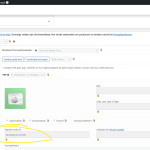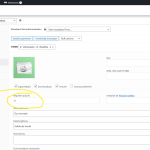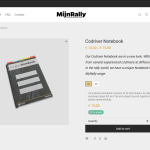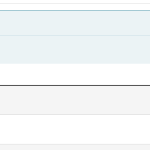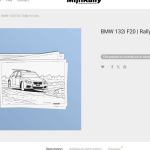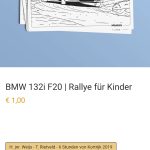This is the technical support forum for WPML - the multilingual WordPress plugin.
Everyone can read, but only WPML clients can post here. WPML team is replying on the forum 6 days per week, 22 hours per day.
This topic is split from https://wpml.org/forums/topic/menu-disapperes/
| Sun | Mon | Tue | Wed | Thu | Fri | Sat |
|---|---|---|---|---|---|---|
| - | 9:00 – 13:00 | 5:00 – 13:00 | 5:00 – 13:00 | 5:00 – 13:00 | 5:00 – 13:00 | - |
| - | 14:00 – 18:00 | 14:00 – 18:00 | 14:00 – 18:00 | 14:00 – 18:00 | 14:00 – 18:00 | - |
Supporter timezone: America/Argentina/Buenos_Aires (GMT-03:00)
Tagged: Exception
This topic contains 7 replies, has 0 voices.
Last updated by Otto 4 days, 12 hours ago.
Assisted by: Otto.
| Author | Posts |
|---|---|
| April 2, 2025 at 4:51 pm #16888188 | |
|
nickP-35 |
1. While i was taking screeshots, i am wondering if it's becouse the slugg of the catagory's are also renamed ( NL.png and EN.png ) If so how do i cange that? 2. This product has 3 variantions ( all 3 are the same car brand / model ) ( see 1.png, 2.png and 3.png ) |
| April 2, 2025 at 5:00 pm #16888218 | |
|
Otto Supporter
Languages: English (English ) Spanish (Español ) Timezone: America/Argentina/Buenos_Aires (GMT-03:00) |
Hello, This Variation Swatches for WooCommerce is not in our compatibility list, however, it doesn't necessarily imply that it is not compatible, just that our team has not tested it yet. On the other hand, the author of the plugin claims that it is compatible and created a dedicated tutorial about how to make it work with WPML. Please check it here: Best Regards, |
| April 2, 2025 at 6:46 pm #16888585 | |
|
nickP-35 |
I checked it but still can't make it work.. |
| April 2, 2025 at 6:58 pm #16888612 | |
|
nickP-35 |
I think I found the problem. Everything works fine, but there is a small problem. When its copyed to the translation, there is not a '0' there. I think that is the problem. ( see EN-11.png ) |
| April 2, 2025 at 7:50 pm #16888795 | |
|
Otto Supporter
Languages: English (English ) Spanish (Español ) Timezone: America/Argentina/Buenos_Aires (GMT-03:00) |
Hello, I tested locally, creating and translating a product with a 0 price, and in the translation, it appears with 0 too. How did you translate the product? Can you please update one original product, update the translation, and check if this solves the price issue? And then, if that's the problem with the plugin? Best Regards, |
| April 2, 2025 at 8:27 pm #16888940 | |
|
nickP-35 |
I just did it when I installed the plugin ( yours) with select all the products and auto translate with the 4 coins cost per word. I can't change it, there is a lock on everything ( a lock symbol ) |
| April 2, 2025 at 8:36 pm #16888952 | |
|
Otto Supporter
Languages: English (English ) Spanish (Español ) Timezone: America/Argentina/Buenos_Aires (GMT-03:00) |
Sorry, I wasn't clear. I meant updating the original (with a minor change). That will trigger a "needs update" in the translation. Then you update it using the Advanced Translation Editor (no price there, but it should force a price sync) This is just to test if you are right about being the wrong price the root cause of the problem. Best Regards, |
| April 2, 2025 at 9:24 pm #16889115 | |
|
nickP-35 |
So i typed 0 in the price, i updated it and went to WPML to retranslate it. (img 011.png were 3 times ! instead of checks) now they are checks again and still i cant download them while translated. What is strange, my codriver notebook is also a variable product and there i can use it while translated. ( see img 033.png ) |
| April 3, 2025 at 12:10 pm #16892086 | |
|
Otto Supporter
Languages: English (English ) Spanish (Español ) Timezone: America/Argentina/Buenos_Aires (GMT-03:00) |
Hi, Thanks. Because the previous ticket is closed, credentials were removed. It's done automatically for your safety. I would like to request temporary access (wp-admin and FTP) to your site to take a better look at the issue. The information you will enter is private which means only you and I can see and have access to it. **IMPORTANT** Best Regards, |
| April 3, 2025 at 7:40 pm #16894687 | |
|
Otto Supporter
Languages: English (English ) Spanish (Español ) Timezone: America/Argentina/Buenos_Aires (GMT-03:00) |
Hello, On my local copy of your site, I tried deleting a translation and then retranslating it. After that, the product variations appear. Can you confirm this on your end? To delete a product translation, you can: Re-translating should not generate any charges because of the Translation Memory of the Advanced Translation Editor: Best Regards, |
| April 3, 2025 at 7:54 pm #16894757 | |
|
nickP-35 |
I just tryed it with this one: hidden link Next thing i tryed was to trash all 3 languages, empty trashcan and go to translate them again via WPML -> Translation management but still on all 3 languages i get the same error. |
| April 4, 2025 at 3:34 pm #16898290 | |
|
Otto Supporter
Languages: English (English ) Spanish (Español ) Timezone: America/Argentina/Buenos_Aires (GMT-03:00) |
Hello, I managed to reproduce the issue from scratch: At this point, the translations show the message that there is no stock. Changing the price in the original and updating the translation did not fix the problem. Deleting the translation, setting the variations price to 1, and translating again did. I will escalate the issue to our second-tier support. I'll keep you posted. Best Regards, |
| April 4, 2025 at 4:11 pm #16898497 | |
|
Otto Supporter
Languages: English (English ) Spanish (Español ) Timezone: America/Argentina/Buenos_Aires (GMT-03:00) |
Sorry, it looks like changing the price of the variations to something other than 0 does work. Can you confirm that on your end? Best Regards, |
| April 7, 2025 at 7:52 am #16902608 | |
|
nickP-35 |
Hi, sorry for the late response, I had a family weekend planned this weekend, so I made it a point to not answer work or other mails. I just tested 1 product, removed all translations. Made the price 1 euro and translated them again and that works. |
| April 7, 2025 at 2:43 pm #16904996 | |
|
Otto Supporter
Languages: English (English ) Spanish (Español ) Timezone: America/Argentina/Buenos_Aires (GMT-03:00) |
Thanks for the confirmation. I escalated the issue to our second-tier support. I'll keep you posted. Best Regards, |