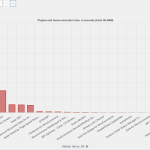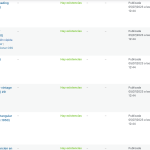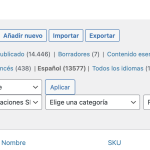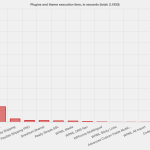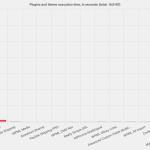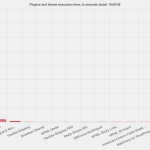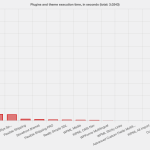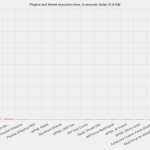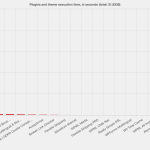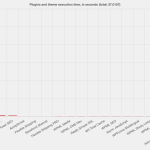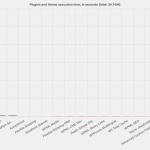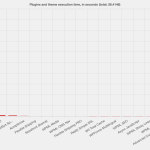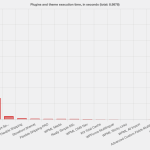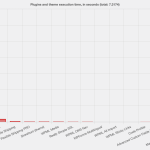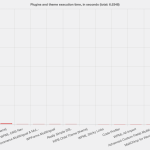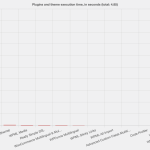This is the technical support forum for WPML - the multilingual WordPress plugin.
Everyone can read, but only WPML clients can post here. WPML team is replying on the forum 6 days per week, 22 hours per day.
Tagged: Performance
This topic contains 10 replies, has 2 voices.
Last updated by Carlos Rojas 1 year, 11 months ago.
Assisted by: Carlos Rojas.
| Author | Posts |
|---|---|
| July 11, 2023 at 12:55 pm #14015221 | |
|
oriolS-4 |
Tell us what you are trying to do? Do you have any information about this? Is there any documentation that you are following? Is there a similar example that we can see? What is the link to your site? |
| July 11, 2023 at 2:38 pm #14016293 | |
|
Carlos Rojas WPML Supporter since 03/2017
Languages: English (English ) Spanish (Español ) Timezone: Europe/Madrid (GMT+02:00) |
Hello, I recommend you follow these steps in order to isolate the cause of this behavior: Could you tell me the results of the steps described above? Important not: Please keep in mind that WPML will take more resources depending on the amount of information saved and translated in the database. Regards, |
| July 12, 2023 at 10:10 am #14022157 | |
|
oriolS-4 |
By applying your proposed changes, I have realised that WPML Automatic Translation has created more than new 13,000 new translated products! So I guess this is the main reason why WMPL uses a massive amount of resources... You can see the attached screenshots. Now I will manually delete all these extra translated products. And surprisingly, all these new translated products in english and french are considered as 'spanish' translations... Very strange. I use csv file to import woocommerce products, just for info... I have immediately stopped any automatic translation in WMPL translation admin panel. How come does it happen? And how can i avoid it? Best regards, |
| July 12, 2023 at 10:41 am #14022599 | |
|
Carlos Rojas WPML Supporter since 03/2017
Languages: English (English ) Spanish (Español ) Timezone: Europe/Madrid (GMT+02:00) |
Hi Oriol, In this case, I would recommend you to check this guide on how to import content using WP All Import + WPML All Import: https://wpml.org/documentation/related-projects/wpml-all-import-plugin-website-import-with-wpml/ because you might be missing one steps. Be sure to check the 'connector' field configuration (if applies on your case) and the option to set the language of the imported content. Regards! |
| July 15, 2023 at 8:06 am #14042055 | |
|
oriolS-4 |
I have just deleted all extra entries. And i am testing my site performances as you have suggested me. I will let you know the results asap, |
| July 17, 2023 at 11:01 am #14048557 | |
|
Carlos Rojas WPML Supporter since 03/2017
Languages: English (English ) Spanish (Español ) Timezone: Europe/Madrid (GMT+02:00) |
Hi Oriol, Regards! |
| July 18, 2023 at 7:38 am #14055025 | |
|
oriolS-4 |
I have done several tests, and so far i can only see that WPML starts to use more execution time when Yoast SEO or Woocommerce Servired/RedSys Spain Gateway are activated. And I cannot detect it always. Please check uploaded images with different tests using Code Profiler pluguin: Test2 - WPML + Really Simple SSL + Code Profiler + Storefront theme Test3 - WPML + Really Simple SSL + Code Profiler + Storefront CHILD theme Test5 - WPML + Really Simple SSL + Code Profiler + Storefront CHILD theme + Woocommerce+Flexible Shipping Pro Test7 - WPML + Really Simple SSL + Code Profiler + Storefront CHILD theme + Woocommerce+Flexible Shipping Pro + W3 Total Cache + Woocommerce Servired/RedSys Spain Gateway Test9 - WPML + Really Simple SSL + Code Profiler + Storefront CHILD theme + Woocommerce+Flexible Shipping Pro + W3 Total Cache + Woocommerce Servired/RedSys Spain Gateway + Async JavaScript + Autoptimize + Yoast SEO Test10 - WPML + Really Simple SSL + Code Profiler + Storefront CHILD theme + Woocommerce+Flexible Shipping Pro + W3 Total Cache + Woocommerce Servired/RedSys Spain Gateway + Async JavaScript + Autoptimize + GTM4WP + Asset CleanUp: PageSpeed Booster + Broken Link Checker + CookieYes | Consentimiento de cookies y RGPD +Disable Cart Fragments Test12 - WPML + Really Simple SSL + Code Profiler + Storefront CHILD theme + Woocommerce+Flexible Shipping Pro + W3 Total Cache + Woocommerce Servired/RedSys Spain Gateway Test13 - WPML + Really Simple SSL + Code Profiler + Storefront CHILD theme + Woocommerce+Flexible Shipping Pro + Woocommerce Servired/RedSys Spain Gateway Test14 - WPML + Really Simple SSL + Code Profiler + Storefront CHILD theme + Woocommerce+Flexible Shipping Pro Can you please take a look and see if you can find something else? Thanks, |
| July 18, 2023 at 8:32 am #14055851 | |
|
Carlos Rojas WPML Supporter since 03/2017
Languages: English (English ) Spanish (Español ) Timezone: Europe/Madrid (GMT+02:00) |
Hello, I would like to request temporary access (wp-admin and FTP) to your site to take a better look at the issue. You will find the needed fields for this below the comment area when you log in to leave your next reply. The information you will enter is private which means only you and I can see and have access to it. Our Debugging Procedures I will be checking various settings in the backend to see if the issue can be resolved. Although I won't be making changes that affect the live site, it is still good practice to back up the site before providing us access. In the event that we do need to debug the site further, I will duplicate the site and work in a separate, local development environment to avoid affecting the live site. |
| July 18, 2023 at 1:22 pm #14059547 | |
|
Carlos Rojas WPML Supporter since 03/2017
Languages: English (English ) Spanish (Español ) Timezone: Europe/Madrid (GMT+02:00) |
Hola, He revisado el sitio y solucionado un par de problemas menores en la base de datos de WPML. Todavía puedo ver alguna demora en la carga del sitio por lo que le recomiendo que instale algún plugin de cache que le ayude a mejorar la velocidad de carga: https://wpml.org/plugin-functionality/caching/ Saludos! |
| July 18, 2023 at 2:25 pm #14060103 | |
|
oriolS-4 |
Genial, Gracias, |
| July 18, 2023 at 2:40 pm #14060201 | |
|
Carlos Rojas WPML Supporter since 03/2017
Languages: English (English ) Spanish (Español ) Timezone: Europe/Madrid (GMT+02:00) |
Hola, Si. Cuando fui a WPML -> Soporte -> Enlace 'Solución de problemas' aparece una opción al inicio que tiene un checkbox y un botón debajo que es para corregir el problema en la tabla de los idiomas. Cuando apliques esta solución debes luego hacer click en la opción de asignar la información de idioma (Set language information). Saludos! |