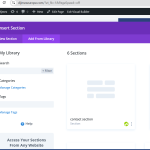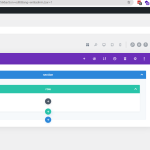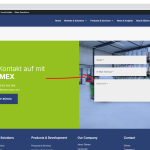This thread is resolved. Here is a description of the problem and solution.
Problem:
You are managing a global section in Divi for a site with multiple languages and have encountered issues where the English version of the section reverts to German, and manual additions of the section to language-specific pages are not persisting.
Solution:
If you are experiencing this issue, we recommend switching from the WPML translation editor to the WordPress editor when adding and creating global sections directly on the pages using the Divi editor. This change is necessary because mixing manual content updates with the WPML editor can cause the default language content to revert upon updates. Ensure that you add templates to your default language first, save them, and then translate them using WPML > Translation Management or from the Divi library. For detailed guidance, please refer to our documentation on using different translation editors for different pages: Using Different Translation Editors for Different Pages.
If this solution does not apply to your case, or if it seems outdated, we highly recommend checking related known issues at https://wpml.org/known-issues/, verifying the version of the permanent fix, and confirming that you have installed the latest versions of themes and plugins. If issues persist, please open a new support ticket at WPML support forum for further assistance.
This is the technical support forum for WPML - the multilingual WordPress plugin.
Everyone can read, but only WPML clients can post here. WPML team is replying on the forum 6 days per week, 22 hours per day.
This topic contains 3 replies, has 0 voices.
Last updated by 2 months, 3 weeks ago.
Assisted by: Dražen.