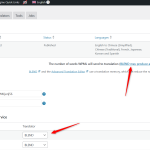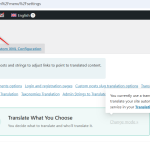This is the technical support forum for WPML - the multilingual WordPress plugin.
Everyone can read, but only WPML clients can post here. WPML team is replying on the forum 6 days per week, 22 hours per day.
This topic is split from https://wpml.org/forums/topic/woocommerce-analytics-report-not-downloading-for-other-currency-speed-issue-at-admin-side-2/
| Sun | Mon | Tue | Wed | Thu | Fri | Sat |
|---|---|---|---|---|---|---|
| - | 12:00 – 14:00 | 12:00 – 14:00 | 12:00 – 14:00 | 12:00 – 14:00 | 12:00 – 14:00 | - |
| - | 17:00 – 21:00 | 17:00 – 21:00 | 17:00 – 21:00 | 17:00 – 21:00 | 17:00 – 21:00 | - |
Supporter timezone: Europe/Vienna (GMT+02:00)
Tagged: Bug
This topic contains 13 replies, has 2 voices.
Last updated by Bigul 4 months, 2 weeks ago.
Assisted by: Bigul.
| Author | Posts |
|---|---|
| November 6, 2024 at 2:19 pm #16372518 | |
|
sagiS |
Hello, I have also reported second issue i.e "What steps can I take to address the speed issue at the admin side caused by background queries?". So your team has checked this issue or not? We are facing admin side speed issue because of WPML background queries running. Please update me for this issue ASAP. |
| November 6, 2024 at 2:21 pm #16372531 | |
|
Bigul WPML Supporter since 01/2013
Languages: English (English ) Timezone: Europe/Vienna (GMT+02:00) |
Hello, Welcome to the WPML support forum. I will do my best to help you to resolve the issue. To make sure about the performance issue you mentioned in the chat, it will be related to the following ticket, am I correct? Please confirm. https://wpml.org/forums/topic/background-queries-slowing-down-my-site-coming-up-on-each-refresh/ Also, is it okay to test the performance issue in this staging site - hidden link? -- Bigul |
| November 6, 2024 at 4:52 pm #16374105 | |
|
sagiS |
Hello, Yes, the ticket you mentioned above is correct. Yes, you can test on the same staging I shared with you. Please update me ASAP as we are facing this issue from long time and it is slowing down admin side pages like users & woo orders specially. Thanks |
| November 7, 2024 at 7:49 am #16375387 | |
|
Bigul WPML Supporter since 01/2013
Languages: English (English ) Timezone: Europe/Vienna (GMT+02:00) |
Hello, Thank you for the updates. We hope the issue exists in your live site after WPML and WooCommerce Multilingual Troubleshooting procedures and the steps suggested in the following errata. https://wpml.org/errata/wpml-causing-backend-slowness-and-duplicated-queries/ Can you reproduce the issue in a minimal setup on the staging site now? Becuase now in the staging site only WPML plugins and WooCommerce are active with the default 2023 theme. It will help us a lot in debugging. -- Bigul |
| November 8, 2024 at 2:31 pm #16382433 | |
| sagiS |
Hello, I have seen the errata article earlier. At that time also I cleared all the backgroud tasks but the speed issue was not solved. Yesterday I checked the table icl_background_task, I have seen 3 tasks and truncated the table again. But the speed issue still exist and taking more time on these admin side pages like users & woo orders. Also please provide me the answers of following questions ASAP : 1. inside admin WPML->String Translation [ hidden link ] - How to stop these translations? currently it is showing translation in progress and I cant edit these strings from String Translation. 2. Some requests on Admin->Users page, taking more time and I want to stop those requests. Is this possible from any setting inside admin side? [ hidden link ] this request is from WPML and it has taken 8 seconds 3. Screenshot - [ hidden link ] each request is of WPML and taking 7-8seconds which is not good. 4. check this sync request - [ hidden link ] 5. check this retry request - [ hidden link ], why these are coming on users admin page ? and taking more time like around 7 seconds. How to stop these requests ? 6. Why this request is coming on Admin Woo Orders Page? GetJobsCount [ hidden link ] it is taking mostly around 25-30 seconds, see inside screenshot - [ hidden link ] 7. on woo orders page, see retry job request - [ hidden link ] Please give an appropriate answer to me for the above 7 questions ASAP. If you don't know then please consult to your senior developer and let me know the possible solution so that I can do on my production environment. New threads created by Bigul and linked to this one are listed below: https://wpml.org/forums/topic/how-to-stop-string-translations/ |
| November 11, 2024 at 5:18 am #16386567 | |
|
Bigul WPML Supporter since 01/2013
Languages: English (English ) Timezone: Europe/Vienna (GMT+02:00) |
Hello, Thank you for the details. We will check each one further and get back to you as soon as possible. Consulting with our team for an expert opinion. Please wait. -- Bigul |
| November 14, 2024 at 9:58 am #16401489 | |
|
sagiS |
Hello, what's the update on this issue? |
| November 14, 2024 at 4:20 pm #16404086 | |
|
Bigul WPML Supporter since 01/2013
Languages: English (English ) Timezone: Europe/Vienna (GMT+02:00) |
Hello, Our team has reviewed each of the screenshots you shared. Most of them are related to the Advanced Translation Editor job sync, which is part of the admin bar in the Dashboard and, therefore, visible on every dashboard page. Could you please let us know how many translation jobs are currently pending? We also have a request: could you please update the staging site with the latest copy of your live site? We would like to test it with the upcoming WPML 4.7 version, which includes several improvements for performance and translation job sync. Thank you for your understanding. -- Bigul |
| November 20, 2024 at 6:21 am #16422242 | |
|
sagiS |
Hello, All the pending jobs are removed/cancelled but the speed is going down for all admin users. Things I have tried : Also followed this article where I have deleted strings which are not required from String Translation : hidden link But the speed is not improved with this. Please help us ASAP. Also please suggest us how we can improve/optimize speed at admin side. Thanks |
| November 21, 2024 at 5:53 am #16427301 | |
|
Bigul WPML Supporter since 01/2013
Languages: English (English ) Timezone: Europe/Vienna (GMT+02:00) |
Hello, Thank you for the feedback. I checked with our team. This requires further debugging. Therefore please update the staging site with the latest copy of your live site. Or please create a new staging site for our testing. It will help a lot in tracking this. -- Bigul |
| November 23, 2024 at 5:51 pm #16436329 | |
| sagiS |
Hello, First thing is that why you have closed that ticket ? The issue is not resolved and I have to ask more things on that ticket as the issue is from your plugin WPML. Link below : Secondly, On the same thread I want to ask the question regarding ATE job sync request coming at admin side. 1. How we can stop those ATE job requests ? Please give answers to the above questions ASAP. Thanks New threads created by Bigul and linked to this one are listed below: https://wpml.org/forums/topic/how-we-can-stop-those-ate-job-requests/ |
| November 25, 2024 at 4:25 pm #16441230 | |
|
Bigul WPML Supporter since 01/2013
Languages: English (English ) Timezone: Europe/Vienna (GMT+02:00) |
Hello, Thank you for the details. I have added a new ticket for the ATE-related questions. Becuase it will help us to avoid discussing multiple things in a single ticket or thread. Please check the attached images. In the staging site, you are currently using a Translation Service (BLEND - https://wpml.org/translation-service/blend/) instead of ATE. So we are not able to view the issues you have shared in the screenshots in the last few days on the staging site. That is why we requested to refresh the staging site with your latest database. Please note that the ticket will be resolved if there is no response for a week. We have already answered the questions you asked in the following thread. Please feel free to open a new ticket if you need any further assistance. We are always happy to help. -- Bigul |
| December 2, 2024 at 5:41 am #16464177 | |
|
sagiS |
Hello, Please do not close this thread as the issue is not resolved and I will need your help while debugging this issue more. |
| December 2, 2024 at 1:23 pm #16466258 | |
|
Bigul WPML Supporter since 01/2013
Languages: English (English ) Timezone: Europe/Vienna (GMT+02:00) |
Hello, Thank you for the updates. Take your time. We will wait for your feedback. -- Bigul |
The topic ‘[Closed] Background queries slowing down my site. Coming up on each refreshs’ is closed to new replies.