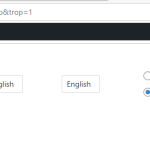This is the technical support forum for WPML - the multilingual WordPress plugin.
Everyone can read, but only WPML clients can post here. WPML team is replying on the forum 6 days per week, 22 hours per day.
| Sun | Mon | Tue | Wed | Thu | Fri | Sat |
|---|---|---|---|---|---|---|
| 9:00 – 18:00 | 9:00 – 18:00 | 9:00 – 18:00 | 9:00 – 18:00 | 9:00 – 18:00 | - | - |
| - | - | - | - | - | - | - |
Supporter timezone: Africa/Cairo (GMT+02:00)
This topic contains 2 replies, has 0 voices.
Last updated by Osama Mersal 4 days, 19 hours ago.
Assisted by: Osama Mersal.
| Author | Posts |
|---|---|
| February 5, 2025 at 9:33 am #16669643 | |
|
joeN-5 |
Background of the issue: Symptoms: Questions: |
| February 5, 2025 at 11:14 am #16670549 | |
|
Osama Mersal Supporter
Languages: English (English ) Arabic (العربية ) Timezone: Africa/Cairo (GMT+02:00) |
Hi, Thanks for contacting WPML forums support. I'll be glad to help you today. Please click on the "Gear" icon to open the translation editor. If the editor doesn't open, please share a screen-recorded video while reproducing the issue. Best regards, |
| February 5, 2025 at 2:26 pm #16671483 | |
|
joeN-5 |
I clicked gear icon but it's not working. Please check the recorded video |
| February 5, 2025 at 2:32 pm #16671520 | |
|
Osama Mersal Supporter
Languages: English (English ) Arabic (العربية ) Timezone: Africa/Cairo (GMT+02:00) |
Hi, I would need to look closely at your site, so I would need to request temporary access (WP-Admin and FTP) Your answer will be private, meaning only you and I can access it. ❌ Please backup your database and website ❌ ✙ I need your permission to deactivate and reactivate the plugins and themes and change site configurations. This is also why the backup is critical. ✙ I also need your permission to take a local copy of your site to debug the issue without affecting your live site. Best regards, |
| February 6, 2025 at 9:33 am #16674372 | |
|
Osama Mersal Supporter
Languages: English (English ) Arabic (العربية ) Timezone: Africa/Cairo (GMT+02:00) |
Hi, Thanks for the access details. Please try the following steps: 1- Go to your WPML-> Account-> Sites After that, please go to WPML-> Languages-> Edit Languages, and map the languages correctly. Best regards, |
| February 7, 2025 at 2:37 am #16677710 | |
|
joeN-5 |
Hello |
| February 7, 2025 at 11:40 am #16679403 | |
|
Osama Mersal Supporter
Languages: English (English ) Arabic (العربية ) Timezone: Africa/Cairo (GMT+02:00) |
Hi, Thanks for your reply. Please provide the WordPress debug.log; this will allow us to see if any PHP errors are being produced. More Info: https://wordpress.org/support/article/debugging-in-wordpress/ To enable it, open your wp-config.php file and look for the following line:
define('WP_DEBUG', false);
And change it to:
define('WP_DEBUG', true);
// Enable Debug logging to the /wp-content/debug.log file
define('WP_DEBUG_LOG', true);
// Disable display of errors and warnings, which is recommended on a live site.
define('WP_DEBUG_DISPLAY', false);
@ini_set('display_errors',0);
Then, please go to WPML-> Translation Management and check if errors were saved to the debug.log log file inside the /wp-content/ directory. Best regards, |
| February 7, 2025 at 1:05 pm #16679903 | |
|
joeN-5 |
Please find the debug log here https://pastebin.com/RXfY1654 |
| February 7, 2025 at 6:27 pm #16680867 | |
|
Osama Mersal Supporter
Languages: English (English ) Arabic (العربية ) Timezone: Africa/Cairo (GMT+02:00) |
Hi, I installed a local copy of your site to debug the issue. I found that it had been moved or copied before, which caused the issue. After copying/moving a site, you should see a blue banner in the dashboard to select if the site is copied or moved. Kindly check this guide. The banner didn't appear on your site because the "IZW K Custom Expand" plugin removes the dashboard notices. I deactivated this plugin for a moment to see the banner and select that it's a copy. I also noticed the following on your site: 1- WPML plugins are not the latest version, so please update them. After updating WPML plugins, please try to translate a post and check if it will work correctly. Best regards, |