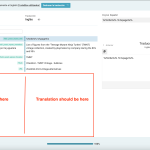This thread is resolved. Here is a description of the problem and solution.
Problem:
The client was manually translating a page on their site, which they had done successfully for over 1,500 pages. However, one specific page was not displaying its content in the translation, showing only the title, SEO fields, and URL. The client tried deleting the translation and starting over, as well as updating the content to force a content recheck. They installed the WPML String plugin, but it did not resolve the issue. Eventually, the client created a new page from scratch, duplicated the content, and translated it successfully.
Solution:
We noticed that the client was using a Blog license, which lacks additional addons for page builders and automatic translation. We recommended upgrading the license to CMS to use automatic translation features and ensuring all plugins are updated to the latest versions. For manual translation, especially with page builders like Elementor, we advised following the specific guidelines provided in our documentation:
https://wpml.org/documentation/plugins-compatibility/elementor/translate-elementor-site-wpml-multilingual-blog/
If this solution does not apply to your case, or if it seems outdated, we highly recommend checking related known issues at https://wpml.org/known-issues/, verifying the version of the permanent fix, and confirming that you have installed the latest versions of themes and plugins. If issues persist, please open a new support ticket at our support forum.
This is the technical support forum for WPML - the multilingual WordPress plugin.
Everyone can read, but only WPML clients can post here. WPML team is replying on the forum 6 days per week, 22 hours per day.
Tagged: ATE
This topic contains 11 replies, has 0 voices.
Last updated by Dražen 1 day, 19 hours ago.
Assisted by: Dražen.
| Author | Posts |
|---|---|
| February 3, 2025 at 3:21 pm #16662215 | |
|
santiagoN |
Background of the issue: Symptoms: Questions: |
| February 4, 2025 at 7:39 am #16665073 | |
|
Dražen Supporter
Languages: English (English ) Timezone: Europe/Zagreb (GMT+01:00) |
Hello, sure, first I would advise to temporarily disable cache/object cache if you have. Then make a small change in the default language post, like add TEST to tile and save. Send for translation and re-translate. Let me know how it goes. Regards, |
| February 4, 2025 at 11:12 am #16666295 | |
|
santiagoN |
Hi, I did that and I'm still having the same issue. I also deleted the translation page and create it from scratch. but I got the same result, nothing on the content is displayed to be translated. only a few SEO tags |
| February 4, 2025 at 11:15 am #16666300 | |
|
Dražen Supporter
Languages: English (English ) Timezone: Europe/Zagreb (GMT+01:00) |
Hello, please share the URL to the exact page that has the issue so I can further check it out and advise. Regards, |
| February 4, 2025 at 12:07 pm #16666526 | |
|
santiagoN |
Hi The translation page url is this one: The page to translate from is: |
| February 4, 2025 at 12:20 pm #16666602 | |
|
Dražen Supporter
Languages: English (English ) Timezone: Europe/Zagreb (GMT+01:00) |
Hello, thanks. I just see now that you are using a Blog license, which is then missing additional addons for page builder and automatic translation. I am not sure how you automatically translated, but if you wish to use it you would need to update your license to CMS and plugin to the latest versions, and install an addon like WPML String translation: If not, you can manually translate the pages: Regards, |
| February 4, 2025 at 1:59 pm #16667116 | |
|
santiagoN |
Hi Drazen, I'm not looking for an automatic translation. I usually translate manually and have done so for over 1,500 pages on my site. The issue is that on the translation page I normally use, I no longer have the option to translate the text manually. I've attached a picture to illustrate the problem. |
| February 4, 2025 at 2:05 pm #16667201 | |
|
Dražen Supporter
Languages: English (English ) Timezone: Europe/Zagreb (GMT+01:00) |
Hello, I understand, but as I have said, you will need to use the WPML String translation addon, which is part of the WPML CMS package. This is mentioned in the purchase link I shared before and in related docs: I am not sure how it worked before for you, but as it states you can not translate page builder content with the current license package. If you update your license package, install WPML String translation,n and still have issues, let us know and we can further help, otherwise, it is not expected that it works like that for you. Only way for a Blog licnce, is duplicating pages and manually editing 2nd language page, as shared in my last reply. (https://wpml.org/documentation/plugins-compatibility/elementor/translate-elementor-site-wpml-multilingual-blog/) Regards, |
| February 4, 2025 at 3:14 pm #16667548 | |
|
santiagoN |
My license is different from the one used on the site. I'm writing from my personal account. However, the site runs under a client license, I’m not sure which one. I’ll try to get and install the WPML String plugin. But I don’t understand why every other page is working except this one. So far, we’ve been working, and keep working without the WPML String plugin with "no issues". That makes me question whether the real problem is actually related to having (or not having) this plugin installed. |
| February 5, 2025 at 7:15 am #16669088 | |
|
Dražen Supporter
Languages: English (English ) Timezone: Europe/Zagreb (GMT+01:00) |
Hello, that is a required plugin and you can not use the WPML editor or translate page builder content without WPML String translation. If you need further help, please share clients username/email so I can confirm they are using correct licence. Thanks, |
| February 11, 2025 at 10:00 am #16690734 | |
|
santiagoN |
Hello, I installed the WPML String plugin, but it didn’t resolve the issue. Anyway, I no longer need to fix the problem. I created a new page from scratch, duplicated the content, and translated it as usual. This time, it worked. The issue with the first page is still there, but this solution was easier for me, than wait for the fix. Thanks for your time. Best regards, |
| February 11, 2025 at 10:34 am #16690860 | |
|
Dražen Supporter
Languages: English (English ) Timezone: Europe/Zagreb (GMT+01:00) |
Hello Santiago, glad to hear you found a way. Also, I am not sure how you installed the WPML String translation addon since it is not available in your license package. I advise using official plugins, and upgrading your license if you need other addons to comply with our terms. I will be closing this ticket now since the issue is resolved, feel free to contact us again if you still need our help. Regards, |