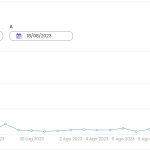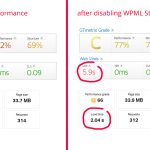|
Hi there, since 6 days our website is extremely slow, alternating moments when it takes some time to load pages to moments when it is just unusable.
It goes up to 400% CPU usage, reaching even 500.000 CPU seconds per day.
Our hosting support has pointed out that there are lots of requests for missing files, many of which come from WPML, for example:
[pid 61590] 0.000375 newfstatat(AT_FDCWD, "https://cdn.wpml.org/public_html/wp-content/languages/wpml/woocommerce-wc-blocks-vendors--mini-cart-contents-block/products-table-style-chunk-en_US.json", 0x7f5437ffaef0, AT_SYMLINK_NOFOLLOW) = -1 ENOENT (No such file or directory)
[pid 61590] 0.000536 newfstatat(AT_FDCWD, "https://cdn.wpml.org/public_html/wp-content/languages/wpml/woocommerce-wc-blocks-cart-blocks/cart-line-items--mini-cart-contents-block/products-table-frontend-chunk-.json", 0x7f5437ffaef0, AT_SYMLINK_NOFOLLOW) = -1 ENOENT (No such file or directory)
[pid 61590] 0.000429 newfstatat(AT_FDCWD, "https://cdn.wpml.org/public_html/wp-content/languages/wpml/woocommerce-wc-blocks-cart-blocks/cart-line-items--mini-cart-contents-block/products-table-frontend-chunk-en_US.json", 0x7f5437ffaef0, AT_SYMLINK_NOFOLLOW) = -1 ENOENT (No such file or directory)
We noticed that, if we disable the WPML plugins, the website speed improves dramatically. Even if we just disable WPML String Translation it suddenly becomes extremely fast.
We have also tried to clear the cache and other operations from the WPML troubleshooting page, but the website speed doesn't change as long as WPML plugins stay active.
Do you have any hint?
Thanks in advance
|