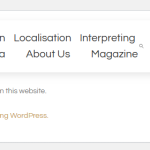This is the technical support forum for WPML - the multilingual WordPress plugin.
Everyone can read, but only WPML clients can post here. WPML team is replying on the forum 6 days per week, 22 hours per day.
This topic contains 3 replies, has 2 voices.
Last updated by Alejandro 1 day, 16 hours ago.
| Author | Posts |
|---|---|
| December 20, 2024 at 11:58 am #16533789 | |
|
luiseP |
Background of the issue: Symptoms: Questions: |
| December 20, 2024 at 12:38 pm #16533990 | |
|
Dražen Supporter
Languages: English (English ) Timezone: Europe/Zagreb (GMT+01:00) |
Hello, Thanks for contacting us. While you wait for my colleague to take over the ticket, let me try to help you with the issue quickly. Please update manually to WPML 4.6.15 and String Translation v 3.2.18 - https://wpml.org/download/wpml-multilingual-cms/?section=changelog If you still have issues, please check your admin email and share full error with us. Regards, |
| December 20, 2024 at 1:04 pm #16534267 | |
|
luiseP |
Hello Drazen, Thanks for your response! I did install the plugin manually as one of our colleagues, Christopher has guided me through the process of installing and activating them. However, even after updating them manually, it still breaks the site. Upon checking with the Elementor Support, they told us that WPML String is causing the issue, here is the response from Elementor's support: "I have now deactivated the WPML string translation plugin and updated both Elementor plugins without it, and you can see that everything works fine: After that, I have simply activated the WPML string translation plugin, and then it all breaks down and creates a critical error: Unfortunately, the issue here is not with Elementor, but with WPML string translation plugin, which you can also see here in the error log that you have sent initially: To interpret this: The issue comes from a widget that WPML offers that controls language switching and adapting, this plugin file cannot find something that it wants to find from Elementor, for some reason, and that is where the issue starts. There isn't much we can in situations such as these, as we cannot troubleshoot third-party plugins, and we can only point users to the support of WPML for this issue for them to look into this error first, and then check how this can be fixed. Here you will find the details of the issue. Looking forward to seeing a fix for this issue. Regards, |
| December 20, 2024 at 5:57 pm #16535159 | |
|
Alejandro Supporter
Languages: English (English ) Spanish (Español ) Italian (Italiano ) Timezone: Europe/Rome (GMT+01:00) |
Hello, My colleague had sent the links to the latest versions of WPML but in both the videos and the debug information you sent you you DON'T have the latest version but the one that comes before it. The latest version was released this monday a few hours before the elementor's update exacyly because we knew this could happen but didn't have enough time to release it beforetime. Make sure the version you are installing is String Translation 3.2.18 and WPML 4.6.16. (I checked the past chats and it looks like you still indeed do not have the last versions). -------------- If the problem continues, then Could you please check if there are any warnings or errors in the debug.log: https://wpml.org/documentation/support/debugging-wpml/ Try to recreate the issue (maybe deactivate and reactivate WPML's String Translations) after adding the code from the link to your wp-config.php file, and then go to the "wp-content" folder in your WordPress installation. If there were any issues on the site, a file called "debug.log" will appear. If you find it, please upload it to your preferred storage platform (Google Drive, Dropbox, etc.) and share the link to me in your reply (make sure it's shared with the right permissions so I can access its content). I'll take a look at the file and determine the next steps. Regards, |