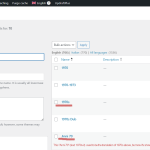This thread is resolved. Here is a description of the problem and solution.
Problem:
You have a WooCommerce shop in English and Italian. A product tag '1970s' in English and its Italian translation 'Anni 70' are incorrectly displayed. The Italian tag shows under English tags with a wrong slug and fewer products than expected.
Solution:
If you're experiencing this issue, we recommend you try the following steps:
1. Navigate to WPML > Support > Troubleshooting.
2. Click on the following buttons:
- Clear the cache in WPML
- Set language information
- Fix terms count
- Fix post type assignment for translations
3. Clear the caches from your site and browser.
4. Verify if the translated category still appears under the default language.
If the problem continues, open the translated category, set the language information, and manually link the category with the default category. For guidance, watch this video.
If this solution does not resolve your issue or seems outdated, please open a new support ticket. We also highly recommend checking related known issues at https://wpml.org/known-issues/, verifying the version of the permanent fix, and confirming that you have installed the latest versions of themes and plugins. For further assistance, feel free to contact our support team at WPML support forum.
This is the technical support forum for WPML - the multilingual WordPress plugin.
Everyone can read, but only WPML clients can post here. WPML team is replying on the forum 6 days per week, 22 hours per day.
This topic contains 1 reply, has 2 voices.
Last updated by 8 months ago.
Assisted by: Prosenjit Barman.