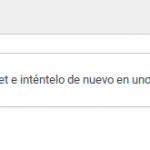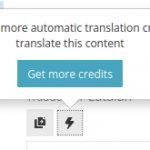This is the technical support forum for WPML - the multilingual WordPress plugin.
Everyone can read, but only WPML clients can post here. WPML team is replying on the forum 6 days per week, 22 hours per day.
This topic contains 4 replies, has 2 voices.
Last updated by salvadorC-8 1 year, 11 months ago.
Assisted by: Mihai Apetrei.
| Author | Posts |
|---|---|
| May 25, 2022 at 7:47 am #11300561 | |
|
salvadorC-8 |
Suddenly some products translation stopped working through advanced translator, no error messages, just warning window and then W.PML tried to translate this page three times and failed. |
| May 25, 2022 at 11:21 am #11303787 | |
|
Mihai Apetrei Supporter
Languages: English (English ) Timezone: Europe/Bucharest (GMT+03:00) |
Hi there. This issue might be happening due to a recent update. Sorry for that. Can you please let me know if you had the chance to try the steps mentioned at the URL below? If that doesn't work, please also try this: If none of those will work, we have another thing that you can try. One user reported that they fixed the issue with the following steps: - Go to WPML > Translation Management Please let me know how that goes and if you are now able to translate pages. Kind regards, |
| May 25, 2022 at 2:43 pm #11306633 | |
| salvadorC-8 |
Thanks for your fast answer; This solution worked for me: - Go to WPML > Translation Management Now I have another problem: When I start the translation it tells me that I have no available credits in my WPML account I have bought 40K credits, but still not available, also the TAB "automatic translation" not work see attached. New threads created by Mihai Apetrei and linked to this one are listed below: https://wpml.org/forums/topic/split-advanced-translator-tells-me-i-have-no-credits-available/ |
| May 25, 2022 at 4:54 pm #11308515 | |
|
Mihai Apetrei Supporter
Languages: English (English ) Timezone: Europe/Bucharest (GMT+03:00) |
Hi there and thank you for the confirmation. I'm happy to hear that the initial issue was resolved. Per our Support Policy, we can handle only one issue per ticket. Continuing with one issue per ticket helps not only supporters to focus on one issue at once, but also enables other users to find solutions to their questions faster. I am creating a new ticket for you in regards to the new issue here: Also, can you please mark this current ticket as resolved? Thank you. Mihai |