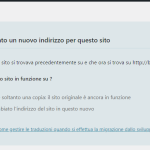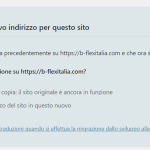This thread is resolved. Here is a description of the problem and solution.
Problem:
The client was experiencing an issue with a persistent pop-up appearing on their site after updating WPML.
Solution:
We addressed the issue by hiding two old instances of the site from WPML's records to prevent interference. In the WPML -> Troubleshooting section, we performed the following actions:
-
Synchronize local job ids with ATE jobs
-
Synchronize translators and translation managers with ATE
After these steps, we selected 'Copy' in the pop-up message, understanding it was a duplicate from an older instance. This resolved the issue, and the pop-up no longer appears.
If this solution does not resolve your issue, or if it seems outdated or irrelevant to your case, we highly recommend checking related known issues at https://wpml.org/known-issues/, verifying the version of the permanent fix, and confirming that you have installed the latest versions of themes and plugins. If the problem persists, please open a new support ticket.
This is the technical support forum for WPML - the multilingual WordPress plugin.
Everyone can read, but only WPML clients can post here. WPML team is replying on the forum 6 days per week, 22 hours per day.
Tagged: ATE
This topic contains 8 replies, has 2 voices.
Last updated by Itamar 5 months, 3 weeks ago.
Assisted by: Itamar.
| Author | Posts |
|---|---|
| August 27, 2024 at 4:17 pm #16111357 | |
|
b-flex-italia-s.r.l.B |
Background of the issue: Symptoms: Questions: |
| August 27, 2024 at 5:33 pm #16111725 | |
|
Itamar Supporter
Languages: English (English ) Hebrew (עברית ) Timezone: Asia/Jerusalem (GMT+02:00) |
Hi, Please reply to this ticket if you need more help with this issue. Otherwise, please mark the ticket as resolved. Thanks, |
| August 28, 2024 at 10:27 am #16114177 | |
|
b-flex-italia-s.r.l.B |
Good afternoon, this morning i tried to inset the S in url of my site in Worpdress / settings / general section. I've used the method editing the wp-config file, rather that editing directly from the setting section of wordpress. Unfortunately i still see the pop up. The only thing remaining is clicking on the NO option of the pop up probably. But what happens if i click no? Will there be major changes to my site ? Just to be sure |
| August 28, 2024 at 6:21 pm #16116706 | |
|
Itamar Supporter
Languages: English (English ) Hebrew (עברית ) Timezone: Asia/Jerusalem (GMT+02:00) |
Hi, Inserting the correct URL (hidden link) directly in Settings -> General is the proper way to do it because it will also register and change this value in your site's database. This is the values for the 'siteurl' and 'home' options in the wp_options table. I think it is important you put the correct values in the settings, as it might be that WPML does not "see" the change you made in the wp-config.php file. You asked: "But what happens if i click no? Will there be major changes to my site ?" If you click "No" WPML will consider this a stand-alone site that is not connected to other sites regarding translations done on the Advanced Translation Editor, which is on our servers (external from your site). As you have not done translations on other sites, it is safe to select "No". Regards, |
| August 29, 2024 at 8:34 am #16118395 | |
|
b-flex-italia-s.r.l.B |
Good morning, ok got it. I've tried to click on NO and followed the procedure. After confirming the last point the site refreshed and the pop up appeared again, this time showing something weird (i report here the message and attached the images of the new and old pop up). Practically it says "It appears that this site was previously located at hidden link and is now located at hidden link."...it repeats the same address 2 times with https. "WPML ha rilevato un nuovo indirizzo per questo sito. Hai ancora lo stesso sito in funzione su hidden link? Sì/Questa è soltanto una copia: il sito originale è ancora in funzione No/Ho cambiato l'indirizzo del sito in questo nuovo " What should i click now, yes or no again? Thanks |
| August 29, 2024 at 5:22 pm #16121554 | |
|
Itamar Supporter
Languages: English (English ) Hebrew (עברית ) Timezone: Asia/Jerusalem (GMT+02:00) |
Hi, Please click "No" again. If the message still shows afterward, please share the access details to your site with me. I'm enabling a private message for the following reply. Privacy and Security Policy Please note that my weekend is Friday-Saturday, and I'll be able to continue to check this issue and help you on Sunday. Regards, |
| September 1, 2024 at 1:51 pm #16129053 | |
|
Itamar Supporter
Languages: English (English ) Hebrew (עברית ) Timezone: Asia/Jerusalem (GMT+02:00) |
Hi, and thanks for the access details. I could see the message is still showing on your site. From our side, I could see two old instances of hidden link. I've hidden them so they will not interfere. In WPML -> Troubleshooting, I've clicked the following button: - 'Synchronize local job ids with ATE jobs' - 'Synchronize translators and translation managers with ATE' In the pop-up message, I selected Copy because I understood it was a copy of itself from an older instance with the same URL. Now, the problem is fixed, and the pop-up message does not show anymore. Can you please confirm the issue is solved now? Thanks, |
| September 2, 2024 at 8:11 am #16130367 | |
|
b-flex-italia-s.r.l.B |
Good morning Itamar, ok, thank you very much for your help. It seems the issue is solved on my side, i don't see the pop up anymore. I think we are all good. Best |
| September 2, 2024 at 5:00 pm #16132969 | |
|
Itamar Supporter
Languages: English (English ) Hebrew (עברית ) Timezone: Asia/Jerusalem (GMT+02:00) |
Great, I'm glad that it is solved now! Take care, |