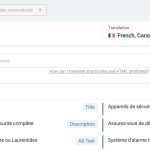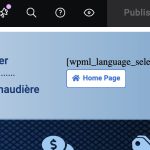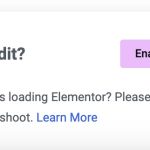This is the technical support forum for WPML - the multilingual WordPress plugin.
Everyone can read, but only WPML clients can post here. WPML team is replying on the forum 6 days per week, 22 hours per day.
This topic is split from https://wpml.org/forums/topic/different-domains-2/
Tagged: Account Issues, ATE, Exception
Related documentation:
This topic contains 0 replies, has 0 voices.
Last updated by Alejandro 1 month, 1 week ago.
Assisted by: Alejandro.
| Author | Posts |
|---|---|
| November 21, 2024 at 2:35 pm #16429644 | |
|
ronaldT-5 |
I just migrated using the second option "no I changed address". Then, saved the permalinks, and moved from subdirectories to domains in WPML->Languages. And logged out and back into WordPress. Result? My French links are STILL showing as /fr/. What am I missing here? That was the reason I started this ticket in the first place. |
| November 21, 2024 at 2:43 pm #16429709 | |
|
Alejandro Supporter
Languages: English (English ) Spanish (Español ) Italian (Italiano ) Timezone: Europe/Rome (GMT+01:00) |
Ok, we haven't gotten to the links yet, so now is a perfect time to do so and we'll handle them in this ticket, since it's "cleaner" than the other one. 1) I suspect that on your staging site you're changing your URL format from different domains per language to different subdirectories. Is this assumption correct? 2) Is there a reason why you find yourself needing to change the links on every migration? is something forcing you to use the subdirectory links instead of the live site links on the by any chance? or is it because it's easier for you? could you explain your workflow in these scenarios so I can better understand how we can move here? ----------------------------- I'm asking because If you type "mystagingsite.com" on the staging site on a post entry, then migrate to "mylivesite.com" and expected the links to change to the correct domain after a migration, that would not happen on its own unless the migration plugin or workflow you are following would do that for you during the migration. I think that in these situations the best way to go would be to use a plugin like: https://wordpress.org/plugins/better-search-replace/ and then search something like "site.com/fr/" and replace it with "myfrenchdomain.com/" (you'd have to do that with all the languages). Do not do that before having a snapshort ready to be restored and running a dry run first, though or even better, maybe you'd like to do that on the staging site instead of the live site. I'd strongly suggest, though, that if you have to insert a link on a staging site, you already insert it with the correct domain (live site's). Let me know so I can better understand what to do next 🙂 Regards. |
| November 21, 2024 at 2:58 pm #16429810 | |
|
ronaldT-5 |
1) I suspect that on your staging site you're changing your URL format from different domains per language to different subdirectories. Is this assumption correct? I'm using subdirectories in staging because it is the only possible choice. 2) Is there a reason why you find yourself needing to change the links on every migration? is something forcing you to use the subdirectory links instead of the live site links on the by any chance? or is it because it's easier for you? could you explain your workflow in these scenarios so I can better understand how we can move here? Staging does NOT allow to use different domains. alarme-maison.ca (my French domain) is a parked domain on the server. WPML uses it as a virtual domain. Since staging14.alarme-maison.ca does not exits, WPML cannot use it. |
| November 21, 2024 at 4:30 pm #16430293 | |
|
Alejandro Supporter
Languages: English (English ) Spanish (Español ) Italian (Italiano ) Timezone: Europe/Rome (GMT+01:00) |
Ok for the first question, about the second, I'm afraid i wasn't clear enough or maybe there is something I'm missing. you have something like "livesite.com" on the livesite and then "staging.livesite.com" on the staging site, right? When you create a post on the staging site, are you using a link like this -> "staging.livesite.com/some-page" ? Because if you're moving the site to "livesite.com" you should already be writing the domain as "livesite.com" even on the staging site. If you don't do that, then on the staging site it will certainly be translated, but if the original domain is never changed from "staging.livesite.com" to "livesite.com", then its translation will also not work. However, in here we also have another problem. while you may have "staging.livesite.com" changed to "livesite.com" (if you use a plugin or a system from a hosting, it's very likely for that to happen), the change from a subdirectory to a different domain will not happen right away. In that case you may want to try to retranslate the page (send it again from WPML > Translation Management and then open and set it as complete in WPML > Translation) and see if that changes the domain there. You could also allow me access to the site and tell me where's that wrong domain URL (in which page) so i can try to see if there's a way for you to easily change those domains into the correct ones. Regards, |
| November 21, 2024 at 5:17 pm #16430456 | |
|
Alejandro Supporter
Languages: English (English ) Spanish (Español ) Italian (Italiano ) Timezone: Europe/Rome (GMT+01:00) |
The workflow you had mentioned is the best one for your case. About the other issues: 1) Losing custom translations to automatic ones. 2) French texts on the left of ATE needing to be translated. 3) Non-existing texts popping up in ATE. 4) Cursor moving to a different place when edit in ATE. 5) Live site showing a top banner with the mention "This is a development site" See snapshot below: This is happening because you probably still have the development license on the live site, you can go to Plugins > Add new > Commercial > Remove the license here and then add it again, this time the license that is set for the live site and not the staging site (it's very likely you'll be better off not changing the live site license from the staging site when you move from live > Staging since you'll migrate it back to the live site anyways). |
| November 22, 2024 at 3:25 pm #16434486 | |
|
Alejandro Supporter
Languages: English (English ) Spanish (Español ) Italian (Italiano ) Timezone: Europe/Rome (GMT+01:00) |
I haven't forgotten about you. 1) Thanks to the reference segment block (the last text block from the homepage) I could find some irregularities and I'm asking our dev for more info about them. Can you confirm this was the last correct translation for that segment:
This is a translation from the staging site (staging14) and was completed on oct 10th, 2024 -------------------- 2) I'm not really seeing anything wrong in the translation of that page, unfortunately so I'm still not sure what you mean. You can watch this video for points 2, 4, 5 : hidden link (by the way, all the links in this ticket are masked so only you and I can see them. they are private). 3) I could not find anything with those keywords so I'm still not sure what am I suppose to see here or where. Here's what I see on my end: hidden link Regards, |
| November 22, 2024 at 3:34 pm #16434518 | |
|
ronaldT-5 |
1) Great Automatiser et contrôler à distance vos dispositifs intelligents sur votre téléphone, tablette, ou ordinateur via le portail Web. Aussi, gérer d’autres appareils, tels que sonnette, radio, téléviseur, pompe, gicleurs de jardin, lumières, chauffe-bloc de voiture, serrures de porte numériques, ouvre-porte de garage, valve d’arrêt d’eau et détection d’inondation & fuite. 2) See the second attachment below 3) See the first attachment below |
| November 22, 2024 at 3:51 pm #16434582 | |
|
ronaldT-5 |
1) Yes, I confirm that it is the most up-to-date version of the text on staging. |
| November 22, 2024 at 4:33 pm #16434738 | |
|
Alejandro Supporter
Languages: English (English ) Spanish (Español ) Italian (Italiano ) Timezone: Europe/Rome (GMT+01:00) |
2 You can see in the video that the page i checked which is from yesterday did not contain any "test" or "temp" at all, so am I watching a different page? can you share the full link where you can see that problem? 3) About the text in French, that was coming from Elementor, from the metadata of an Image you loaded. For some reason the content of that image comes directly in French and I can see it if i access it in elementor and inspect the code BUT it's not there in the front-end. I'm trying to figure out why is that happening but the content came like that from the database, that's why you saw it and it seems it affects only the first image you add to the page, alone. |
| November 22, 2024 at 4:44 pm #16434771 | |
|
ronaldT-5 |
2 It's on the live site. And the page title is visible on my snapshot at the top left corner. 3) This only occurs after I struggle to convert the French links from subdirectories to separate domains and clear caches. I do not think the migration process itself creates any of the aforementioned issues. 6) Starting tonight or tomorrow morning, I will restore my site to what it was before my last migration, and re-deploy staging to production, but first I will delete that old WPML license key. When resaving the translations on the production site, something is inherently different from staging. And the only thing I can think of is the license key, aside from the language format change. |
| November 25, 2024 at 5:32 am #16437820 | |
|
ronaldT-5 |
After migrating to production again after deleting the old production license key, everything is working, finally! There were a few glitches to fix, but resaving the translations a few times got rid of those. The phantom texts (temp and test) in Lanaudiere Cottage Alarm System page remains, but it is an annoyance only. It does not affect the live site for visitors in any way. I've been working with Chrome lately, but I intend to go back to my favorite browser, meaning Safari. Hope that won't bring me new issues. Are you aware of any incompatibilities with WPML? |
| November 26, 2024 at 10:15 am #16443832 | |
|
Alejandro Supporter
Languages: English (English ) Spanish (Español ) Italian (Italiano ) Timezone: Europe/Rome (GMT+01:00) |
Hello there! Sorry for the delay but i wanted to test a few things before coming back to you. You can use Safari,it's not a problem, the only thing I noticed there and that we're fixing is the shortcuts. in chrome you'll see that it's used as ctrl + shift + [number], while in safari you might see cmd + number. if that doesn't work, try cmd + shift + [number] and that should do it. Apart from that, the cursor glitch fix will be soon rolling out to production and the issue with Elementor is still a puzzle to me but I haven't been able to recreate it on my end. However, the good new about that is that it's only 1 image, the problem happens only with the metadata from image of some of the pages (not all of them). there must be something else in there that is causing this, maybe a plugin or something like that, however you may want to disable "media translation" since it seems you're not using it anyway and that may help here (I'm not 100% sure of this but it may be acting up with another plugin used there and with elementor, creating this weird Issue). I've also added some credits to your account to account for this. We'll try to spot the issue and fix it but it seems that our beta version 4.7 doesn't have it already (but I may be wrong). We can continue with this issue in another ticket if you want 🙂 ------------------- Apart from that, test it out in Safari and let me know how it goes and if there are still issues i might've missed at the moment. |
| November 26, 2024 at 4:27 pm #16446119 | |
| ronaldT-5 |
I do not mind that you close this ticket and move it to new ticket. I'm still unable to load the Elementor editor on French pages, such as /systemes-alarme-affaires-lanaudiere If I try, Elementor is requesting I enable Safe Mode. And when I do, I see an issue with the WPML language switcher at the top right. See snapshots below. By the way, the reason I want to review that French page is because when checking my site links via an online link checker, I get link issues on that specific French page, but not on its English counterpart. I will try Safari once this issue is resolved. New threads created by Alejandro and linked to this one are listed below: https://wpml.org/forums/topic/links-issue-and-editing-in-elementor/ |
| November 26, 2024 at 8:34 pm #16446910 | |
|
ronaldT-5 |
Follow-up: I was able to fix the broken links on the French page by resetting the English page, but by doing so two segments of French texts into French texts appeared, just to let you know the steps I took to replicate the issue. Just to put you in context, initially the online link checker did find the same broken link on the English page. Fixing it and resaving the translations were not enough to bring it forward onto the French page. |
| November 27, 2024 at 3:24 pm #16450770 | |
|
Alejandro Supporter
Languages: English (English ) Spanish (Español ) Italian (Italiano ) Timezone: Europe/Rome (GMT+01:00) |
I have split the ticket so we can deal with the elementor and link situation. I already answered it too. Regards |