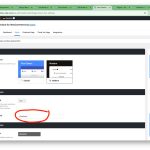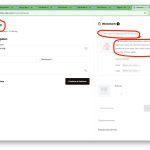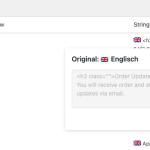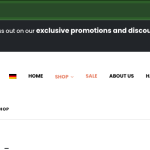This thread is resolved. Here is a description of the problem and solution.
Problem:
The client was having trouble translating strings from Iconic plugins, specifically the Flux Checkout and the Sales Booster plugin. The issue was that certain strings in the backend options of the plugin were not translatable.
Solution:
We provided a workaround that involves two parts:
Part I:
1. Navigate to WPML > Settings > Post Types Translations.
2. Set Checkout Order Bumps (at_checkout_ob) as Translatable.
3. Go to Sales Booster > Order Bumps and manually translate your bump, ensuring to manually select the product translation instead of the original.
Part II:
1. Open the file
.../wp-content/plugins/iconic-woo-sales-booster/inc/checkout/class-order-bump-at-checkout.php
.
2. Locate line 26 and just before the line:
parent::__construct( $bump_id, Iconic_WSB_Order_Bump_At_Checkout_Manager::get_instance()->get_post_type() );
3. Add the following code:
$bump_id = apply_filters( 'wpml_object_id', $bump_id, 'at_checkout_ob' );
We also advised the client to contact the plugin developer and ask them to collaborate with us through the Go Global Program to integrate a permanent solution into the plugin's code base.
If this solution does not seem relevant, please feel free to open a new support ticket in the WPML support forum.
This is the technical support forum for WPML - the multilingual WordPress plugin.
Everyone can read, but only WPML clients can post here. WPML team is replying on the forum 6 days per week, 22 hours per day.
This topic contains 15 replies, has 2 voices.
Last updated by Christopher Amirian 1 year, 1 month ago.
Assisted by: Christopher Amirian.
| Author | Posts |
|---|---|
| January 8, 2024 at 7:01 am | |
|
kasperv-6 |
Im having trouble translating strings from plugins from Iconic. It concerns the Flux Checkout and the Sales Booster plugin. |
| January 8, 2024 at 7:41 am | |
| January 8, 2024 at 10:50 am #15159719 | |
|
Christopher Amirian Supporter
Languages: English (English ) Timezone: Asia/Yerevan (GMT+04:00) |
Hi there, I created the WordPress installation with WooCommerce installed and a few products imported. I also installed WPML and Woocommerce multilingual. You can access the WordPress Dashboard here: hidden link Please follow the steps below: - Install the Iconic plugin in question. Please get back to us then to do the report to the compatibility team. Thanks. |
| January 9, 2024 at 2:25 am #15162887 | |
|
kasperv-6 |
Hi Christopher, But they both dont work properly. The checkout plugin just shows the regular checkout page, instead of the steps it should give. And the Sales Booster plugin I cannot get the order bump offer to show anywhere on the cart or checkout page. I have contacted Iconic about this, so I am awaiting their reply. Keep you posted. Regards, Kasper |
| January 9, 2024 at 12:45 pm #15164473 | |
|
Christopher Amirian Supporter
Languages: English (English ) Timezone: Asia/Yerevan (GMT+04:00) |
Hi Kasper, Thanks, please get back to us when you manage to setup the normal function of the plugin so that we can take a look into the WPML side. Please check the WordPress installation every now and then so that it is not expired. The expiration date is one week of inactivity. Thanks. |
| January 10, 2024 at 2:02 am #15166946 | |
|
kasperv-6 |
Goodmorning Christopher, Iconic has fixed the issue. All is working now. Seems like all option fields of the plugin are not translateable, even though they do show up in the WPML string translations. I have added some screenshots Let me know what you can find. regards, Kasper |
| January 10, 2024 at 6:47 am #15167277 | |
|
Christopher Amirian Supporter
Languages: English (English ) Timezone: Asia/Yerevan (GMT+04:00) |
Hi there, Thank you very much. For the Flex Checkout plugin I followed the steps below: - Go to WordPress Dashboard > WPML > String Translation Please confirm that it is working so then we will only focus on the Booster plugin. Thanks. |
| January 11, 2024 at 2:56 am #15172123 | |
|
kasperv-6 |
Yes, great, that works also with me on the live website. So the Flux Checkout is now solved. I already searched in the admin text strings, but no luck finding "Yes! I want to add this offer!" or "One time offer! Get this product with HUGE discount right now! Click the checkbox above to add this product to your order. Get it now, because you won't have this chance again." |
| January 13, 2024 at 11:49 am #15181276 | |
|
Christopher Amirian Supporter
Languages: English (English ) Timezone: Asia/Yerevan (GMT+04:00) |
Hi there, Thanks, I am working on the second one, if I fail I will create a report for the compatibility team. They will be available after the weekend anyway. Thanks. |
| January 15, 2024 at 4:17 pm #15186211 | |
|
Christopher Amirian Supporter
Languages: English (English ) Timezone: Asia/Yerevan (GMT+04:00) |
Hi there, The issue is reported to the compatibility team. I will update you as soon as I have news. |
| January 17, 2024 at 1:26 pm #15195141 | |
|
Christopher Amirian Supporter
Languages: English (English ) Timezone: Asia/Yerevan (GMT+04:00) |
Hi there, Please check this video: hidden link Also please check the file that you need to change in the plugin code below. Workaround Part I Part II Open ... /wp-content/plugins/iconic-woo-sales-booster/inc/checkout/class-order-bump-at-checkout.php file. Look for line 26. Just before this line: parent::__construct( $bump_id, Iconic_WSB_Order_Bump_At_Checkout_Manager::get_instance()->get_post_type() ); Add this: $bump_id = apply_filters( 'wpml_object_id', $bump_id, 'at_checkout_ob' ); Please consider that this is a temporary solution and the best way is to contact the plugin developer and ask them to contact us using this link: https://wpml.org/documentation/support/go-global-program/ That way with the help of the developer we will find a way to have this permanently as a code base of the plugin. Thanks. |
| January 18, 2024 at 5:05 am #15197700 | |
|
kasperv-6 |
Hi Christopher, Thanks for getting back to me with this fix. If I understand correctly with part 1, I would be able to translate now using the language menu in the top bar right. When in german, I put german text in the order bump, when in english, I put the english text there. Then I added the piece of code in part 2 to the template file of the plugin at the specified place. I then went to the backend and could indeed use different languages when I switched the language menu in the top bar, so in german I added the german text, in english I put the english text. Saved this and went to the front end. Regards, Kasper |
| January 20, 2024 at 2:21 pm #15207237 | |
|
Christopher Amirian Supporter
Languages: English (English ) Timezone: Asia/Yerevan (GMT+04:00) |
Hih there, Thanks, it was an issue that a translation was there from older version with the translation editor which is not suitable for this case. I disconnected the translation that was not valid and deleted it. Now you have a clean slate which you can start. Go to the bump in German and click the + icon and add proper options for the English language there. Also check the page that you gave the screenshot and I could go to English version with no issue. Thanks. |
| January 23, 2024 at 1:32 am #15213862 | |
|
kasperv-6 |
Hi Christopher, I had disabled this new line of code in the plugin file. Now I enabled it again, and the site crashes again. So there is still smt not right with this. Probably unrelated, but when I turn on debug mode the cart doesnt finish the ajax load. When I turn it off it runs fine. For now I keep debug on for you to see what error you get. But just so you know the cart doesnt load correctly. Regards, Kasper |
| January 23, 2024 at 12:48 pm #15216624 | |
|
Christopher Amirian Supporter
Languages: English (English ) Timezone: Asia/Yerevan (GMT+04:00) |
Hi there, I asked about this from the second tier support, but I wonder how come that i snot happening here: hidden link Can you double check and try to do the same steps? Maybe you do something along the way that causes the issue? Thanks. |