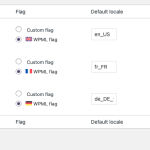This thread is resolved. Here is a description of the problem and solution.
Problem:
The client installed WordPress in German (Sie) and then WPML, which switched to German (Du). In the meta tags, 'german-formal' appears, which the client believes is not good for SEO. They need to tag the website as being in German while using formal German with WPML.
Solution:
We recommend adding a function to the theme's child functions.php file to modify the HTML language attribute for German. Here is the code you should use:
add_filter('language_attributes', 'modify_language_attributes_for_german');
function modify_language_attributes_for_german($lang) {
// Check if the current language is German
$my_current_lang = apply_filters( 'wpml_current_language', NULL );
if ($my_current_lang === 'de') {
// Replace the language code for German
return 'lang="de-DE"';
}
return $lang; // Keep default language attributes for other languages
}
If this solution does not resolve your issue, or if it seems outdated or irrelevant to your case, we highly recommend checking related known issues at https://wpml.org/known-issues/, verifying the version of the permanent fix, and confirming that you have installed the latest versions of themes and plugins. If further assistance is needed, please open a new support ticket at WPML support forum.
This is the technical support forum for WPML - the multilingual WordPress plugin.
Everyone can read, but only WPML clients can post here. WPML team is replying on the forum 6 days per week, 22 hours per day.
This topic contains 3 replies, has 0 voices.
Last updated by 2 weeks, 3 days ago.
Assisted by: Shekhar Bhandari.