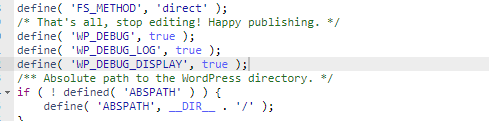This thread is resolved. Here is a description of the problem and solution.
Problem:
The client's website became inaccessible after updating WordPress, with the 'WPML Multilingual CMS' plugin activated. The debug log showed a PHP fatal error related to an undefined function
icl_get_string_id()
in the WooCommerce Multilingual plugin.
Solution:
1. We advised the client to enable WordPress debugging by adding the following code to the 'wp-config.php' file:
define( 'WP_DEBUG', true );<br />define( 'WP_DEBUG_LOG', true );<br />define( 'WP_DEBUG_DISPLAY', true );
Above the line:
/* That's all, stop editing! Happy blogging. */
For more information, we provided a link to our debugging documentation: https://wpml.org/documentation/support/debugging-wpml/
2. We recommended updating the WPML Multilingual CMS to version 4.6.8 and WPML String Translation to version 3.2.8, after ensuring a website backup. Instructions for manual updates were provided: https://wpml.org/faq/updating-wpml-manually/
3. Upon receiving the client's WordPress and FTP credentials, we confirmed that the issue was due to outdated versions of WPML String Translation and WooCommerce Multilingual. After updating these plugins, the website was restored to normal functionality.
If this solution does not seem relevant to your situation, please do not hesitate to open a new support ticket with us for further assistance: WPML Support Forum
This is the technical support forum for WPML - the multilingual WordPress plugin.
Everyone can read, but only WPML clients can post here. WPML team is replying on the forum 6 days per week, 22 hours per day.
Tagged: Documentation request
This topic contains 7 replies, has 2 voices.
Last updated by Christopher Amirian 1 year, 6 months ago.
Assisted by: Christopher Amirian.
| Author | Posts |
|---|---|
| December 2, 2023 at 8:19 pm #14978757 | |
|
markusF-31 |
Tell us what you are trying to do? Is there any documentation that you are following? I need the plugin for all my translations. Having it deactivated is thus not an option. Also, I can't provide debuging info, since if the plugin is deactivated, I can't seem to retrieve it. Is there a similar example that we can see? What is the link to your site? |
| December 3, 2023 at 2:10 pm #14980145 | |
|
Christopher Amirian WPML Supporter since 07/2020
Languages: English (English ) Timezone: Asia/Yerevan (GMT+04:00) |
Hi there, If the website is not accessible it shows there is an error under the hood. You need to enable the WordPress debug to see what is the error and share with us: Would you please access your website files and edit the "wp-config.php" file on the root folder of your WordPress installation and add the code below into the file: define( 'WP_DEBUG', true ); define( 'WP_DEBUG_LOG', true ); define( 'WP_DEBUG_DISPLAY', true ); Please add the code above the line below:
For more information: One other thing to mention is that we are in the 4.6.8 version of WPML Multilingual CMS and 3.2.8 for WPML String Translation. If you have older versions please update them: - IMPORTANT STEP! Create a backup of your website. Or better approach will be to test this on a copy/staging version of the website to avoid any disruption of a live website. Thanks. |
| December 3, 2023 at 2:29 pm #14980155 | |
|
markusF-31 |
Hi Christopher, I have added to code, yet I dont know where I can find the debug information. Can you tell me where it is supposed to be. In one of your articles it sais: "In most cases, you can find the debug.log file in the content folder. Depending on your server settings, use FTP or some other method to get the debug.log file. You can then send us its content." All the best, |
| December 3, 2023 at 2:33 pm #14980219 | |
|
markusF-31 |
Maybe, if it helps. I want on "recovery mode" and copied the following infotmation: 1. Communitation Log: |
| December 3, 2023 at 2:58 pm #14980279 | |
|
markusF-31 |
I have found the debug file 🙂 [03-Dec-2023 14:56:24 UTC] PHP Fatal error: Uncaught Error: Call to undefined function icl_get_string_id() in /home/u340867361/domains/aroshops.com/public_html/wp-content/plugins/woocommerce-multilingual/inc/class-wcml-wc-gateways.php:332 |
| December 4, 2023 at 7:12 am #14982335 | |
|
Christopher Amirian WPML Supporter since 07/2020
Languages: English (English ) Timezone: Asia/Yerevan (GMT+04:00) |
Hi there, Thank you. The error shows that you either do not have the WPML String Translation Installed, or it is deactivated or it is out of date. Please make sure that you have the plugin "WPML String Translation" active and the version of the plugin is 3.2.8. If the issue perssts, I'd appreciate it if you could give me the URL/User/Pass of your WordPress dashboard after you make sure that you have a backup of your website. I will need also the FTP info so I can access sthe site files. Make sure you set the next reply as private. Thanks. |
| December 5, 2023 at 8:43 am #14993871 | |
|
markusF-31 |
Hi there, do you have an update for me? The functioning of the website is very important for me - especially during Christmastime. I pay regularly for a subscription and expect more feedback, not 1 chat per day or even longer. Please don't take this personal. I am well aware that the company might not give you (Christopher) the resources and means to reply faster. This is feedback for whomever that is relevant. |
| December 5, 2023 at 12:58 pm #14997483 | |
|
Christopher Amirian WPML Supporter since 07/2020
Languages: English (English ) Timezone: Asia/Yerevan (GMT+04:00) |
Hi there, Thank you for your patience and sorry for the late reply. I spent some time and indeed the issue was an older version of the WPML String Translation and also the Woocommerce Multilingual. I managed to do the update and now the website is back online. Thanks. |
| December 5, 2023 at 6:17 pm #15001863 | |
|
markusF-31 |
Hi Christophe, Strange.. I have updated the String. Anyway, I really appreciate the help! All the best to you 🙂 |