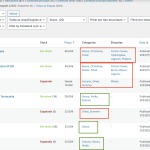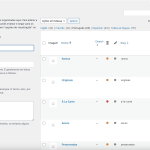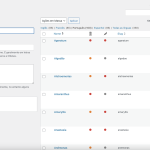This thread is resolved. Here is a description of the problem and solution.
Problem:
When loading a product list in the backend, product tags and categories appear in English, French, Spanish, and Portuguese, with languages mixed instead of only in Portuguese, the default language.
Solution:
If you're experiencing mixed languages in your product list within the backend, we recommend you try the following troubleshooting steps after ensuring a full site backup.
1) Navigate to WPML>>Support page, and click on the Troubleshooting link.
2) On the Troubleshooting page, in the *Clean up* section, click on the following options one by one, waiting for confirmation of processing after each:
- Clear the cache in WPML
- Remove ghost entries from the translation tables
- Fix element_type collation
- Set language information
- Fix WPML tables collation
- Assign translation status to duplicated content
- Fix terms count
- Fix post type assignment
3) Visit WooCoomerce>>WooCommerce Multilingual>>Categories
4) Click on the Sync button at the bottom of the screen
If this solution doesn't look relevant to your issue, please open a new support ticket with us.
This is the technical support forum for WPML - the multilingual WordPress plugin.
Everyone can read, but only WPML clients can post here. WPML team is replying on the forum 6 days per week, 22 hours per day.
This topic contains 4 replies, has 2 voices.
Last updated by 1 year, 1 month ago.
Assisted by: Bigul.