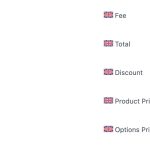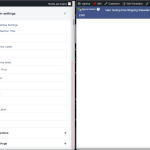This is the technical support forum for WPML - the multilingual WordPress plugin.
Everyone can read, but only WPML clients can post here. WPML team is replying on the forum 6 days per week, 22 hours per day.
Tagged: WCML
Related documentation:
This topic contains 7 replies, has 2 voices.
Last updated by Dražen 3 months ago.
Assisted by: Dražen.
| Author | Posts |
|---|---|
| November 20, 2024 at 2:07 am #16422120 | |
|
YUNG KAM HOI |
Background of the issue: Symptoms: Questions: |
| November 20, 2024 at 7:26 am #16422387 | |
|
Dražen Supporter
Languages: English (English ) Timezone: Europe/Zagreb (GMT+01:00) |
Hello, 1) In order to expedite handling your support requests, can you please share WPML support debug information from your site. - To give debug information, login to your site and go to WPML → Support. From there click on the “debug information” link at the bottom of the page. - Once on the “debug information” page, select the entire content of the text box and copy it. - Now go back to our support forum, find debug information box and paste it. More information on the link: https://wpml.org/faq/provide-debug-information-faster-support/ 2) Can you explain what words are not showing translated and how are they created? I just visited your CN page and it all looks good and translated to me. Regards, |
| November 20, 2024 at 8:55 am #16423127 | |
|
YUNG KAM HOI |
[deleted] |
| November 20, 2024 at 9:01 am #16423173 | |
|
YUNG KAM HOI |
Can not find the debug information box and paste it. 清除選擇 > Clear selection 小計 > Sub total |
| November 20, 2024 at 9:03 am #16423196 | |
|
Dražen Supporter
Languages: English (English ) Timezone: Europe/Zagreb (GMT+01:00) |
Hello, please add it to the debug box, I just enabled not in the reply of chat. Also please check my reply and explain what is the issue, as it seems to work fine for me. Regards, |
| November 20, 2024 at 9:15 am #16423267 | |
|
YUNG KAM HOI |
hidden link 5 products Both language are correct to display the language for the green box section? |
| November 20, 2024 at 9:35 am #16423437 | |
|
Dražen Supporter
Languages: English (English ) Timezone: Europe/Zagreb (GMT+01:00) |
Hello, I am sorry but I do not understand your reply nor how to see the issue. Please share a step-by-step guide or video so I can understand it better. Regards, |
| November 20, 2024 at 10:40 am #16423931 | |
|
YUNG KAM HOI |
hidden link The website in English language, but some string are not display english. Also attached with WPML CMS to you |
| November 20, 2024 at 12:06 pm #16424483 | |
|
Dražen Supporter
Languages: English (English ) Timezone: Europe/Zagreb (GMT+01:00) |
Hi, thanks, please share the access details of your website, so I can log in and take a look. I’m enabling a private message for the following reply. We have strict policies regarding privacy and access to your information. Please see: https://wpml.org/purchase/support-policy/privacy-and-security-when-providing-debug-information-for-support/
- Please backup the site files and database before providing us access.
Thanks, |
| November 21, 2024 at 8:01 am #16427725 | |
|
Dražen Supporter
Languages: English (English ) Timezone: Europe/Zagreb (GMT+01:00) |
Hello, thanks. Is it possible to provide access to the staging site, as I would need to debug further and disable plugins/ themes. It is weird that CN string is loading, but this translation is not added via WPMl String translation, but loading from somewhere else. How did you add this translation or CN string? What if I wish to change its translation to 總數- test? It should load EN string since that is what is added in PHP files, CN is translation if not hardcoded somehow. Regards, |
| November 22, 2024 at 1:47 am #16431513 | |
|
YUNG KAM HOI |
This is "Product Addons" plugin setting "Content/Strings" & individual forms "Content/Strings" |
| November 22, 2024 at 7:29 am #16431960 | |
|
Dražen Supporter
Languages: English (English ) Timezone: Europe/Zagreb (GMT+01:00) |
Hello, I have tried changing both, but neither changes the string on the frontend, the image is attached. 1) Check and share with me from where you have set this string, and how I can change it and see this change on the front, as current ones you shared to not change string on the front, so probably not coming from there. 2) Please provide access to the staging site so we can safely check this further. Thanks, |