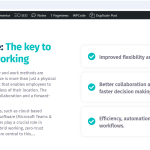This is the technical support forum for WPML - the multilingual WordPress plugin.
Everyone can read, but only WPML clients can post here. WPML team is replying on the forum 6 days per week, 22 hours per day.
| Sun | Mon | Tue | Wed | Thu | Fri | Sat |
|---|---|---|---|---|---|---|
| - | 12:00 – 14:00 | 12:00 – 14:00 | 12:00 – 14:00 | 12:00 – 14:00 | 12:00 – 14:00 | - |
| - | 17:00 – 21:00 | 17:00 – 21:00 | 17:00 – 21:00 | 17:00 – 21:00 | 17:00 – 21:00 | - |
Supporter timezone: Europe/Vienna (GMT+01:00)
Tagged: Bug
This topic contains 0 replies, has 0 voices.
Last updated by Bigul 2 days, 5 hours ago.
Assisted by: Bigul.
| Author | Posts |
|---|---|
| February 17, 2025 at 1:25 pm #16714478 | |
|
Sandra Beelaert |
Background of the issue: Symptoms: Questions: |
| February 17, 2025 at 4:20 pm #16715607 | |
|
Bigul Supporter
Languages: English (English ) Timezone: Europe/Vienna (GMT+01:00) |
Hello, Welcome to the WPML support forum. I will do my best to help you to resolve the issue. We hope you can translate the contents as expected from the WPML Translation Editor. Please try the following steps after a site backup and check if is there any difference in the results. 1) Increase *WP Memory Limit* to *256*(the minimum required memory limit for WPML is *128*). Please check the following links for more details https://wpml.org/home/minimum-requirements/ https://wordpress.org/support/article/editing-wp-config-php/#increasing-memory-allocated-to-php 2) Open the page for editing in the original language (the one having the issue) -- Bigul |
| February 18, 2025 at 3:37 pm #16719865 | |
|
Sandra Beelaert |
Our hosting max PHP memory limit only allows 128MB. |
| February 18, 2025 at 4:22 pm #16720193 | |
|
Bigul Supporter
Languages: English (English ) Timezone: Europe/Vienna (GMT+01:00) |
Hello, Thank you for the updates. Which hosting service you are using? Please share more details about it. Please fill in the private details fields after a full site backup. I would like to access the admin area of your site for further checking. Refer to the following links for more details about our private information sharing policies. hidden link -- Bigul |
| February 19, 2025 at 11:51 am #16724091 | |
|
Bigul Supporter
Languages: English (English ) Timezone: Europe/Vienna (GMT+01:00) |
Hello, Thank you for the updates and credentials. But I am getting the following warning while logging. Please check. Fout: Ongeldige gebruikersnaam/e-mail of onjuist wachtwoord. -- Bigul |
| February 19, 2025 at 5:09 pm #16726151 | |
|
Bigul Supporter
Languages: English (English ) Timezone: Europe/Vienna (GMT+01:00) |
Hello, Thank you for the updates. I can log in to the site now. Most of the active plugins (including Elementor and its add-ons like Elementor Pro, JetEngine, etc.. are in the older versions). So please upgrade to the latest version after a full site backup {mandatory}. This may be a compatibility issue. Therefore we would like to make sure the bug exists with the latest version or not. -- Bigul |
| February 20, 2025 at 10:23 am #16728826 | |
|
Sandra Beelaert |
Everything is updated, problem stiill exists |
| February 20, 2025 at 4:26 pm #16730674 | |
|
Bigul Supporter
Languages: English (English ) Timezone: Europe/Vienna (GMT+01:00) |
Hello, Thank you for the updates. We are getting the expected results after the following steps. Refer to the attached images for more details. 1) Open the page for editing in the original language - hidden link Please check the following links and make sure it is showing the translation contents as expected or not. hidden link hidden link -- Bigul |
| February 20, 2025 at 9:43 pm #16731558 | |
|
Sandra Beelaert |
Ok this works now, thank you! Do you really need me to edit 38 pages and open 76 translation editors to save again one by one? Kind regards, |
| February 21, 2025 at 7:53 am #16732452 | |
|
Bigul Supporter
Languages: English (English ) Timezone: Europe/Vienna (GMT+01:00) |
Hello, Thank you for the updates. This may be happening because the String Translation plugin was not installed on the site. Which is mandatory for translation page builders like Elementor. Please try the Quick Editing for Pages in the original language (after a full site backup) and translate them automatically from WPML>>Translation Management Dashboard. Refer to the following documentation for more details. https://wpml.org/documentation/translating-your-contents/#using-wpmls-translation-management https://wpml.org/documentation/automatic-translation/#how-to-use-wpmls-automatic-translation -- Bigul |