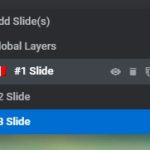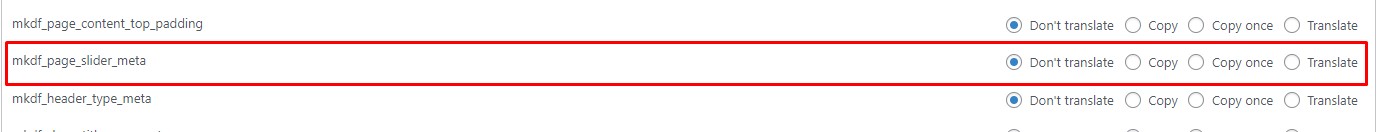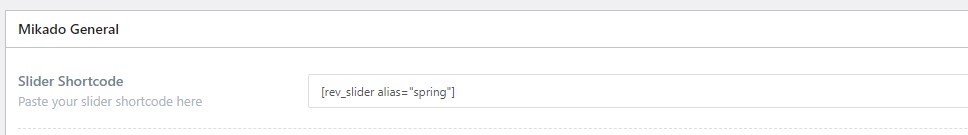This is the technical support forum for WPML - the multilingual WordPress plugin.
Everyone can read, but only WPML clients can post here. WPML team is replying on the forum 6 days per week, 22 hours per day.
Tagged: Documentation request, Exception
This topic contains 7 replies, has 2 voices.
Last updated by Mohamed Sayed 1 year, 9 months ago.
Assisted by: Mohamed Sayed.
| Author | Posts |
|---|---|
| April 2, 2023 at 10:53 pm #13385753 | |
|
andreaB-8 |
After translate my site I've seen some issues about things not translated in right way. I need you help for this... here I list the issues: (1) Home Page EN How can I set slider even in English version? I followed this URL But I still have same issue Can you access to my site and check? Thanks! |
| April 3, 2023 at 1:41 pm #13390781 | |
|
Mohamed Sayed |
Hi Andrea, Before asking for access details, could you please try the following suggestions and let me know if that helps? 1) Please increase the WordPress Memory Limit. According to your Debug.info, the WP memory limit needs to be increased. PHP memory is fine, but WordPress uses 40Mb as default. Minimum requirements for WPML is 128Mb. (Kindly check this page https://wpml.org/home/minimum-requirements/) You can increase it by adding the following code in your wp-config.php file, right before the /* That’s all, stop editing! Happy publishing. */ line:
/** Memory Limit */
define('WP_MEMORY_LIMIT', '256M');
define( 'WP_MAX_MEMORY_LIMIT', '256M' );
2) Make sure that you have a full backup of your database and website files then update the WPML plugins to the latest version. 3) If the issue persists after updating, please go to WPML > Support > Troubleshooting page, then click the following: - Clear the Cache in WPML ❌ Please make sure that you have a full database and website backup before trying the troubleshooting options ❌ Regards, |
| April 3, 2023 at 10:17 pm #13394683 | |
|
andreaB-8 |
Done all same issue. About Troubleshooting steps I prefer that you check before and that you tell me what to do after check my site structure! Thanks |
| April 3, 2023 at 10:25 pm #13394731 | |
|
andreaB-8 |
I created English version of slide ...set English in Slide OPTION. |
| April 4, 2023 at 8:37 am #13397627 | |
|
Mohamed Sayed |
Hi Andrea, I would need to request temporary access (WP-Admin) so I can investigate this issue further. Your next answer will be private, which means only you and I have access to it. ❌ Please backup your database and website before providing us with access details ❌ If you don't see the form below, please don't add your credentials as they will be publicly exposed: Privacy and Security when Providing Debug Information for Support: |
| April 4, 2023 at 2:00 pm #13400857 | |
|
Mohamed Sayed |
Hi Andrea, I checked the site and found two issues with the slider. First, the slider's shortcode is added to the page settings via a custom field (mkdf_page_slider_meta). The translation preferences of this field was set to "Don't translate" as you see in the attached screenshots. I changed the settings to "Copy" then update the page and the translation and now the slider appears in English hidden link. Second, the slider wasn't translated correctly, kindly make sure that you're following the same steps mentioned in our guide to translate your sliders (https://wpml.org/documentation/plugins-compatibility/creating-multilingual-sliders-with-revolution-slider-and-wpml/#translating-slider-revolution-slides) No slides were set to display in English language. I fixed this by duplicating all slides and set the WPML language of 3 of them to English as you can see in the attached screenshots. Please edit the slider and translate the texts on the English slides, I already tested translating one of them and the translation shows up on the front end hidden link. Regards, |
| April 9, 2023 at 8:55 pm #13434751 | |
|
andreaB-8 |
Thanks for your replies!! -- What does that means this "Don't translate"? And what happens when I set Translate?? -- Custom fields manages this shortcode? |
| April 10, 2023 at 1:01 pm #13437427 | |
|
Mohamed Sayed |
Hi, 1. "Don’t translate" means that the field will not be available for translation, this is why the slider is not working on the other language because the shortcode added to the custom field is not available in the translation. Setting the field to "Translate" allows you to add a different value for the custom field in the second language, but you need to use the same shortcode, so the field should be set to "Copy" in this case to copy the value from the original language. 2. You don't need to change the translation preferences for all custom fields on your page, as I mentioned this is only required if the content added to the field is missing from the translation or you want to add a different value. Please check here for more details https://wpml.org/documentation/getting-started-guide/translating-custom-fields/ 3. You need to change the settings to "Copy" if you want to use the same value. For example, when you set a background color and you need to set the same color in all languages. 4. Yes, the "Slider shortcode" is the one used to add the slider. Regards, |