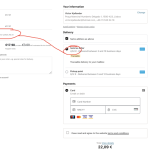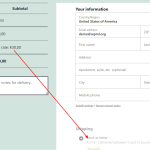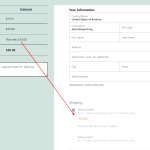This is the technical support forum for WPML - the multilingual WordPress plugin.
Everyone can read, but only WPML clients can post here. WPML team is replying on the forum 6 days per week, 22 hours per day.
| Sun | Mon | Tue | Wed | Thu | Fri | Sat |
|---|---|---|---|---|---|---|
| - | 6:00 – 12:00 | 8:00 – 12:00 | 6:00 – 12:00 | 8:00 – 12:00 | 6:00 – 12:00 | - |
| - | 13:00 – 15:00 | 13:00 – 17:00 | 13:00 – 15:00 | 13:00 – 17:00 | 13:00 – 15:00 | - |
Supporter timezone: America/Lima (GMT-05:00)
This topic contains 17 replies, has 3 voices.
Last updated by Nicolas Viallet 1 year, 5 months ago.
Assisted by: Nicolas Viallet.
| Author | Posts |
|---|---|
| October 26, 2022 at 4:28 pm #12317239 | |
|
victorK-15 |
When we get orders from outside Sweden the shipping cost is calculated wrong. We use Klarna plugin (Payment Gateway) which is integrated with Postnord (Biggest shipment company in Sweden). For Swedish orders it's running smooth and correct. But when some orders come in from abroad, price is wrong. I have an ongoing dialogue with developers from both Klarna and Postnord. Klarna (Dev team Krokedil) mentioned that he had heard of this problem before and that WPML was the issue. Postnord told me they resend the correct currency (euro) but it's being calculated wrong. |
| October 26, 2022 at 4:43 pm #12317517 | |
|
Itamar Supporter
Languages: English (English ) Hebrew (עברית ) Timezone: Asia/Jerusalem (GMT+03:00) |
Hi, I would like to ask you to attach your site's debug infomation. Could you please share your Debug information with me? You can read about it here. http://wpml.org/faq/provide-debug-information-faster-support/ Please reply, and send the debug information of your site and one of our supporters will continue to help you. Thanks, |
| October 26, 2022 at 5:00 pm #12317553 | |
|
victorK-15 |
Here's debug info. Br |
| October 27, 2022 at 7:50 pm #12327003 | |
|
victorK-15 |
Did you get debug info? |
| October 30, 2022 at 2:53 pm #12338077 | |
|
Nicolas Viallet Supporter
Languages: English (English ) French (Français ) Timezone: America/Lima (GMT-05:00) |
Hello, Welcome to the WPML support forum. My name is Nicolas and I will take care of your ticket from here. I read the conversation and if I understand well, Postnord already switch the currency from SEK to EUR, so when they send the price to your site, our plugin still thinks it's in SEK and convert it again? It seems that the issue is that Postnord make the conversion to EUR themselves. Any settings in your dashboard that will prevent that? Could you create a staging version of your site and provide me access to run some tests? I will activate a private field for your next answer where you can provide that information safely (this field is only visible by you and the support team). Don't share your own admin account, create a new one that you will delete when we finish troubleshooting. IMPORTANT: Before we proceed, please backup your site and database. Ps: please provide me with any information, instructions, screenshots etc... that could help me understand how Postnord works and where to find those settings. Nico |
| November 3, 2022 at 2:17 pm #12370561 | |
|
Nicolas Viallet Supporter
Languages: English (English ) French (Français ) Timezone: America/Lima (GMT-05:00) |
Hi, Sorry for the late reply, we received an unusual number of tickets related to WordPress 6.1 in the last two days. I logged into your site but it doesn't seem to be a staging site (I see orders from few hours ago) and also, you didn't provide any information about how this plugin works. I went ahead and checked the plugin' settings but please can you confirma that it's a staging site and we can run some tests (such as de-activate and re-activate Plugins and Themes, and to change configurations on the site). Thanks, |
| November 3, 2022 at 6:57 pm #12374153 | |
|
victorK-15 |
Hi, Regards |
| November 4, 2022 at 6:12 pm #12384865 | |
|
Nicolas Viallet Supporter
Languages: English (English ) French (Français ) Timezone: America/Lima (GMT-05:00) |
Hello, No problem, I have created this clean sandbox setup on our servers here: - I would need you to set up WPML + the WPML add-ons as you have them on your site (they are already installed) and to also install the Klarna plugin and try to recreate the issue. Please don't install any other plugins that are not necessary to reproduce the issue. - If the issue is reproduced on that clean setup, then I can forward this to our 2nd tier support team. Thanks, |
| November 7, 2022 at 6:16 pm #12402903 | |
|
victorK-15 |
Hi Nico. Thanks. I've installed plugins, added credentials and done some translation but it's not showing as on my page. I'm sorry but I don't have time to recreate my page and spend hours on getting currencies etc to work. If you can, please check my settings and copy them. Or clone it? We can also set my site to maintainance mode for 1 day if you want and then you can troubleshoot. If any errors occur I'll just restore backup. |
| November 7, 2022 at 10:03 pm #12404251 | |
|
victorK-15 |
You can however recreate the issue by using VPN for Portugal (like Hola VPN) And I use a random Portuguese address. Here you can see the issue. |
| November 8, 2022 at 4:30 pm #12412489 | |
|
Nicolas Viallet Supporter
Languages: English (English ) French (Français ) Timezone: America/Lima (GMT-05:00) |
Hello, I'm sorry but I'm not sure how I can help you if we don't reproduce the issue. I went ahead and set the following in sandbox to run some tests: 2. Shipping rates Then on the frontend I tried to buy a product in USD: Then I try to buy the product in EUR: As you can see prices and shipping rates are correctly converted into EUR but the shipping rates from Klarna remains the same regardless of the currency or country or shipping zone. An iframe is basically an internet windows coming from Klarna that is integrated inside the page. WPML cannot affect/modify information presented there because it's not coming from WordPress or the plugin itself but from an external source (Klarna). I don't know if you can set yourself shipping zones and rates inside Klarna but as you can see here I cannot reproduce the issue you mentioned to Itamar. The sandbox will remain active for 7 days. Please let me know when you are able to reproduce the issue so I can escalate your ticket. Nico |
| November 12, 2022 at 9:59 am #12444159 | |
|
victorK-15 |
Hi, What I can't is build up an identical site. Is it possible to troubleshoot and see if you can find the issue in live environment? It can always be restored to earlier stage. BR |
| November 15, 2022 at 2:23 pm #12464345 | |
|
Nicolas Viallet Supporter
Languages: English (English ) French (Français ) Timezone: America/Lima (GMT-05:00) |
Hello, I logged into your production site and did the test from a Portuguese IP and I could reproduce the issue. After digging a bit more I found that the default WooCommerce shipping methods is overwritten by the plugin Klarna Shipping Assistant. Unfortunately we can test thing on a production site. I need to replicate your site on our servers. Once the problem is resolved I will delete the local site. Let me know if this is ok with you. |
| November 17, 2022 at 6:23 pm #12484979 | |
|
victorK-15 |
Hi, Isn't it easier if you you install duplicator and download the clone yourself? Sorry but all these easy things takes me hours. I want you to know that Klarna (Krokedil) the developers of the plugin are also looking into the problem. Andreas Larsson ( support@krokedil.se ) |
| November 18, 2022 at 3:48 pm #12491565 | |
|
Nicolas Viallet Supporter
Languages: English (English ) French (Français ) Timezone: America/Lima (GMT-05:00) |
Hello, Sure I can take install Duplicator and take the copy myself. As long as I have your permission from that previous answer, I'm good to go. I'l let you know when I have the copy installed on our servers. |
The topic ‘[Closed] Klarna and Postnord currency issue’ is closed to new replies.