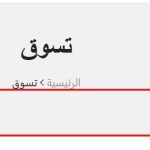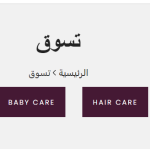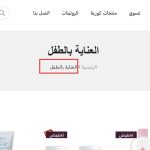This thread is resolved. Here is a description of the problem and solution.
Problem:
The client has translated all categories, but they do not appear in the Arabic version of their site. The issue seems to be related to the theme used, which is not WPML compatible.
Solution:
We recommend contacting the theme author to request an update for WPML compatibility. WPML provides resources for developers to make their themes/plugins compatible. For more information, please visit WPML Support Documentation, Achieving WPML Compatibility for Your Themes and Plugins, and WPML Go Global Program.
If this solution does not apply to your case, or if it seems outdated, we highly recommend checking related known issues at WPML Known Issues, verifying the version of the permanent fix, and confirming that you have installed the latest versions of themes and plugins. If issues persist, please open a new support ticket at WPML Support Forum.
This is the technical support forum for WPML - the multilingual WordPress plugin.
Everyone can read, but only WPML clients can post here. WPML team is replying on the forum 6 days per week, 22 hours per day.
This topic contains 4 replies, has 0 voices.
Last updated by dawoods 1 month ago.
Assisted by: Waqas Bin Hasan.
| Author | Posts |
|---|---|
| February 23, 2025 at 5:51 pm #16738385 | |
|
dawoods |
Background of the issue: Symptoms: Questions: |
| February 24, 2025 at 9:11 am #16739491 | |
|
Waqas Bin Hasan Supporter
Languages: English (English ) Timezone: Asia/Karachi (GMT+05:00) |
Hi, Thank you for contacting the support. I tried to visit the URLs you shared but these are password protected so I'm not sure how these are appearing on the frontend. However, looking at your debug information, the problem may be coming from the theme because if you can translate the categories but these don't show correctly on the frontend, it may be on theme's part. This theme is also not on our compatibility list and I can not confirm its working as well. Before proceeding further, I'll recommend trying the following: 1) Take a full backup of your site and database before proceeding. It is highly advised to try these on a dev or staging site first, so your live site isn't compromised. Please let me know your findings and I'll try my best to help you further on the matter. Regards. |
| February 26, 2025 at 3:59 pm #16752050 | |
|
dawoods |
it was working fine actually I don't know what happened and I ensured that I the categories are synced and have the same order in both English & Arabic but in Arabic I find that all categories have 0 products however when I try to access it I can see all the products so I don't know what is the problem actually |
| February 27, 2025 at 5:26 am #16753888 | |
|
Waqas Bin Hasan Supporter
Languages: English (English ) Timezone: Asia/Karachi (GMT+05:00) |
Thank you for the updates. In that case, I'll recommend: - Updating WPML plugins including WCML to the latest versions. IMPORTANT: Please take full backup of your website and database beforehand. Please let me know if these were helpful or I'll try my best to help you further on the matter. |
| February 27, 2025 at 9:27 pm #16758308 | |
|
dawoods |
I already updated them and tried the troubleshooting page but unfortunately it doesn't work and the problem presists I can see any categories in the Arabic language also when I try to go to some category URL directly I can see the products but I can't see it's sub-categories |
| February 28, 2025 at 7:54 am #16759285 | |
|
Waqas Bin Hasan Supporter
Languages: English (English ) Timezone: Asia/Karachi (GMT+05:00) |
Thank you for the updates. I need to take a closer look at your site. So I request temporary access (WP-Admin and FTP), preferably to a test site where the problem has been replicated. Your next answer will be private, to share this information safely. Also provide detailed steps to reproduce the issue and links to pages in the admin and on the frontend. IMPORTANT: Please take a complete backup of the site to avoid data loss. I may need to activate/deactivate plugins also. See https://wpml.org/purchase/support-policy/privacy-and-security-when-providing-debug-information-for-support/ for details on privacy and security. P.S.: If you don't see the section for providing access information, do not write in the message box or the information may appear as public. |
| March 3, 2025 at 6:54 am #16766929 | |
|
Waqas Bin Hasan Supporter
Languages: English (English ) Timezone: Asia/Karachi (GMT+05:00) |
Thank you for the access, I was able to see the issue (see attached). It is the categories/sub-categories links under the breadcrumbs, right? But unfortunately I'm not able to find that section which I can edit and try to translate it (despite that all categories are already translated). This part is coming from theme or is theme dependent, because if you switch to another theme, this part isn't available altogether. As per my understanding, the said theme "Cosme" is a very old theme and isn't WPML compatible: - https://wordpress.org/themes/cosme/ I recommend you to contact the theme author and request a compatibility update. WPML offers very useful information for developers aiming to make their themes/plugins compatible. Please see https://wpml.org/documentation/support/ and https://wpml.org/documentation/support/achieving-wpml-compatibility-for-your-themes-and-plugins/ for details. Theme and plugin authors are welcome to join WPML’s Go Global program, which helps them make their code multilingual ready. Together with WPML’s compatibility team, they can test and confirm that their theme or plugin works with WPML. See https://wpml.org/documentation/support/go-global-program/ for details and you can refer your theme/plugin provider to this as well. |
| March 3, 2025 at 3:05 pm #16769610 | |
|
dawoods |
I understand you, but I can't figure out what happened as it was working fine, actually, and suddenly it disappeared & unfortunately can't reach cosme team so what can I do will help in this situation |
| March 4, 2025 at 6:34 am #16771540 | |
|
Waqas Bin Hasan Supporter
Languages: English (English ) Timezone: Asia/Karachi (GMT+05:00) |
Probably the theme is no longer compatible due to several changes in WordPress and other plugins over the time, specially the most recent changes in how themes/plugins work, register and incorporate stuff in WordPress 6.7. If you've a working copy, or can make it work with previous versions, I'll recommend preparing a test site showing where it works fine, so I can then check with my team that if we can offer any support. However, please note that we do not provide support for older or outdated versions but I can ask for an opinion from my team. |
| March 5, 2025 at 12:52 am #16776371 | |
|
dawoods |
When I tried to remove the categories for the Arabic version I now can see the categories in Arabic version, but in the main language(English) so can u know translate it for me |
| March 5, 2025 at 12:24 pm #16778417 | |
|
Waqas Bin Hasan Supporter
Languages: English (English ) Timezone: Asia/Karachi (GMT+05:00) |
You can translate the product categories via WPML -> Taxonomy Translation -> select "Product Categories" and translate accordingly (see attached). I translated "Baby Care" to Arabic and it stopped showing on the frontend hidden link. While, if you go to the product category directly (hidden link), you can see the translation. So the problem is with this particular feature of the theme. I'll recommend checking with theme authors or check with WPML contractors because this theme isn't compatible with WPML and requires custom coding support, as mentioned earlier. Images are attached for reference. |
| March 8, 2025 at 9:10 pm #16792065 | |
|
dawoods |
so if I already finished my translation on the staging for cloudways, how and what files exactly should I push to the live site so I can push the Arabic version to live |
| March 10, 2025 at 7:20 am #16794555 | |
|
Waqas Bin Hasan Supporter
Languages: English (English ) Timezone: Asia/Karachi (GMT+05:00) |
Please see https://wpml.org/documentation/translating-your-contents/advanced-translation-editor/using-advanced-translation-editor-when-you-move-or-use-a-copy-of-your-site/ for details on migrating from development to production. However, if you need more help on that, I recommend opening a separate ticket/chat because as per forum policy we can only handle one issue per ticket/chat. So you can get more to the point help, without mixing up several issues in one long ticket. |
| March 10, 2025 at 12:45 pm #16796545 | |
|
dawoods |
ok, thank you for your help. I will open a separate ticket |