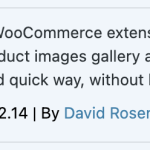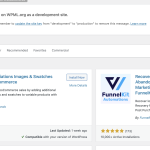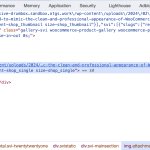This thread is resolved. Here is a description of the problem and solution.
Problem:
The client reported an issue with the SVI (Smart Variations Images) plugin for WooCommerce, which replaces the default WooCommerce gallery. The problem was that product photos were not benefiting from WPML's image translation feature, and translated attributes were not transferring over to the translated language.
Solution:
After reviewing the documentation and conducting tests, we found that the issue is not related to WPML, as the metadata for images (such as alt text, description, title, etc.) was not being handled by the SVI plugin at all, even without WPML. We also informed the client about our Go-Global Program and that they could try to reach out to the plugin author for further compatibility assistance.
Please note that this solution might be outdated or not applicable to your case. If you're still experiencing issues, we highly recommend checking related known issues at WPML's known issues page, verifying the version of the permanent fix, and confirming that you have installed the latest versions of themes and plugins. If the problem persists, please open a new support ticket with us.
This is the technical support forum for WPML - the multilingual WordPress plugin.
Everyone can read, but only WPML clients can post here. WPML team is replying on the forum 6 days per week, 22 hours per day.
This topic is split from https://wpml.org/forums/topic/image-translations-outdated-the-forgotten-feature-in-wpml-please-resolve/
Tagged: Compatibility, Not WPML issue
This topic contains 10 replies, has 2 voices.
Last updated by Alejandro 11 months ago.
Assisted by: Alejandro.
| Author | Posts |
|---|---|
| February 13, 2024 at 7:12 am #15295670 | |
|
tannerT |
What about this plugin, also seems to not show compatibility? These are VERY critical plugins in the Corporate Landscape I do recommend compatibility |
| February 13, 2024 at 2:55 pm #15298197 | |
|
tannerT |
Compatibility is now being worked on between Smart Slider 3 and WPML - Congrats! Please consider the same for SVI as this plugin entirely replaces the Woocommerce gallery; resulting in ALL product photos to NOT benefit from WPML Image Translation. Thank you! |
| February 13, 2024 at 2:56 pm #15298208 | |
|
Alejandro Supporter
Languages: English (English ) Spanish (Español ) Italian (Italiano ) Timezone: Europe/Rome (GMT+01:00) |
Can you tell me how do you use that plugin? and if possible can you try to recreate the problem with it in this site: hidden link I understand that you use that plugin (Which we don't have, so would you kindly upload it on the site) but i'm not sure how it's used by you. i read this doc: hidden link and it seems that you might want to use it to add images to the differnt attributes that then become variations, but is the problem that they are NOT added to the translations? because i see that the highlight of the plugin is that you add it to an attribute and so every variation that uses this attribute will have the images attached. It doesn't seem to be a compatible plugin so adding it in the website i sent you so we can recreate the problem will be the best way to bring it to the attention of our devs so we can try to find you a solution 🙂 Regards. |
| February 13, 2024 at 3:05 pm #15298326 | |
|
tannerT |
Sure, the plugin is actively installed and visible at ellasbubbles.com. The plugin "swaps" out the default WooCommerce Gallery and replaces it with SVI which allows you to "assign" specific images to specific product variations. Or in other words, if I pick "Red" for a product in the Color Dropdown, Red Images of that product will display. The issue is that the translated attributes do not transfer over into the translated language. See the attached photo. I have downloaded and uploaded the premium version of the plugin at your site but please note that the plugin has a "regular version" that is easily downloadable. See attached photo 2. You should have all you need to conduct testing |
| February 13, 2024 at 4:21 pm #15298861 | |
|
Alejandro Supporter
Languages: English (English ) Spanish (Español ) Italian (Italiano ) Timezone: Europe/Rome (GMT+01:00) |
I'm going to run a few tests and escalate to our devs if i can't find a solution. this might take some time but please know that i'm going to try to see if a solution can be found, even if temporary 🙂 I'll come back to you as soon as i have more info on the matter. |
| February 13, 2024 at 4:23 pm #15298862 | |
|
tannerT |
On standby, |
| February 14, 2024 at 10:41 am #15301420 | |
|
Alejandro Supporter
Languages: English (English ) Spanish (Español ) Italian (Italiano ) Timezone: Europe/Rome (GMT+01:00) |
Please check this video: hidden link I'm not sure if i'm missing something or if things work correctly here because i see the images, but i do not see any "zoom" (but that might be because of the theme used). however it seems that without me doing anything particular, things work normally. can you check the video and see if you spot something that i did and you didn't or viceversa? you can also test it out through the sandbox link i sent you earlier. it seems things work as expected, am i wrong? |
| February 14, 2024 at 3:41 pm #15303343 | |
|
tannerT |
You are correct that the plugin will work just fine, however I am referencing the Meta Details associated with the images "within" SVI. Notice how there are no translated Meta Details fed into SVI |
| February 14, 2024 at 4:35 pm #15303636 | |
|
Alejandro Supporter
Languages: English (English ) Spanish (Español ) Italian (Italiano ) Timezone: Europe/Rome (GMT+01:00) |
I'm not sure if i'm missing something but i do not see any meta-data for the images (as in alt text, description, title, etc) but that happens even without WPML so it's not something that WPML is even handling. You can check here what i did: hidden link and there is no metadata missing only when WPML is enabled, but in general with those galleries, the metadata is not really taken into consideration by the plugin. i could see that the content of such images were indeed appearing in the translation editor which is expected, because those images are added in the standard WC gallery (that's where the metadata is being pulled from) In fact if i disable SVI from that product and use only the info from the gallery, then i can see the metadata as you can see here: hidden link Am i missing something? if so, please let me know what it is so i can better understand what the problem is. |
| February 14, 2024 at 7:18 pm #15304235 | |
|
tannerT |
Thank you I will focus the attention toward the plugin developer. I recommend reaching out for WPML integration as well; I will let them know |
| February 15, 2024 at 10:56 am #15306463 | |
|
Alejandro Supporter
Languages: English (English ) Spanish (Español ) Italian (Italiano ) Timezone: Europe/Rome (GMT+01:00) |
So far it seems the plugin is quite straightforward and doesn't need to be "compatible" for it to work and that may be done on purpose, however you can let him know that we have a compatibility prorgam that he can apply to: https://wpml.org/documentation/support/go-global-program/ We will try to reach to the author as well 🙂 Regards. |
| February 16, 2024 at 6:24 pm #15312840 | |
|
tannerT |
Wonderful |