This is the technical support forum for WPML - the multilingual WordPress plugin.
Everyone can read, but only WPML clients can post here. WPML team is replying on the forum 6 days per week, 22 hours per day.
Our next available supporter will start replying to tickets in about 7.73 hours from now. Thank you for your understanding.
This topic contains 7 replies, has 2 voices.
Last updated by tomA-13 1 year, 1 month ago.
Assisted by: Andreas W..
| Author | Posts |
|---|---|
| March 17, 2023 at 10:40 am #13268567 | |
|
tomA-13 |
Hello, we have problems on our production that strings are showing up correctly. Here you will see all works correctly with translations: hidden link|type_cities|type_towns >>> hidden link or on this page: hidden link On our production which is identical copy we can see that some strings not get pulled: open first: hidden link hidden link >>> hidden link or here: hidden link The translations are all saved correctly on Production and are there hidden link and is exactly same like on Staging: hidden link We cannot delete strings anymore as there are registered with custom PHP pages during initial build. So we need to find solution how to make them work. The solution to fix this was 1) Move entire wp-content/languages filter from Staging to Production via FTP And this helped There are no caches or anything active. It seems for registered values which are translated or not new translations cannot be added on Production. So our main question is now - when we add new blog post - are we still able to translate them with WPML or is everything now defunct after we pushed from staging to production? Thank you for your help! Best regards |
| March 17, 2023 at 11:00 am #13268661 | |
|
tomA-13 |
Currently we found this workaround for missing strings: 1-register string on staging But ideally we can update missing string directly on production. Thanks |
| March 18, 2023 at 7:51 am #13274395 | |
|
Andreas W. Supporter Languages: English (English ) German (Deutsch ) Timezone: America/Lima (GMT-05:00) |
Hello, Usually, it should be enough to go to WPML > Theme & Plugin Localization and on the top of the page you should see a dialog with a white background that tells you: WPML has detected changed or new MO files If you open this dialog, you will see the names of Plugins, Themes, and Core, which you need to mark and then scan for language files. This should then create the custom language mo-files for WPML inside /wp-content/languages/wpml. This dialog is dynamic and will only show up if WPML is missing files, but it can also be forced at WPML > Support > Troubleshooting > Show Custom MO Files Pre-generation Dialog box. Best regards |
| March 18, 2023 at 8:15 am #13274429 | |
|
tomA-13 |
Hi Andreas, unfortunately it did not work. When we initiated this manually nothing showed up. There was also no dialogue. The problem we are facing is that for all registered strings we cannot add or modify translation as it does not getting recognized. We believe it could be linked to this issue: https://wpml.org/forums/topic/experiencing-some-missing-translations/page/3/ >>> hidden link We are trying to find a way that all translations for registered strings on production can be added or modified. Thank you |
| March 18, 2023 at 8:23 am #13274431 | |
|
Andreas W. Supporter Languages: English (English ) German (Deutsch ) Timezone: America/Lima (GMT-05:00) |
Hello, Please take note, that you are referring on this ticket to String Translation and on the old ticket to pages. Those are somehow two different things, as String Translation is no directly used in order to translate posts or pages - you will only use it for strings coming from themes or plugins. Even if the strings for page content like Gutenberg or Elementor are saved on String Translation, you will not be able to use String Translation for translating the content. The posts, pages, products, and templates or your site all need to use the WPML Translation Editor. If your website is using the Advanced Translation Editor, you should be able to get the old translation from translation memory by going to WPML > Translation Management. There filter for example for your pages, then mark some pages and create translation jobs. Now, when you open the job from WPML > Translation you should see the old translations inside the WPML Advanced Translation Editor and you only might still need to mark the fields as completed. Could you please test that? Best regards |
| March 18, 2023 at 8:38 am #13274471 | |
|
tomA-13 |
Hi Andreas, our website is based on 95% custom PHP pages so that's why we use String Translation only. WPML Translation Editor won't work as it won't recognize these pages. On Staging String Translation worked perfectly. Now after pushing the whole site to Production the String Translation does not work anymore and we don't know why or how to fix. Only doing the string translation on staging and exporting mo files and re-importing via FTP solves the issue but is no suitable process going forward. Thanks and regards |
| March 18, 2023 at 10:12 am #13274747 | |
|
Andreas W. Supporter Languages: English (English ) German (Deutsch ) Timezone: America/Lima (GMT-05:00) |
Hello, If you go to WPML > String Translation is there not any translation saved that was created before migration? In case there are existing old translations, please try to use this workaround: I hope this will help, if not, let me know. Best regards |
| March 20, 2023 at 4:54 am #13280437 | |
|
tomA-13 |
Hi Andreas, currently we have other developer priorities but we will check the solution once this topic is again important to us. For now let's close this ticket. Thank you for your help Best regards |