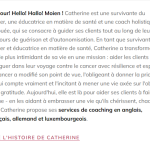This thread is resolved. Here is a description of the problem and solution.
Problem:
The client is experiencing issues with a site built using Kadence and Beaver Builder, where the translation lost text formatting, resulting in a block of text instead of paragraphs. Additionally, the mobile CTA button from Kadence Conversions is displayed on all screen sizes, not just on mobile, and editing the French Conversion version causes a 500 Internal Server error.
Solution:
For the issue of lost text formatting, we recommend disabling the option "I prefer bigger segments" in the Advanced Translation Editor as it might be causing the line breaks to be ignored. You can find more details and workarounds on this issue at https://wpml.org/errata/line-breaks-are-ignored-when-using-the-advanced-translation-edior/.
Regarding the mobile CTA button displaying on all screen sizes, please ensure that Kadence Conversions is compatible with WPML and check any specific settings within Kadence Conversions that might be affecting visibility across different devices.
If these solutions do not resolve your issues or if the information provided becomes outdated, we highly recommend checking related known issues at https://wpml.org/known-issues/, verifying the version of the permanent fix, and confirming that you have installed the latest versions of themes and plugins. Should you need further assistance, please do not hesitate to open a new support ticket at WPML support forum.
This is the technical support forum for WPML - the multilingual WordPress plugin.
Everyone can read, but only WPML clients can post here. WPML team is replying on the forum 6 days per week, 22 hours per day.
Tagged: Compatibility, Known issue
This topic contains 8 replies, has 2 voices.
Last updated by Marcel 3 months, 2 weeks ago.
Assisted by: Marcel.
| Author | Posts |
|---|---|
| September 20, 2024 at 9:02 am #16201675 | |
|
lidijaH |
Background of the issue: Symptoms: Questions: |
| September 20, 2024 at 2:33 pm #16203412 | |
|
Marcel Supporter
Languages: English (English ) German (Deutsch ) Timezone: Europe/Madrid (GMT+01:00) |
Hi, Kadence Conversions has not yet been officially certified for use with WPML. As a result, we can't guarantee full compatibility at this time: https://wpml.org/plugin/?wpv_view_count=120064&wpv-plugin-functionality=0&wpv_post_search=kadence&wpv-wpcf-recommendation-flag=&wpv_filter_submit=Search. To help us investigate further, please provide the WordPress debug.log (not WPML debug information). To enable it, open your wp-config.php file and find this line: define('WP_DEBUG', false);
. Replace it with the following:
define('WP_DEBUG', true);
define('WP_DEBUG_LOG', true);
This will save errors to a debug.log file located in the /wp-content/ directory. Please share any fatal errors you find in that log in your next reply so we can pinpoint the exact issue. For further reference, you can check the WordPress debugging documentation here: https://codex.wordpress.org/Debugging_in_WordPress. Best regards, |
| September 23, 2024 at 4:45 pm #16211051 | |
|
lidijaH |
Here is the error log: Please also advise on how I can rectify the issue where the translation lost some of the text formatting, resulting in a block of text instead of paragraphs? This is visible on the About section of the homepage. |
| September 23, 2024 at 4:56 pm #16211077 | |
|
Marcel Supporter
Languages: English (English ) German (Deutsch ) Timezone: Europe/Madrid (GMT+01:00) |
Thank You! The Fatal Errors are related to the plugin "wpremote". Does it also happen if this plugin is after a backup is temporarily deactivated? Best Regards, |
| September 23, 2024 at 7:05 pm #16211523 | |
|
lidijaH |
Honestly, I doubt that WPRemote has something to do with translated text not being formatted. I deactivated it now, re-saved the translation and the text is still a book of text in French rather than 3 paragraphs. As for Kadence Conversions, I think it is not fully compatible with WPML, the conversion content is translated but the settings like Device Display do not follow from the original to the translated conversion. Please provide further suggestions on how I can fix translated text formatting. Thanks. |
| September 24, 2024 at 12:57 pm #16215020 | |
|
Marcel Supporter
Languages: English (English ) German (Deutsch ) Timezone: Europe/Madrid (GMT+01:00) |
I didn’t claim it was directly related to the translation itself. However, Fatal Errors can interrupt runtime, which may indeed impact the translation process by causing code to be halted. That’s why I’m asking you to perform this test. I also recommend reaching out to the Kadence team. Ask them to submit Kadence Conversions for certification here: https://wpml.org/documentation/support/go-global-program/. Other Kadence products are already certified, so they are familiar with our process: https://wpml.org/developer/kadence-themes/. Please install Kadence Conversions in hidden link">this isolated Sandbox environment to see if the issue can be reproduced. If it can, we can explore whether a temporary workaround is possible. However, a complete compatibility solution would depend on the plugin authors. Best regards, |
| September 24, 2024 at 1:16 pm #16215118 | |
|
lidijaH |
It seems there may have been a misunderstanding. The issue with Kadence Conversions has already been resolved. My current concern is about the simple text output. On the translated page built with Beaver Builder, the text is displaying without basic formatting. Could you assist with this or suggest someone who might be able to help? Please see the screenshot in my previous message. |
| September 24, 2024 at 3:28 pm #16216095 | |
|
Marcel Supporter
Languages: English (English ) German (Deutsch ) Timezone: Europe/Madrid (GMT+01:00) |
Sorry for the confusion! Sorry for the confusion! Sure, let's first look at that specific page to compare the page builder settings to ensure all styling was copied. I would like to request temporary access (wp-admin and FTP) to your site to take a better look at the issue. It would be better to a testing site where the issue is replicated. You will find the needed fields for this below the comment area when you log in to leave your next reply. The information you will enter is private which means only you and I can see and have access to it. Maybe I'll need to replicate your site locally. For this, I’ll need to temporarily install a plugin called “Duplicator” or "All in One WP Migration" on your site. This will allow me to create a copy of your site and your content. Once the problem is resolved I will delete the local site. Let me know if this is ok with you. IMPORTANT Best Regards, |
| September 25, 2024 at 4:46 pm #16221953 | |
|
Marcel Supporter
Languages: English (English ) German (Deutsch ) Timezone: Europe/Madrid (GMT+01:00) |
Thank you for the access. Beaver Builder include regular line breaks without HTML tags (like you would have them in a text editor or Word). In the Translation Editor, you have the option "I prefer bigger segments" activated. Please try one of the 2 workarounds mentioned on https://wpml.org/errata/line-breaks-are-ignored-when-using-the-advanced-translation-edior/. Can you confirm this works for you? Best Regards, |
| September 25, 2024 at 7:26 pm #16222363 | |
|
lidijaH |
It worked! Thank you very much, Marcel |