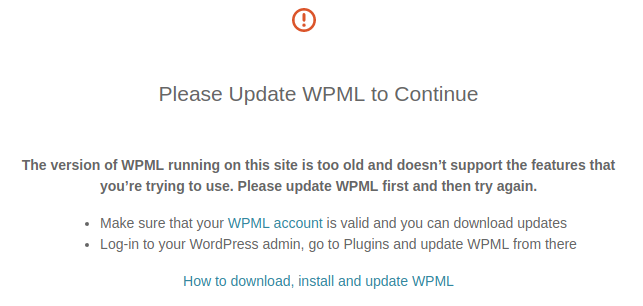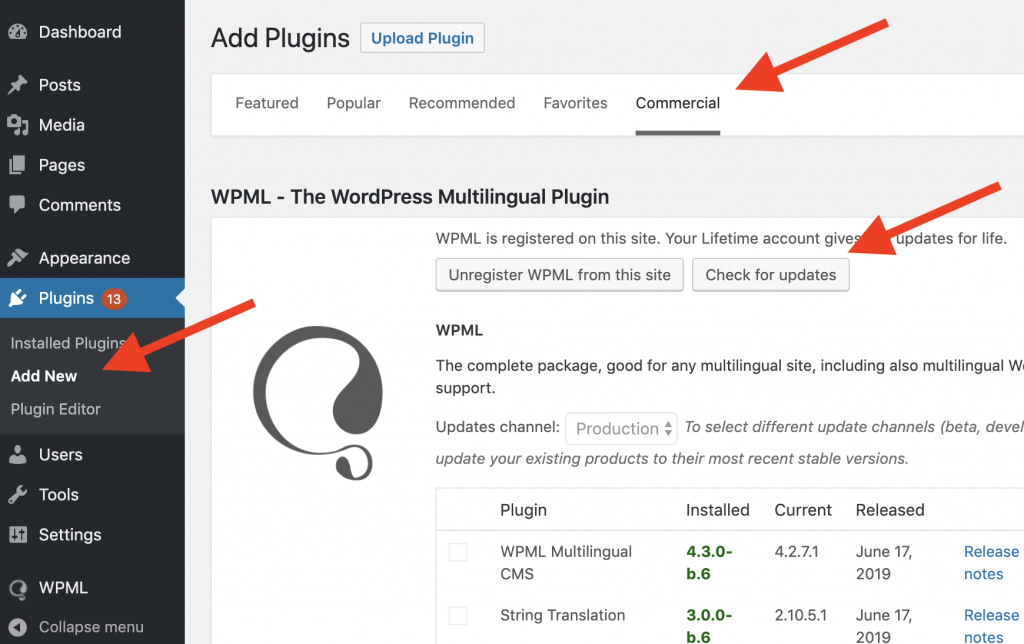With the latest version of WPML being ready for launch, we’ve changed the way it’s being sent out to existing users through a progressive distribution release. This offers us a way to carefully control and monitor performance and make sure that we’re ready and waiting for any and all feedback and fixes.
What’s Included
Before we get into our new distribution model, let’s quickly take a look what WPML 4.2.8 has to offer, alongside various fixes we’ve made across the platform (there’s a full list of those at the end of the post).
WPML Core 4.2.8
- Added the ability to translate Elementor Heading and Animated Headline links.
- Added Elementor Form widget “required field” and “redirect to” fields to the translatable ones.
- Added Elementor’s “Archive Posts” and “Search form” texts to the translatable ones.
- Added the ability to translate the Image Box link in Elementor.
- Added the ability to translate Elementor video widget URLs.
- Added the ability to translate Elementor Post Navigation widget labels.
Contact Form 7 Multilingual 1.0.1
- Fix row actions in the TM Dashboard
WPML Translation Management *2.8.7
- Added the “wpml_tm_job_field_is_translatable” filter to allow overriding the output of “\WPML_Element_Translation_Package::filter_non_translatable_fields”.
- Displays a message when trying to edit a post that’s waiting for translation.
- Improved wording of tooltips in Translations Jobs page.
WooCommerce Multilingual 4.6.7
- Added “wcml_get_woocommerce_currency” global function to match the default WooCommerce currency value.
- Added a “wcml_settings_ui_after_default” action to settings page to allow users add custom options.
- Added an admin notice when WooCommerce “Dynamic Pricing & Discounts” plugin by RightPress is installed, to inform about compatibility issues.
- Fixed the Shop Manager rights in editing translations.
WPML Media 2.5.3
- Added the ability to display a full image when hovering over thumbnails in WPML Media Translation.
Staged Rollout
These great new features are ready to go, but you may not see them arrive immediately. At least, not automatically (more on that in a moment).
This is the first time that we’re experimenting with staggering the distribution of a new version of WPML. Initially, just a small percentage of users will see version 4.2.8 arrive through their automatic plugin updates in WordPress. We’ll monitor and observe, listen to feedback, help people out, and then continue with the next phase of distribution.
Advantages of a Staged Rollout
The truth about any update is the danger of breaking things. It’s just become a fact of our digital lives, but that doesn’t lessen the blow when a brand new bug is accidentally introduced into something that was working beautifully before. Naturally we test and check, and then test and check again before we send anything out, but you just can’t account for how things will behave once they’re released into the wild.
So the obvious benefit of a staged rollout is minimizing any unexpected issues that might arise, and the majority of our users will see a rock-solid, pristine version from the moment of its introduction.
It also gives our extensive network of support staff and systems to acclimate to the new version. They’re learning along with the users, and together they can iron out the kinks far more efficiently in plenty of time for full distribution. It’s a practicality that’s impossible to ignore as more and more people adopt WPML and put it to creative use.
Plus, it helps to build confidence in the changes that are being delivered and helps both us and you to become engaged, and even excited, about what’s coming down through the pipeline. It becomes a conversation, rather than a shouting match, and the enthusiasm that comes from that makes the process far more productive and positive.
Don’t Want to Wait?
You don’t have to. As I already explained, the first phase of the rollout will only go to a small percentage of our users, so chances are you won’t see it right away. But if you want to manually force the update, you’re more than welcome to do so.
You can download and install the new version manually, or if your website is registered in your WPML account you can force the new version as an automatic update.
NOTE: Version 4.2.8 of WPML requires an update to the Advanced Translation Editor (ATE). If you’re using the ATE and the staged rollout of 4.2.8 hasn’t reached you yet, you’ll need to active the update manually. You’ll know if this relates to you, as you’ll see the following warning screen:
In the WordPress admin, go to Plugins > Add New > Commercial, and then click “Check for updates“. This will force the 4.2.8 update of WPML to be installed, and the ATE will work as normal.
Feedback
Obviously we want your feedback on the update as usual (in fact, we’re reliant upon it!), but this time we’d also be interested to hear any thoughts you might have regarding this new phased rollout distribution model.
So come talk to us about it, and about all of WPML, over on the support forums.
WPML 4.2.8 Fixes
WPML Core 4.2.8
- Improved logic handling custom flag image upload by using WordPress native API instead of custom code
- Fixed an issue with Gutenberg block translation where all href attributes were escaped
- Fixed an issue when fetching translations and a record does not have an element id yet
- Updated clue/stream-filter to newest version to avoid dependency clashes between plugins
- Prevent adding extra P tag to translated Pricetable list items in Elementor
- Fixed an issue where content data from page builders was not always properly escaped
- Fixed remote translations not correctly applied when the custom permalinks uses index.php
- Get rid of deprecated error messages related to twig
- Fixed a fatal error with Memsource plugin
- Resolved the clashing of Twig with other plugins
- Fixed determination of plugin dependencies on Windows.
- Added logic to wpml_element_has_translations_filter to handle the case when term_id is passed instead of term_taxonomy_id
WooCommerce Multilingual 4.6.6
- WYSIWYG custom field is rendered as a text field in Translation Editor when using Types plugin
- Wrong prices displayed on the front-end when the custom sale price is set in combination with a date range
- Fixed WooCommerce Subscriptions compatibility issue with Customer Renewal Invoice email has wrong language
- Do not display the “Hide completed” switcher from the Translation Editor
- Fixed stock_status synchronization for variable products with stock management on product level
- Fixed DB error on WooCommerce Reports page while filtering by product
- Price filtering widget does not work in WooCommerce >= 3.6.0 due to changes in how the widget works
- Variation sale price not set for translations if using bulk action
- Added default currency support for Direct Bank Transfer gateway settings
- Linking variable product with original can cause error
- Fixed the rate plugin message not being dismissible
- Fixed notice on direct bank transfer settings page
- Fixed PHP Notices when linking variable product translations
- Skip WCML Wizard is not closing notice window needs refresh the page
- Coupon was wrongly applied to product which doesn’t have it
- Not possible to disable API key for custom exchange rate service
- Order again button on My Account view order pages not working for variable products
- PayPal Payment Gateways settings make unsupported currency available to pay if supported one selected
- Shop page disappears on front-end in default language after updating shop page in secondary language
- Product variations not synchronized to second language
- Fixed compatibility issues where discounts weren’t shown properly when using WooCommerce Dynamic Pricing and WooCommerce Brands together.
WPML Gravity Forms Multilingual 1.5.1
- Fix the date of a Gravity Form when listed in the Translation Dashboard
- Add “Checkbox Label” from Consent field for translation
- Use translated option values to update conditional logic when display a translated form
WPML Translation Management 2.8.7
- Fixed an issue with json encoded post fields not escaped after saving a translation job
- Fixed a typo in a gettext domain
- Prevented fatal error related to saving translation priority in some rare conditions
- Allow downloading the translations of a post when its original content is modified
- Adjust the translation field to textarea in classic editor when a custom field has a new line char
WPML String Translation 2.10.6
- Fixed caching of translated slug on multisite.
- Cache result of WPML_Slug_Translation::rewrite_rules_filter to avoid severe performance problem which appears when Toolset Access plugin is activated
- Exclude node_modules directories when scanning from Themes and plugins localization
WPML Media 2.5.3
- Fixed the loading of TM factories at the right time
Contact Form 7 Multilingual 1.0.1
- Fix row actions in the TM Dashboard