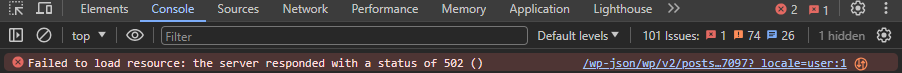This is the technical support forum for WPML - the multilingual WordPress plugin.
Everyone can read, but only WPML clients can post here. WPML team is replying on the forum 6 days per week, 22 hours per day.
Tagged: Documentation request, Not WPML issue
This topic contains 6 replies, has 2 voices.
Last updated by Christopher Amirian 1 year, 1 month ago.
Assisted by: Christopher Amirian.
| Author | Posts |
|---|---|
| December 13, 2023 at 8:29 am #15051649 | |
|
coinQ |
ATE content does not update after changing the original language |
| December 13, 2023 at 8:47 am #15051827 | |
|
Christopher Amirian Supporter
Languages: English (English ) Timezone: Asia/Yerevan (GMT+04:00) |
Hi there,I'd appreciate it if you can come back with the result of the update and the steps mentioned in the chat. If the problem persists, you will need to copy your website to a staging version so you can test the steps below: - IMPORTANT STEP! Create a backup of your website. Or better approach will be to test this on a copy/staging version of the website to avoid any disruption of a live website. Thanks. |
| December 13, 2023 at 11:46 am #15054197 | |
|
coinQ |
We updated the WPML plugin to the latest version; also, two other plugins needed to be updated, so we updated them all to the latest version. After all these processes, we checked the issue again, but it persisted. So we checked other posts also; actually, the posts that we are trying to update are not updating correctly because they have a lot of content in them. We are getting an update failed error. So we checked some other posts with less content, and they are getting updated, and the new changes are also showing in the WPML advanced editor. What will the exact issue be? When the update failed error shows, we are getting a 502 error (Failed to load resource: the server responded with a status of 502 ()) in the browser console. PFA. How can we solve this issue? |
| December 13, 2023 at 1:42 pm #15055433 | |
|
coinQ |
We are facing this issue on some other posts also, but when we cancel the job queue and refresh the page sometime later, it is working fine. |
| December 13, 2023 at 3:55 pm #15057149 | |
|
Christopher Amirian Supporter
Languages: English (English ) Timezone: Asia/Yerevan (GMT+04:00) |
Hi there, Thank you for the observation. The best people that can help when 502 error happens is your hosting service provider. Please ask them what error causes that issue. It might be server resources or something else If it is a PHP memory limit issue you need to ask for more PHP memory from the hosting as from the debug info I can see the max is 512M on your server which you already use. Also ask if it is possible to increase the PHP execution time option to 300 seconds. It must be some sort of a server resource thing as it happens on big pages and not small ones. As mentioned the best way is to ask the hosting service provider for detailed report when this happens Thanks. |
| December 21, 2023 at 6:27 am #15106811 | |
|
coinQ |
How can we remove the queue jobs? We have a lot of in-progress translations in the queue and almost all the posts are 4-5 months old and we are not translating it further. How an we reduce the number of queues? |
| December 23, 2023 at 9:35 am #15122201 | |
|
Christopher Amirian Supporter
Languages: English (English ) Timezone: Asia/Yerevan (GMT+04:00) |
Hi there, As this ticket was for another issue and was created a while back, I'd appreciate it if you could open up another ticket for the new question. This will help us to serve you better and will keep one subject for each ticket for later reference. Here you can open up a new ticket and ask another question: https://wpml.org/forums/forum/english-support/ You are able to cancel the translation jobs by going to WordPress Dashboard > WPML > Translation Management> Jobs (tab) For more information: https://wpml.org/documentation/translating-your-contents/#how-to-cancel-translation-jobs If you need further assistance for the job canceling problem please open up a new ticket. Thanks. |