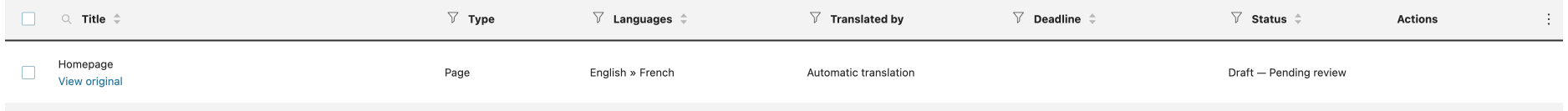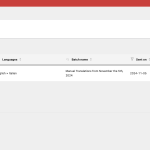This is the technical support forum for WPML - the multilingual WordPress plugin.
Everyone can read, but only WPML clients can post here. WPML team is replying on the forum 6 days per week, 22 hours per day.
This topic contains 8 replies, has 1 voice.
Last updated by Itamar 3 days, 22 hours ago.
Assisted by: Itamar.
| Author | Posts |
|---|---|
| December 19, 2024 at 1:13 pm #16530324 | |
|
ivanS-69 |
Background of the issue: Symptoms: Questions: |
| December 20, 2024 at 5:15 am #16532105 | |
|
Prosenjit Barman Supporter
Languages: English (English ) Timezone: Asia/Dhaka (GMT+06:00) |
Hello There! Before this thread gets assigned to my colleague, I'd like to offer some initial guidance or potential solutions. Before this thread gets assigned to my colleague, I’d like to provide some initial guidance and potential solutions. I quickly reviewed our system and noticed that the site (hidden link) has 555 available translation credits. However, the site key has been used on 3 additional sites. Please note that the other 3 sites currently do not have any credits assigned. If you try to run automatic translation on those sites, it’s expected that the translation will not work. You’ll need to assign credits to those sites to enable Automatic Translation. If you are trying to use automatic translation on the **main site** and it is still getting stuck, please try the following steps and see if they help resolve the issue: - Please go to "WPML > Settings" -- Cancel in-progress automatic jobs [Scroll down to see this button] - Once done, clear object and other caches from the site. If possible, keep Object caching disabled for some time. Please give it a try and let me know how it goes. I'll be happy to help if you need further assistance in this matter. Best regards, |
| December 23, 2024 at 9:59 am #16539831 | |
|
ivanS-69 |
Hi! I tried your fix but I still see the page in the jobs, and when I go to the home page, change my language to French, the content is still in English. How is the automatic translation made? Because we have dynamic blocks on our page, not the regular JS blocks. Also, one thing I noticed is that once I restarted the automatic translation the home page settings changed for me to 'Your latest posts' in the WP Reading settings. This should never happen. And we had this issue before but didn't see that anybody changing this settings. Can you check if this happens for you? I am doing the automatic translation from the Translation Management screen by checking the page, and then going below to select translation options (selecting French translate), then translate automatically and starting translation. This creates the job, the content is not translated and our homepage setting is changed. |
| December 23, 2024 at 1:28 pm #16540537 | |
|
ivanS-69 |
Also, can you remove the hidden link and hidden link from the list of the sites with the credits. Only the main site should have credits assigned to it, the other two were just test sites. |
| December 25, 2024 at 1:32 pm #16545465 | |
|
Itamar Supporter
Languages: English (English ) Hebrew (עברית ) Timezone: Asia/Jerusalem (GMT+02:00) |
Hi, I'll continue to help you with this issue. How can I see this problem on your site? I expected to see it here: hidden link, but I was redirected to another website here: hidden link. Please see the attached screenshot. Why does this happen? Waiting for your reply, |
| January 2, 2025 at 9:51 am #16557983 | |
|
ivanS-69 |
Hi, we are redirecting hidden link to hidden link for all external visitors, which is a different WordPress instance. This is because we can not serve a broken or untranslated experience to users of the French site due to the reputational damage that it could cause. This is an intentional configuration of our website and happens on the HAProxy level. We don't see why it would be part of the problem, but if you have a suggestion, we can try it out. |
| January 2, 2025 at 12:08 pm #16558774 | |
|
Itamar Supporter
Languages: English (English ) Hebrew (עברית ) Timezone: Asia/Jerusalem (GMT+02:00) |
Hi, Thanks for explaining why I get redirected. You wrote: "This is because we can not serve a broken or untranslated experience to users of the French site due to the reputational damage that it could cause. This is an intentional configuration of our website and happens on the HAProxy level." A side note for your information: hidden link is broken on my end. Please see the attached screenshot. I think it is worse to serve such a broken page than to serve it untranslated. I've read this ticket and found that I overlooked the translation of your homepage, which is pending review. I could see it in the screenshot you shared in this reply. https://wpml.org/forums/topic/automatic-translation-not-working-3/#post-16539831 This may explain why the translations are not showing on the front end. Please read our guide about reviewing automatic translations. Does this help to solve the problem? I've checked from our side, and I can see you translated the homepage from English into French in May. Credits number|Transaction type|Permalink|Job ID|Engine|Langs|Created at| Then, last month, you also sent a page named 'homepage' to translation. Credits number|Transaction type|Permalink|Job ID|Engine|Langs|Created at| You should be able to see the full report (download as CSV for each month) also on your site in WPML -> Translation Management -> Tools -> Automatic Translation Usage Report (tab). You also asked: "How is the automatic translation made? Because we have dynamic blocks on our page, not the regular JS blocks." Automatic translation is done on our Advanced Translation Editor server. More details can be found on this page: https://wpml.org/documentation/automatic-translation/ If you create custom blocks, please read our guide for developers on registering them. I hope this information will help you fix the problem on your site. Regards, |
| January 3, 2025 at 1:45 pm #16561546 | |
|
ivanS-69 |
Thanks for your reply. > A side note for your information: hidden link is broken on my end. Please see the attached screenshot. I think it is worse to serve such a broken page than to serve it untranslated. I absolutely agree. We can not reproduce this, and this could be a geographically localized issue due to the fact we're running this distributed. Do you mind sharing a HAR file for the page load so we can investigate this further? > I've read this ticket and found that I overlooked the translation of your homepage, which is pending review. I could see it in the screenshot you shared in this reply. This opens another can of worms. Hovering over the WPML icon in the toolbar, I see that 15 translations are waiting for review. However, opening the queue shows only one translation, even when I remove filters. See the attached screenshot. We also seem to be missing the wpml-config.xml file in our new theme, so this could be a factor - but I don't think it's the root cause at play here. Thanks! |
| January 5, 2025 at 5:55 pm #16564670 | |
|
Itamar Supporter
Languages: English (English ) Hebrew (עברית ) Timezone: Asia/Jerusalem (GMT+02:00) |
Hi, You might not see all the translations waiting for review because they are assigned to another reviewer or you are not assigned the correct language pairs. This can be done in WPML -> Translation Management -> Translators. If you have not done so yet, please read the following guides. https://wpml.org/documentation/support/wpml-admin-capabilities/ You also wrote: "We also seem to be missing the wpml-config.xml file in our new theme, so this could be a factor" I don't see how it could be a factor in being unable to review the translations. However, it might be a factor in the other issue you mentioned - being unable to translate some custom blocks. Please check the guide I have already shared with you. In this case, you must compose the wpml-config.xml for your custom blocks. If you have questions about this, we'll be happy to help. Thank you for suggesting sharing a HAR file to investigate the page issue. However, as this falls outside the scope of the WPML-related problem we’re addressing and involves security considerations, I won’t be able to provide it. Regards, |