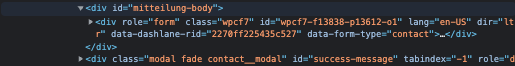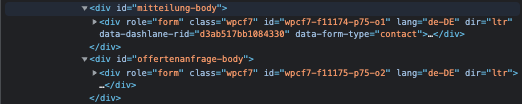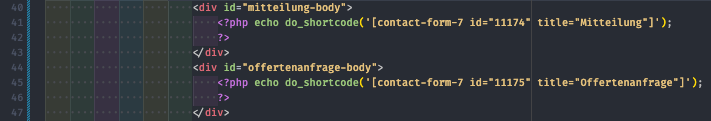This is the technical support forum for WPML - the multilingual WordPress plugin.
Everyone can read, but only WPML clients can post here. WPML team is replying on the forum 6 days per week, 22 hours per day.
Tagged: Compatibility, Exception
This topic contains 9 replies, has 3 voices.
Last updated by Minesh 1 year, 6 months ago.
Assisted by: Minesh.
| Author | Posts |
|---|---|
| September 26, 2022 at 2:34 pm #12125351 | |
|
enrikB |
Hi there, I am trying to: Can you please help us resolve this issue? Best regards, |
| September 27, 2022 at 12:24 pm #12131459 | |
|
Diego Pereira Supporter
Languages: English (English ) Spanish (Español ) Portuguese (Brazil) (Português ) Timezone: America/Sao_Paulo (GMT-03:00) |
Hello, welcome to the WPML support Forum! While you are waiting for one of my colleagues to take this ticket and work on it, let me provide you with first debugging steps or if I can perhaps help with the issue quickly. I noticed that your WPML plugins are out of date. Could you please update to the latest version and see if the problem persists? Please also make sure you followed all the steps in this link: https://wpml.org/documentation/related-projects/using-contact-form-7-with-wpml/ If the issue persists, could you please send us some screenshots of the editing screen of the page that contains the form, and also the link to the page? Please let us know if it worked for you. |
| October 4, 2022 at 7:34 am #12174815 | |
|
enrikB |
Hi Diego Thank you for your support. The pages in question are: You will need to be logged in to access the translated page, so please let me know how would you like the access credentials be delivered. To reproduce the issue: Best regards |
| October 4, 2022 at 10:43 am #12176355 | |
|
Minesh Supporter
Languages: English (English ) Timezone: Asia/Kolkata (GMT+05:30) |
For further investigation, I will require access details (wp-admin and FTP) to your site. Preferably to a test/staging site where the problem has been replicated if possible. Before sharing access details: You will find the needed fields for this below the comment area when you log in to leave your next reply. The information you enter is private which means only you and I have access to it. Here is a screenshot of private reply where you should fill the private fields: Please check the following link for details on privacy and security: |
| October 6, 2022 at 1:05 pm #12194129 | |
|
Minesh Supporter
Languages: English (English ) Timezone: Asia/Kolkata (GMT+05:30) |
Thank you for sharing admin access details. I tried to access the translated contact form page: But I noticed that when I try to access the above translated contact page, it redirect me to home page. On further investigation, I found that the translation language (English) you have set it as hidden. Is there any reason why you set the English as hidden language? What if you unhide the English language and then check the contact form in English language - do you see it working? |
| October 6, 2022 at 2:37 pm #12194737 | |
|
enrikB |
Hi Minesh, Thank you for your feedback. I have tested your proposal, before we contacted the support, but I retested it on your recommendation. This doesn't solve the problem, the issue remains and the second form remains missing. If you'd like to briefly test yourself, if our problem has something to do with the language being hidden, you can briefly "unhide" the language and hide it again after your test is finished. Best regards, |
| October 10, 2022 at 1:05 pm #12213827 | |
|
enrikB |
Hi there Are there any new developments regarding this issue? Best regards |
| October 10, 2022 at 1:22 pm #12214007 | |
|
Minesh Supporter
Languages: English (English ) Timezone: Asia/Kolkata (GMT+05:30) |
No, I will require duplicator copy of your site that will allow me to host your site on my local install and will play with it without effecting your production version. Can you please share duplicator copy of your site. If duplicator does not work, you should share "ALL in one WP migration" plugin export package. I have set the next reply to private which means only you and I have access to it. |
| October 11, 2022 at 7:29 am #12217641 | |
|
enrikB |
Hi Milesh As you requested, I am sending you the Duplicator Package: Best regards |
| October 11, 2022 at 11:41 am #12219585 | |
|
Minesh Supporter
Languages: English (English ) Timezone: Asia/Kolkata (GMT+05:30) |
Thank you for sharing duplicator package. I installed the site on my local machine and I found that the issue is how you configured the contact forms with the radio buttons. If I add the contact form without radito button and try to display it using shortcode:
echo do_shortcode('[contact-form-7 id="14004" title="Offertenanfrage EN"]');
It does display correctly. When I click on radio option "Offertenanfrage" on English language: I see that the div with ID "offertenanfrage-body" is added inside the "mitteilung-body": I suggest you should check and try to reconfigure it via radio buttons or maybe change the way how you display the forms using radio buttons. |