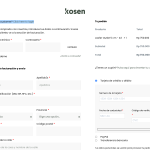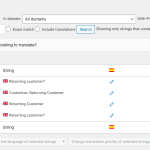This is the technical support forum for WPML - the multilingual WordPress plugin.
Everyone can read, but only WPML clients can post here. WPML team is replying on the forum 6 days per week, 22 hours per day.
Our next available supporter will start replying to tickets in about 2.93 hours from now. Thank you for your understanding.
Tagged: Documentation request
This topic contains 6 replies, has 2 voices.
Last updated by Mohamed Sayed 1 year, 5 months ago.
Assisted by: Mohamed Sayed.
| Author | Posts |
|---|---|
| November 7, 2022 at 1:14 am #12393785 | |
|
vayawebs |
I am trying to: translate "Returning customer? Click here to login" text on checkout Link to a page where the issue can be seen: hidden link I expected to see: Spanish translation Instead, I got: English |
| November 7, 2022 at 9:14 am #12396661 | |
|
Mohamed Sayed |
Hi there, Before your ticket is assigned to one of my colleagues, please allow me to walk you through some initial debugging steps. This will help speed up the support process. Could you go into WPML > String Translation and use the search field to look for the mentioned string? If you can't find it, please check the following guide about how to find the strings that are not listed in WPML > String Translation: https://wpml.org/documentation/getting-started-guide/string-translation/finding-strings-that-dont-appear-on-the-string-translation-page/ Regards, |
| November 7, 2022 at 9:29 am #12396853 | |
|
vayawebs |
Hi Mohamed, That's what I did and already is translated, as you can see on the screenshot. Also I added strings through "Theme and plugins localization", but is doesn't add more strings. Thanks, Daniel |
| November 7, 2022 at 12:43 pm #12399823 | |
|
Mohamed Sayed |
Hi Daniel, I would need to request temporary access (WP-Admin) so I can investigate this issue further. Your next answer will be private, which means only you and I have access to it. ❌ Please backup your database and website before providing us with access details ❌ If you don't see the form below, pelase don't add your credentials as they will be publicly exposed: Thanks for your cooperation |
| November 8, 2022 at 1:00 pm #12410199 | |
|
Mohamed Sayed |
Hi Daniel, I checked the site but I couldn't find the text, so I tested the same widget on a clean installation and found that it's not registered for translation. I've added the following XML code to WPML > Settings > Custom XML configuration:
<wpml-config>
<elementor-widgets>
<widget name="woocommerce-checkout-page">
<fields>
<field>returning_customer_section_title</field>
<field>returning_customer_link_text</field>
</fields>
</widget>
</elementor-widgets>
</wpml-config>
Please check the following doc for more details about how to register similar widgets: https://wpml.org/documentation/support/language-configuration-files/how-to-register-page-builder-widgets-for-translation/ You should be able to see the two strings "Returning customer?" & "Click here to login" in the translation editor now, so kindly go to Pages > All Pages, and update the translation. Let me know please if that helps. Regards, |
| November 11, 2022 at 6:05 am #12436301 | |
|
vayawebs |
Hi Mohamed, I don't get to know how to add more texts. I need to add on same page the next texts of kosenshoes.com/es/finalizar-compra: Billing and Shipping Details Thanks, Daniel |
| November 12, 2022 at 2:30 pm #12444895 | |
|
Mohamed Sayed |
Hi, Please replace the code I provided before in WPML > Setting > Custom XML config tab with the following:
<wpml-config>
<elementor-widgets>
<widget name="woocommerce-checkout-page">
<fields>
<field>returning_customer_section_title</field>
<field>returning_customer_link_text</field>
<field>billing_details_section_title</field>
<field>shipping_details_section_title</field>
<field>additional_information_section_title</field>
<field>order_summary_section_title</field>
<field>create_account_text</field>
<field>coupon_section_title_text</field>
<field>coupon_section_title_link_text</field>
</fields>
<fields-in-item items_of="billing_details_form_fields">
<field>field_label</field>
<field>label</field>
<field>placeholder</field>
</fields-in-item>
<fields-in-item items_of="additional_information_form_fields">
<field>field_label</field>
<field>label</field>
<field>placeholder</field>
</fields-in-item>
<fields-in-item items_of="shipping_details_form_fields">
<field>field_label</field>
<field>label</field>
<field>placeholder</field>
</fields-in-item>
</widget>
</elementor-widgets>
</wpml-config>
Then make a small change to the checkout page in the default language and update it, then update the translation. Let me know please if that helps. Regards, |