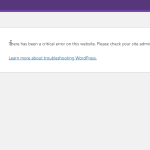This is the technical support forum for WPML - the multilingual WordPress plugin.
Everyone can read, but only WPML clients can post here. WPML team is replying on the forum 6 days per week, 22 hours per day.
| Sun | Mon | Tue | Wed | Thu | Fri | Sat |
|---|---|---|---|---|---|---|
| - | 9:00 – 12:00 | 9:00 – 12:00 | 9:00 – 12:00 | 9:00 – 12:00 | 9:00 – 12:00 | - |
| - | 13:00 – 18:00 | 13:00 – 18:00 | 13:00 – 18:00 | 13:00 – 18:00 | 13:00 – 18:00 | - |
Supporter timezone: Asia/Singapore (GMT+08:00)
This topic contains 17 replies, has 2 voices.
Last updated by Kor 3 weeks, 4 days ago.
Assisted by: Kor.
| Author | Posts |
|---|---|
| March 24, 2024 at 5:00 pm #15444147 | |
|
yusufK-2 |
Some images I had deleted on my main page is still visible on Classic Translation Editor. I cleared the cache in WPML, I sycronized posts taxonomies for media, I removed ghost entries from the translation tables. I also deleted the all content in the main page, log out and created the page again but the unwanted / deleted images are still there waiting for translation. Can I learn what is the reason and how to fix the issue. Thank you. Fyi, the page Im worhing on it is the homepage and its translation; hidden link |
| March 25, 2024 at 10:07 am #15445640 | |
|
Kor Supporter
Languages: English (English ) Timezone: Asia/Singapore (GMT+08:00) |
Thanks for reaching us. It looks like you've tested most of the options in the plugin and the issue persists. I will need to closely examine your website. Therefore, I will require temporary access (WP-Admin and FTP) to a test site where the problem has been replicated, if possible. This will enable me to provide better assistance and determine if any configurations need to be modified. Please note that it is important to have a backup for security purposes and to prevent any potential data loss. You can use the UpdraftPlus plugin (https://wordpress.org/plugins/updraftplus/) to fulfill your backup requirements. Your upcoming reply will be treated with confidentiality and will only be visible to you and me. ✙ To resolve the issue, I may need your consent to deactivate and reactivate plugins and the theme, as well as make configuration changes on the site if necessary. This emphasizes the significance of having a backup. Upon reviewing your debug information, I have observed that the PHP limit for your "WP Memory Limit" is lower than the recommended 256MB or the required 128MB, as mentioned in the documentation found at: https://wpml.org/home/minimum-requirements/. To resolve this, I kindly request that you contact your hosting provider and request an increase in the PHP value for you. |
| March 25, 2024 at 4:14 pm #15447875 | |
|
Kor Supporter
Languages: English (English ) Timezone: Asia/Singapore (GMT+08:00) |
Thanks for your reply. The page crashes when I try to edit this page hidden link as shown in the attached screenshot. Getting "There has been a critical error on this website. Please check your site admin email inbox for instructions." Could you update the FTP access credentials so that I could enable the debug logs as explained here https://wpml.org/documentation/support/debugging-wpml/ to troubleshoot this further for you? |
| March 25, 2024 at 5:35 pm #15448566 | |
|
Kor Supporter
Languages: English (English ) Timezone: Asia/Singapore (GMT+08:00) |
Yes, it's working. Checking now. |
| March 26, 2024 at 12:53 pm #15451263 | |
|
Kor Supporter
Languages: English (English ) Timezone: Asia/Singapore (GMT+08:00) |
Thanks for your reply. I got these error logs from your server and it's referring to this plugin FlyingPress. PHP Fatal error: Allowed memory size of 1073741824 bytes exhausted (tried to allocate 536870920 bytes) in /home/u380742675/domains/travelingturks.com/public_html/wp-content/plugins/flying-press/src/Integrations/I18n/WPML.php on line 34 Do you have a staging site that I could use? Or can I deactivate plugins on your Website so that I can check on the WPML issue? The site keeps crashing when I try to edit or update this page hidden link |
| March 26, 2024 at 4:54 pm #15452636 | |
|
yusufK-2 |
Kor hi, I don't have any staging site but you can deactivate the plugin, but hope I will not loose the settings. Thank you. |
| March 26, 2024 at 5:01 pm #15452659 | |
|
yusufK-2 |
Kor its ok I took picture of all settings |
| March 27, 2024 at 5:44 pm #15457686 | |
|
Kor Supporter
Languages: English (English ) Timezone: Asia/Singapore (GMT+08:00) |
Thanks for your reply. I think we should work on your Website on a dev or staging site. We kindly request a site snapshot. Alternatively, with your permission, we can create a snapshot on our own. For this purpose, we typically recommend using the free plugin "Duplicator." If you are already familiar with how Duplicator works ( https://wordpress.org/plugins/duplicator/), please skip the following steps and simply send me the archive file you downloaded. To assist you further, please follow these instructions: Refer to the instructions provided by WPML on how to provide supporters a copy of your site: https://wpml.org/faq/provide-supporters-copy-site/ If the archive file exceeds 400MB in size, please utilize Duplicator's file filters to exclude the cache, wp-uploads directory, media, and archive files. Once you have the archive file, please share the link with us. You can use services such as Google Drive, Dropbox, or similar platforms as the snapshot file will likely be large. Please note that your next reply will be private, visible only to you and me. You can paste the link to the file there. Rest assured that once the issue is resolved, I will delete the local site. |
| March 27, 2024 at 7:16 pm #15457925 | |
|
yusufK-2 |
Hello Kor, Yes you can create a snapshot on your own. Thank you. |
| March 28, 2024 at 7:22 pm #15462440 | |
|
Kor Supporter
Languages: English (English ) Timezone: Asia/Singapore (GMT+08:00) |
Thank you for getting back to me. I've generated a duplicate version of the site, and I'll delve into this matter. I'll update you as soon as possible! |
| March 30, 2024 at 6:17 pm #15466716 | |
|
Kor Supporter
Languages: English (English ) Timezone: Asia/Singapore (GMT+08:00) |
Thank you for being patient. Apologies for the delay. I require additional time to look into this matter, but I'll get back to you as soon as possible! |
| April 1, 2024 at 12:30 pm #15469194 | |
|
yusufK-2 |
Thank you Kor, hope we can fix the issue asap, I need to make changes on the pages. Have a great new week... Jusuf |
| April 2, 2024 at 9:18 am #15471637 | |
|
Kor Supporter
Languages: English (English ) Timezone: Asia/Singapore (GMT+08:00) |
Thanks for your reply. Sorry for the delays. I will have to escalate this further to our 2nd Tier Support for further investigation. I will come back to you once I've feedback. |
| April 3, 2024 at 4:18 pm #15479548 | |
|
Kor Supporter
Languages: English (English ) Timezone: Asia/Singapore (GMT+08:00) |
Thanks for your patience. Upon further examination, it appears that this behavior is to be expected and isn't particularly related to WPML. It's standard for attached images to be listed alongside posts. When you create a post and upload an image from the media gallery, it automatically becomes attached to that post. All of these considerations are taken into account in CTE during translation and are displayed, as they maintain a child-parent relationship with the post. The only way to detach them is by deleting them from the media library or using the "Unattach" button located next to the image (I can show you where to find this button if needed). Even if you disable WPML plugins, the images will remain attached to the post. Therefore, it's normal for them to appear in the Translation Editor when WPML is active. We tested the 'unattach' procedure for two images, and they no longer appear in the Classic Translation Editor. We followed these steps: - Access Media from the WordPress Admin menu These steps should resolve the issue. Please try them and let us know if they are effective for you. |
| April 3, 2024 at 5:33 pm #15479801 | |
| yusufK-2 |
Kor hi! I will check it out and let you know. I also had another problem as I told you, the translation do not saved in CTE. Can we find out the reason, as well? Thank you.. New threads created by Kor and linked to this one are listed below: https://wpml.org/forums/topic/translation-do-not-saved-in-cte/ |
The topic ‘[Closed] Unused media still appear on Classic Translation Editor’ is closed to new replies.