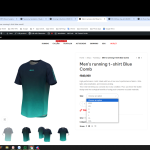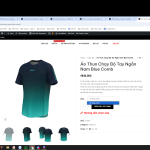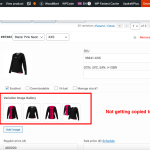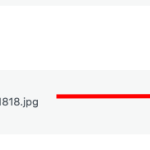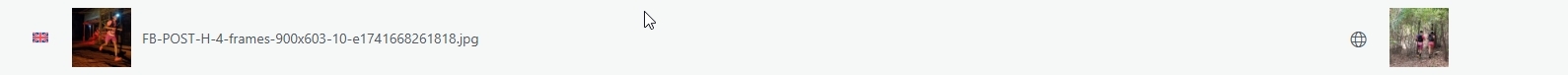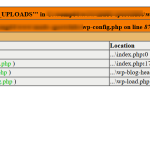This is the technical support forum for WPML - the multilingual WordPress plugin.
Everyone can read, but only WPML clients can post here. WPML team is replying on the forum 6 days per week, 22 hours per day.
Tagged: Bug
This topic contains 18 replies, has 2 voices.
Last updated by Bigul 7 months, 2 weeks ago.
Assisted by: Bigul.
| Author | Posts |
|---|---|
| March 31, 2025 at 11:18 am #16878781 | |
|
xavierC-5 |
Background of the issue: Symptoms: Questions: |
| April 1, 2025 at 5:51 pm #16884234 | |
|
Bigul |
Hello, Welcome to the WPML support forum. I will do my best to help you resolve the issue. Please try the following steps after a site backup and make sure the issue exists or not. 1) Upgrade to the latest version of the WooCommerce Multilingual & Multicurrency plugin (5.4.3) hidden link 3) Clear all types of caches -- Bigul |
| April 2, 2025 at 7:36 am #16885583 | |
|
xavierC-5 |
Hi Bigul, All instructions has been done. Main issue is that the SIZE attribute has disappear from Taxonomy Translation and we have many products where the size attribute is not appearing which makes impossible to purchase the product! (please see the images attached) - I cannot sync the size attribute as it's not appearing on taxonomy translation which seems like a solution. We cannot go product by product and resave the translation which it seems is working but there are many products affected and need a faster solution please. What about the regeneration of the product attributes lookup table that is greyed and cannot be done? Please can we have a fast reply as this is stoppoing our shop from doing sales. Thanks |
| April 2, 2025 at 12:10 pm #16886898 | |
|
Bigul |
Hello, Thank you for the updates. Does it happen after upgrading to the latest versions? Please visit WPML>>Settings>>Taxonomies Translation and make sure the SIZE attribute is set as translated. Also, please share the WordPress debug.log (not WPML debug information) with us so we can collect more details on this. Refer to the following pages for instructions https://wpml.org/documentation/support/debugging-wpml/ https://wordpress.org/documentation/article/debugging-in-wordpress/ To enable the WordPress Debug log, open your wp-config.php file of site root and look for define('WP_DEBUG', false);. Change it to: // Enable WP_DEBUG mode define( 'WP_DEBUG', true ); // Enable Debug logging to the /wp-content/debug.log file define( 'WP_DEBUG_LOG', true ); // Disable display of errors and warnings define( 'WP_DEBUG_DISPLAY', false ); @ini_set( 'display_errors', 0 ); In this case, the errors will be saved to a debug.log log file inside the */wp-content/* directory. Please follow the steps to reproduce the bug and check if you are getting any errors or warnings related to WPML in the log file. If you can paste your debug.log to http://pastebin.com/index.php and provide me with that link, it would be great! (This is the cleanest way because sometimes the logs are long and create a complete mess of discussion). -- Bigul |
| April 3, 2025 at 12:05 pm #16891950 | |
|
xavierC-5 |
Hi Bigul, Thanks for the feedback. Yes, it happened on the last update and it seems it turned off the size attribute to not translatable automatically. Sounds weird but seems it happened so maybe the last update was triggering some error? Can be? First time happening this in over 4 years. In fact, I didn't even check it as I assumed was not the problem. Please 3 more problems that are not working and we're dealing with these from some time now: 1) Media Translation stopped to work some time ago. English Site (Main):hidden link I tried many things but not way to make it work. 2) Product Variation Image Gallery (attached screenshot) 3) We have a plugin - theme incompatibiity: Product Example with more than 4 variations and Custom Product Page ENABLE: Product Example with less than 4 variations and Custom Product Page ENABLE: Regards. |
| April 4, 2025 at 5:32 am #16895123 | |
|
Bigul |
Hello, Thank you for the updates. Please fill in the private details fields after a full site backup. I would like to access the admin area of your site for further checking. Refer to the following links for more details about our privacy information sharing policies. hidden link -- Bigul |
| April 7, 2025 at 2:21 pm #16904936 | |
|
Bigul |
Hello, Thank you for the updates and login information. But I am getting different results on the staging site. 1) This URL is showing a Page not found error: hidden link 2) This product is showing a blank screen: hidden link 3) This product shows different layouts for English and Vietnamese translations. The variable product images are not changing in both languages: hidden link Please refer to this screencast for more details and let us know your feedback: hidden link Also, *REST enabled* is disabled on hidden link. Hope it will because of the staging site. Becuase REST API is a must for the proper working of WPML. -- Bigul |
| April 8, 2025 at 10:52 am #16908629 | |
| xavierC-5 |
Hi Bigul, 1) Please check again the Admin access: 2) hidden link 3) The problem is with the IMAGE TRANSLATION not working. "REST enabled" is this the Legacy REST API? Is it secure to ENABLE? How can we Enable it? Via Plugin or FTP? Is it totally necessary for the correct function of WPML? New threads created by Bigul and linked to this one are listed below: https://wpml.org/forums/topic/product-is-showing-a-blank-screen/ |
| April 8, 2025 at 3:18 pm #16910176 | |
|
Bigul |
Hello, Thank you for the details. This requires further debugging. Hope we can do a detailed test on your staging site (hidden link). Please confirm after a full site backup {mandatory}. Also, it would be great if you could share the FTP credentials to access the site files. -- Bigul |
| April 9, 2025 at 4:31 am #16911324 | |
|
xavierC-5 |
Hi Bigul, Full backup is done and you can do a detailed test on the staging site. FTP access at this moment is not possible because of our in-house configuration. Regards |
| April 10, 2025 at 5:45 am #16916532 | |
|
Bigul |
Hello, Thank you for the updates. I made a copy of the site for further debugging. The site shows me the following error often, and the debug.log is not showing any errors or warnings related to WPML. This page isn't working www.***portclubs.com didn't send any data. ERR_EMPTY_RESPONSE I will debug it further locally and get back to you as soon as possible. Please wait. -- Bigul |
| April 10, 2025 at 9:48 am #16917622 | |
|
xavierC-5 |
Hi Bigul, That error that shows you often, do you know what is about? Anything we should be checking? Looking for your feedback after the debug. |
| April 10, 2025 at 3:49 pm #16919707 | |
|
Bigul |
Hello, Thank you. This may be becuase of the staging site or maybe a conflict with Firewall or HTTPS settings. We will get back to you soon. Please wait. -- Bigul |
| April 14, 2025 at 9:18 am #16927928 | |
|
Bigul |
Hello, Sorry for the late response becuase of the holidays, and also, I had some errors on the local copy (refer to the attached images). We are still working on this. Please note that I have added a new ticket for the Products shows blank screen issue for the easy followup. -- Bigul |
| April 24, 2025 at 1:12 pm #16964611 | |
|
Bigul |
Hello, We are still working on this issue and consulting with our team for expert input. One request, if possible — since both issues appear to be related to a compatibility conflict, it would be very helpful if we could reproduce the bug in a clean installation. This will make it easier for us to debug and escalate the ticket directly to our developers. To reproduce the bug in a fresh installation, I have created a sandbox site (a fresh installation). Please click the following URL to access the backend on the sandbox site. hidden link Please log in to the test site and register with the WoodMart theme (as a development site). Thank you for your kind understanding. -- Bigul |