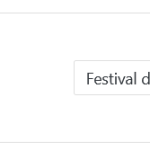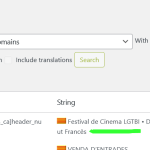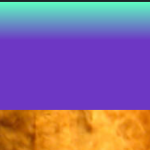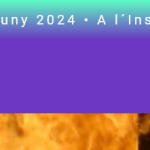This thread is resolved. Here is a description of the problem and solution.
Problem:
The client was trying to translate the phone number in the header content from Catalan to Spanish and English using the Avada theme options, but the translations were not displaying correctly. The string was translated in WPML String Translation, but the issue persisted with incorrect translations showing or the fields being empty.
Solution:
1. Navigate to Avada-> Options-> Header.
2. Switch the language using the top admin bar.
3. Enter the translated phone string for the respective language.
4. Save the settings.
Additionally, the English string was incorrectly flagged as Catalan in the String Translation. We corrected the source language, which resolved the issue.
Please note that this solution might be irrelevant if it's outdated or not applicable to your case. If the problem persists, we recommend checking the related known issues, verifying the version of the permanent fix, and confirming that you have installed the latest versions of themes and plugins. If you still need assistance, please open a new support ticket.
This is the technical support forum for WPML - the multilingual WordPress plugin.
Everyone can read, but only WPML clients can post here. WPML team is replying on the forum 6 days per week, 22 hours per day.
Tagged: Exception
This topic contains 12 replies, has 3 voices.
Last updated by Osama Mersal 1 week, 6 days ago.
Assisted by: Osama Mersal.
| Author | Posts |
|---|---|
| April 14, 2024 at 1:50 pm #15515970 | |
|
dosvisual.com |
I am trying to: translate Avada> Options> header> Header Content> Phone Number For Contact Info> from CAT to ESP and ENG. Link to a page where the issue can be seen: ESP hidden link ENG hidden link I expected to see: Instead, I got: Empty. |
| April 15, 2024 at 10:14 am #15518945 | |
|
Waqas Bin Hasan Supporter
Languages: English (English ) Timezone: Asia/Karachi (GMT+05:00) |
Hi, Thank you for contacting the support. Meanwhile this ticket is attended by one of my colleagues, can you check by updating WPML plugins to the latest versions? If problem continues to appear, please check with only Avada parent theme and WPML plugins. IMPORTANT: Take full backup of your website and database beforehand. Regards. |
| April 15, 2024 at 3:12 pm #15521032 | |
|
dosvisual.com |
Hi Waqas |
| April 16, 2024 at 10:28 am #15524166 | |
|
Osama Mersal Supporter
Languages: English (English ) Arabic (العربية ) Timezone: Africa/Cairo (GMT+03:00) |
Hi, I'm Osama from WPML forums support. I'll be glad to help you today. I would need to look closely at your site, so I would need to request temporary access (WP-Admin and FTP) Your answer will be private, meaning only you and I can access it. ❌ Please backup your database and website ❌ ✙ I need your permission to deactivate and reactivate the plugins and themes and change site configurations. This is also why the backup is critical. ✙ I also need your permission to take a local copy of your site to debug the issue without affecting your live site. Best regards, |
| April 16, 2024 at 10:46 am #15524245 | |
|
Osama Mersal Supporter
Languages: English (English ) Arabic (العربية ) Timezone: Africa/Cairo (GMT+03:00) |
Hi, Please check the user name because I got the following error. (Error: Username *** is not registered on this website. If you're not sure of your username, try your email address. Best regards, |
| April 16, 2024 at 10:50 am #15524267 | |
|
dosvisual.com |
So sorry! Fixed |
| April 16, 2024 at 11:01 am #15524412 | |
|
Osama Mersal Supporter
Languages: English (English ) Arabic (العربية ) Timezone: Africa/Cairo (GMT+03:00) |
Hi, Thanks for the access details. Please check the following steps: 1- Go to Avada-> Options-> Header Please check if the translated header has the correct string. (hidden link) Best regards, |
| April 16, 2024 at 11:13 am #15524514 | |
|
dosvisual.com |
Hi Osama |
| April 16, 2024 at 11:15 am #15524537 | |
|
Osama Mersal Supporter
Languages: English (English ) Arabic (العربية ) Timezone: Africa/Cairo (GMT+03:00) |
Hi, You can change it to the correct one. I added the one I found in String Translation to test if it will show correctly. Please check the following steps: 1- Go to Avada-> Options-> Header Best regards, |
| April 16, 2024 at 11:30 am #15524626 | |
|
dosvisual.com |
Thanks, I know that should work, but it doesn´t. it still displays the old string. |
| April 16, 2024 at 11:37 am #15524710 | |
|
Osama Mersal Supporter
Languages: English (English ) Arabic (العربية ) Timezone: Africa/Cairo (GMT+03:00) |
Hi, I didn't have access to the Google Drive file. However, I was able to fix the issue by changing the string in the Avada options and String Translation. (hidden link) Please check if it works correctly. (hidden link) Best regards, |
| April 16, 2024 at 11:57 am #15524859 | |
|
dosvisual.com |
Hi, it works now, thanks. |
| April 16, 2024 at 12:20 pm #15525148 | |
|
Osama Mersal Supporter
Languages: English (English ) Arabic (العربية ) Timezone: Africa/Cairo (GMT+03:00) |
Hi, The English string was flagged as Catalan in the String Translation, so I changed the source language, which fixed the issue. Best regards, |
| April 16, 2024 at 12:33 pm #15525413 | |
|
dosvisual.com |
Great, thanks! |
This ticket is now closed. If you're a WPML client and need related help, please open a new support ticket.