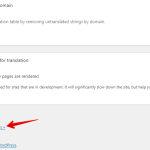This is the technical support forum for WPML - the multilingual WordPress plugin.
Everyone can read, but only WPML clients can post here. WPML team is replying on the forum 6 days per week, 22 hours per day.
Tagged: Compatibility
This topic contains 6 replies, has 2 voices.
Last updated by Mohamed Sayed 1 year, 4 months ago.
Assisted by: Mohamed Sayed.
| Author | Posts |
|---|---|
| November 29, 2022 at 10:17 am #12553427 | |
|
jensR-11 |
Tell us what you are trying to do? |
| November 29, 2022 at 1:18 pm #12554749 | |
|
Mohamed Sayed |
Hi there, Please try the following steps: 1) Go to WPML > String Translation > Click the "Translate texts in admin screens" link Please check here for more details: https://wpml.org/documentation/getting-started-guide/string-translation/finding-strings-that-dont-appear-on-the-string-translation-page/#strings-arent-selected-for-translation Let me know please if that helps. Regards, |
| November 30, 2022 at 7:52 am #12560093 | |
|
jensR-11 |
Its not working. Why is a simple task like translating and change the link of a simple button so complicated. No wonder other Translation Plugins are on the rise. WPML ist just to complicated. |
| November 30, 2022 at 9:41 am #12561287 | |
|
Mohamed Sayed |
Hi, Please note that the translation of any element with WPML depends on many factors including how the element was created. Also, is it registered for translation or not? So kindly tell me how the button is created and where I can see it on the front end so I can check it. I would also need to request temporary access (WP-Admin) so I can investigate this issue further. Your next answer will be private, which means only you and I have access to it. ❌ Please backup your database and website before providing us with access details ❌ If you don't see the form below, please don't add your credentials as they will be publicly exposed: Privacy and Security when Providing Debug Information for Support: Thanks for your cooperation |
| November 30, 2022 at 4:20 pm #12564731 | |
|
Mohamed Sayed |
Hi, I checked the site but I couldn't find any clues, it might be a custom WPbakery module created with Uncode and not supported. Please see here (https://wpml.org/documentation/theme-compatibility/build-multilingual-websites-using-uncode-theme-and-wpml/#adding-translation-support-for-wpbakery-page-builder-modules). I tried to register it with the following XML but the link still not showing anywhere:
<wpml-config>
<shortcodes>
<shortcode>
<tag>vc_button</tag>
<attributes>
<attribute encoding="allow_html_tags">title</attribute>
<attribute encoding="vc_link" type="link">link</attribute>
</attributes>
</shortcode>
</shortcodes>
</wpml-config>
I've escalated this issue to our 2nd tier supporters for further investigation and I will update you once I get their reply. Regards, |
| December 1, 2022 at 9:08 am #12568543 | |
|
jensR-11 |
Here's the answer from the theme builder: Yes, I confirm that this is not working; unfortunately, the method is the same way other things are translated, so I can't tell you at the moment if something happened with one of the recent WPML updates. Let us know when you hear back from their support. If not, we will contact their developers for more information, unfortunately, this is a WPML feature, and they are the expert when it comes to odd issues Best, |
| December 1, 2022 at 3:49 pm #12572639 | |
|
Mohamed Sayed |
Hi, Our 2nd tier supporters found that there is no link in the WPbakery shortcode, please see here: [vc_button border_animation="btn-ripple-out" border_width="0" uncode_shortcode_id="521746" link="target:_blank" media_lightbox="8384"]See Video[/vc_button] That's why it can't be detected by WPML as it uses the media id instead of the link. Please try the following steps: 1. Go to WPML > Settings > Custom XML Configuration tab
<wpml-config>
<shortcodes>
<shortcode>
<tag>vc_button</tag>
<attributes>
<attribute type="media-ids">media_lightbox</attribute>
</attributes>
</shortcode>
</shortcodes>
</wpml-config>
3. Go to WPML > Media translation, and translate the media file from there Let me know please if that helps. Regards, |