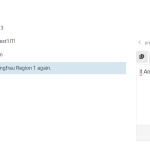This is the technical support forum for WPML - the multilingual WordPress plugin.
Everyone can read, but only WPML clients can post here. WPML team is replying on the forum 6 days per week, 22 hours per day.
Tagged: ATE
This topic contains 35 replies, has 3 voices.
Last updated by Laura 1 year, 2 months ago.
Assisted by: Laura.
| Author | Posts |
|---|---|
| October 21, 2023 at 7:26 am #14627823 | |
|
arnoP-3 |
Hi, My translator edited a term in the WPML glossary: from "A B" to "AB" (removing a space). After that, when opening a post in the Advanced Translation Editor, all strings containing "AB" appear to be removed and need to be re-translated! We tried changing the glossary term back from "AB" to "A B" but the damage has been done and only seems to get worse. Now, strings containing "A B" are gone from the Advanced Translation Editor too. This is very undesired behavior. The glossary is supposed to offer help when translating. It should not change existing translations on its own, let alone remove complete strings just because they contain the term. It will take us a huge amount of time and translation credits to correct manually. Please let me know what's the best way to restore. Also, when can you have this fixed? We'd better not touch the glossary until then. Thank you, |
| October 21, 2023 at 7:28 am #14627831 | |
|
arnoP-3 |
To be 100% clear: WPML removed strings from the Advanced Translation Editor in all posts across the site containing the glossary string. That is a lot of damage. |
| October 23, 2023 at 5:11 pm #14640349 | |
|
Laura Supporter
Languages: English (English ) Italian (Italiano ) Timezone: Europe/Rome (GMT+01:00) |
Hi, thanks for contacting us. Just to be sure, what kind of glossary entry are you using? "Name or proper name" or "general term"? Did you change the entry in the source language, the target language, or both? |
| October 23, 2023 at 5:21 pm #14640409 | |
|
arnoP-3 |
Hi Laura, The type is "Name". We changed the target language only. Thanks, |
| October 24, 2023 at 9:37 am #14645191 | |
|
Laura Supporter
Languages: English (English ) Italian (Italiano ) Timezone: Europe/Rome (GMT+01:00) |
Hi Arno, I did a test here hidden link and I don't see the strings deleted from the page. The glossary term is not updated, but that is expected. Are you using Automatic translation? Can you try yourself in the Sandbox to reproduce the issue? |
| October 24, 2023 at 4:43 pm #14649907 | |
|
arnoP-3 |
Hi Laura, I tried, and my translator too, but we cannot reproduce it in your test site. Do you think it makes a difference how the text was translated originally? We usually do it with Deepl credits, by clicking the "lightning" button in the Advanced Translation Editor. That's not available in the test site, so we did it manually there. What I can try next, is create a staging copy of our site and reproduce it there. And give you access. Thanks, |
| October 25, 2023 at 8:31 am #14658273 | |
|
Laura Supporter
Languages: English (English ) Italian (Italiano ) Timezone: Europe/Rome (GMT+01:00) |
I added credits to the site, what I noticed is that if I edit the glossary terms, old strings remain with the "old" translation, but they are not deleted. You get a notice something has changed, but you don't need to retranslate them. Can you check and confirm this is not the same as your site? You can change translation preferences if needed, as long as we reproduce the issue. |
| October 26, 2023 at 11:13 am #14669611 | |
|
arnoP-3 |
Hi Laura, In our website, when you open the Translation Editor, the texts containing the changed glossary term are gone (empty target field). Is that what you see as well? So, there is no need to re-translate immediately, but sooner or later the entire sentence/paragraph needs to be translated again from scratch. That will take a whole lot of credits again, and time. A glossary edit should not result in WPML going through all the content and throwing away texts. Optionally perhaps, if it's important to replace things everywhere, but not by default. This makes it really tricky to ever edit a glossary term. My translator tested on your site, but the translation somehow does not come up with Italian. It returns the letter "it" and then the original English string. Please see the screenshot. So our test is not really like reality. Also, there are no more credits so we can't continue. Thanks, |
| October 27, 2023 at 6:15 pm #14681809 | |
|
Laura Supporter
Languages: English (English ) Italian (Italiano ) Timezone: Europe/Rome (GMT+01:00) |
Can you provide me an URL were I can see the issue, the job pair and the glossary term you had issues with? |
| October 28, 2023 at 2:27 pm #14683927 | |
|
arnoP-3 |
Hi Laura, Please allow me to reply privately and I will give you access to a staging copy of the site. |
| October 30, 2023 at 9:29 am #14689475 | |
|
Laura Supporter
Languages: English (English ) Italian (Italiano ) Timezone: Europe/Rome (GMT+01:00) |
Ok, but I'd still need the above information |
| October 30, 2023 at 3:47 pm #14693285 | |
|
Laura Supporter
Languages: English (English ) Italian (Italiano ) Timezone: Europe/Rome (GMT+01:00) |
Thanks, I have sent the issue to the 2nd tier. What was the "original" glossary entry? Jungfrauregion? |
| October 30, 2023 at 4:18 pm #14693721 | |
|
arnoP-3 |
The original entry was "Jungfrau Region". We changed that to "Jungfrauregion", which caused the issue. Then we changed it back to "Jungfrau Region" in an attempt to revert the issue but that didn't work. |
| October 30, 2023 at 4:51 pm #14694011 | |
|
Laura Supporter
Languages: English (English ) Italian (Italiano ) Timezone: Europe/Rome (GMT+01:00) |
Thanks for the clarification |
| November 1, 2023 at 3:10 pm #14708515 | |
|
Alejandro Supporter
Languages: English (English ) Spanish (Español ) Italian (Italiano ) Timezone: Europe/Rome (GMT+01:00) |
Hello there! The problem seems to stem from the fact that you have a lot of duplicated glossary entry (which is a known issue that we're fixing). We're going to delete the duplicate glossary entries and give you some credits so you can try to retranslate the content as you wish, if that's ok with you? |