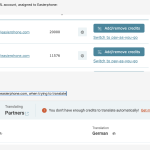This thread is resolved. Here is a description of the problem and solution.
Problem:
The client has 31,576 credits assigned to their site, but WPML indicates insufficient credits when attempting to make a translation.
Solution:
1. We found that the client had multiple automatic translation accounts, which caused the credits to become inaccessible.
2. We moved the credits back to the client's WPML.org account.
3. We instructed the client to:
- Visit https://wpml.org/account/sites and remove the existing key for the current site.
- Generate a new key and copy it.
- Go to the site's backend > Plugins > Add new > Commercial > UN-register WPML from the old key > Re-register WPML with the new key.
4. After re-registering, the client should assign the credits back to their site by following the steps at https://wpml.org/documentation/automatic-translation/how-to-assign-automatic-translation-credits-to-your-sites/.
If this solution does not seem relevant, please open a new support ticket at WPML support forum.
This is the technical support forum for WPML - the multilingual WordPress plugin.
Everyone can read, but only WPML clients can post here. WPML team is replying on the forum 6 days per week, 22 hours per day.
This topic contains 1 reply, has 2 voices.
Last updated by Mihai Apetrei 3 months, 2 weeks ago.
Assisted by: Mihai Apetrei.
This ticket is now closed. If you're a WPML client and need related help, please open a new support ticket.