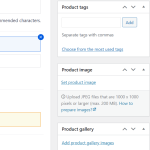This is the technical support forum for WPML - the multilingual WordPress plugin.
Everyone can read, but only WPML clients can post here. WPML team is replying on the forum 6 days per week, 22 hours per day.
This topic contains 12 replies, has 2 voices.
Last updated by robertH-53 1 year, 2 months ago.
Assisted by: Bobby.
| Author | Posts |
|---|---|
| January 30, 2023 at 11:22 pm #12925349 | |
|
robertH-53 |
After translating Woocommerce products there are no product images appearing anymore on the translated product page. It is not possible to add images manually. Sync the settings have not helped (in Woocommerce Multilingual and Multicurrency). The chosen pictures are smaller than 1000x1000 pixels, the error message occurs yet. |
| January 31, 2023 at 2:06 am #12925917 | |
|
Bobby Supporter
Languages: English (English ) Timezone: America/Los_Angeles (GMT-07:00) |
Hi there, It looks like this issue is not caused by WPML but it is more likely to be from WordPress or WooCommerce itself. The error regarding the image sizes, does it happen when WPML is deactivated? see the following thread: |
| January 31, 2023 at 9:17 pm #12933383 | |
|
robertH-53 |
Meanwhile, I have changed the editor type, so the issue does not occur anymore. |
| January 31, 2023 at 11:37 pm #12933725 | |
|
robertH-53 |
Hey Bobby, |
| February 1, 2023 at 9:00 pm #12942041 | |
|
Bobby Supporter
Languages: English (English ) Timezone: America/Los_Angeles (GMT-07:00) |
I would like to request temporary access (wp-admin and FTP) to your site to test the issue. **Before we proceed It is necessary to take FULL BACKUP of your database and your website. Providing us with access, you agree that a backup has been taken ** I often use the Duplicator plugin for this purpose: http://wordpress.org/plugins/duplicator/ NOTE: If access to the live site is not possible and the staging site does not exist please provide me with a duplicator package created with the duplicator plugin. Thank you, |
| February 2, 2023 at 12:48 pm #12947467 | |
|
robertH-53 |
The admin of the staging site is wpmladmin (not wpmldmin) |
| February 2, 2023 at 7:10 pm #12950571 | |
|
Bobby Supporter
Languages: English (English ) Timezone: America/Los_Angeles (GMT-07:00) |
Thank you! I was able to access the backend, and will update you shortly. |
| February 4, 2023 at 3:26 am #12959483 | |
|
Bobby Supporter
Languages: English (English ) Timezone: America/Los_Angeles (GMT-07:00) |
Hello, I have tried to reproduce the issue, however, I am not able to. These are the steps I took. 1. Go to Products Am I missing a step? hidden link |
| February 7, 2023 at 4:08 am #12973561 | |
|
robertH-53 |
Hi Bobby, |
| February 7, 2023 at 11:35 pm #12982759 | |
|
Bobby Supporter
Languages: English (English ) Timezone: America/Los_Angeles (GMT-07:00) |
Glad to hear that ! Regarding the media issue, I can see in your image it's pointing to a translated version, however, what about the default media, does it relate to an existing media? It looks like some sort of corruption in the database or with these medias, this is not something I would say is typical of WPML |
| February 9, 2023 at 3:57 am #12993415 | |
|
robertH-53 |
I also think it's a database problem. I disabled all plugins except Woocommerce but the problem still occurs. |
| February 10, 2023 at 4:00 am #13003911 | |
|
Bobby Supporter
Languages: English (English ) Timezone: America/Los_Angeles (GMT-07:00) |
I can only think of WP All Import with WPML All Import glue plugin. See the following documentation here: |
| February 11, 2023 at 3:13 pm #13012365 | |
|
robertH-53 |
Currently the issue is not occurring anymore. |