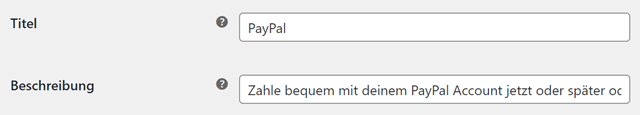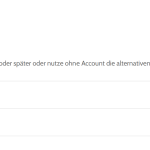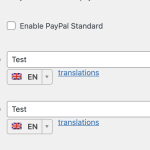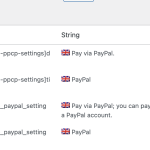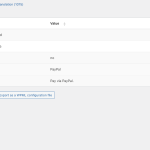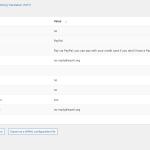This thread is resolved. Here is a description of the problem and solution.
Problem:
Paypal Payments payment title and description
Solution:
The string was located in WPML->String Translation->Translate texts in admin screens » search for PayPal and add to string translation.
Relevant Documentation:
https://wpml.org/documentation/getting-started-guide/string-translation/
This is the technical support forum for WPML - the multilingual WordPress plugin.
Everyone can read, but only WPML clients can post here. WPML team is replying on the forum 6 days per week, 22 hours per day.
Tagged: Documentation request
This topic contains 9 replies, has 2 voices.
Last updated by thomas 1 year, 9 months ago.
Assisted by: Bobby.
| Author | Posts |
|---|---|
| July 22, 2022 at 5:51 pm #11721767 | |
|
thomas |
Paypal Payments payment title and description does not translate |
| July 22, 2022 at 5:58 pm #11721779 | |
|
Bobby Supporter
Languages: English (English ) Timezone: America/Los_Angeles (GMT-07:00) |
Hi there, If possible, share a URL with me where I can see this in the front end. if you go to WPML->String Translation are you able to locate the string? |
| July 22, 2022 at 6:09 pm #11721811 | |
|
thomas |
hey bobby, its hidden link, but you have to throw something into the cart first (e.g. hidden link). then you should see the front end result. |
| July 22, 2022 at 6:11 pm #11721841 | |
|
thomas |
here is the front end if you switch to french. as you can see it keeps the german translation for the paypal description. |
| July 25, 2022 at 5:50 pm #11735579 | |
|
Bobby Supporter
Languages: English (English ) Timezone: America/Los_Angeles (GMT-07:00) |
Go to WPML->String translation->Translate texts in admin screens » and search for the string are you able to locate it there? Also, which plugin are you using for the paypal payments gateway? When using the standard paypal gateway from WooCommerce WPML provides a translation option for these strings |
| July 26, 2022 at 12:21 pm #11741845 | |
|
thomas |
hey bobby, i tried this and still couldn't find the string. the plugin is the official paypal checkout plugin: all my best |
| July 26, 2022 at 8:05 pm #11745297 | |
|
Bobby Supporter
Languages: English (English ) Timezone: America/Los_Angeles (GMT-07:00) |
I would like to request temporary access (wp-admin and FTP) to your site to test the issue. **Before we proceed It is necessary to take FULL BACKUP of your database and your website. Providing us with access, you agree that a backup has been taken ** I often use the Duplicator plugin for this purpose: http://wordpress.org/plugins/duplicator/ NOTE: If access to the live site is not possible and the staging site does not exist please provide me with a duplicator package created with the duplicator plugin. Thank you, |
| July 27, 2022 at 11:18 am #11749909 | |
|
thomas |
hey bobby, since its the new offial paypal checkout plugin and its not an theme or other plugin issue, it would be much easier if you install it on your dev environment and check it yourself (theres a sandbox mode available and its a lot of hassle to give you access to the live site with all the gpdr things and contracts we would have to make). i am sure it's worth because this will be the main paypal plugin for bussinesses in woocommerce. all my best thomas |
| July 28, 2022 at 8:41 pm #11762017 | |
|
Bobby Supporter
Languages: English (English ) Timezone: America/Los_Angeles (GMT-07:00) |
Hi there, I have created a sandbox environment for us, and installed the said plugin as well. The string was located in WPML->String Translation->Translate texts in admin screens » search for PayPal and add to string translation. See my screenshots, please. Also, you can use the following URL to log in to the sandbox. hidden link |
| July 29, 2022 at 4:42 pm #11768583 | |
|
thomas |
Hey Bobby, i found the little admin link for the string translation and could add those to the strings. thanks and all my best! |