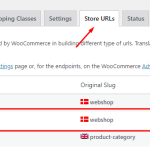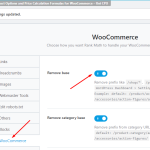This thread is resolved. Here is a description of the problem and solution.
Problem:
If you're experiencing an issue where clicking on translated products redirects you to the homepage instead of opening the products, and this only occurs with products in the translated language, not the original language.
Solution:
We recommend trying one of the following solutions:
1. Change the translated "Product base" slug from "online-shop" to "online-store" in WooCommerce. You can do this by navigating to WooCommerce > WooCommerce Multilingual & Multicurrency > Store URLs.
2. Disable the "Remove base" option in Rank Math SEO. Go to Rank Math SEO > General Settings > Woocommerce.
We have already changed the product base slug to "online-store" for you, and it should now be working correctly.
Please be aware that there are known issues with the Rank Math SEO plugin, which our developers are actively working to resolve. You can find more information on these issues here:
This is the technical support forum for WPML - the multilingual WordPress plugin.
Everyone can read, but only WPML clients can post here. WPML team is replying on the forum 6 days per week, 22 hours per day.