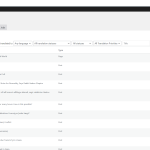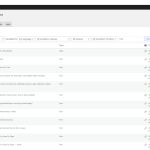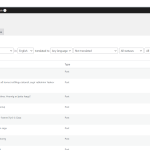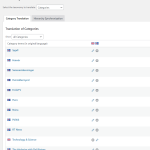This is the technical support forum for WPML - the multilingual WordPress plugin.
Everyone can read, but only WPML clients can post here. WPML team is replying on the forum 6 days per week, 22 hours per day.
Our next available supporter will start replying to tickets in about 11.02 hours from now. Thank you for your understanding.
Tagged: Exception
This topic contains 15 replies, has 2 voices.
Last updated by Prosenjit Barman 5 months, 3 weeks ago.
Assisted by: Prosenjit Barman.
| Author | Posts |
|---|---|
| October 17, 2023 at 3:52 pm #14596331 | |
|
Axel Axelsson |
Hello, Translation is not working, the lagues are mixed now: hidden link how to fix ? |
| October 19, 2023 at 8:42 am #14612543 | |
|
Prosenjit Barman Supporter
Languages: English (English ) Timezone: Asia/Dhaka (GMT+06:00) |
Hello There, I understand the issue and will try my best to assist you in this matter. It appears that for some posts, the language information isn't added correctly, which causes the issue. Please try the following steps and I hope it will help. - Please go to WPML > Support > Troubleshooting Please clear the caches from the site and browser then check the page again. Let me know if that helps or if you need further assistance in this matter. I will be happy to help. Best regards, |
| October 19, 2023 at 2:28 pm #14616211 | |
|
Axel Axelsson |
Hello, I've done but the problem persists [see image]. You can see in the list english and icelandic version of the post show up in the list, this was not like this before. You can see on the second grid both versions of posts hidden link how to fix ? |
| October 25, 2023 at 5:16 am #14652059 | |
|
Prosenjit Barman Supporter
Languages: English (English ) Timezone: Asia/Dhaka (GMT+06:00) |
Hello There, Thank you for sharing the screenshot. It seems the translations have somehow been disconnected from the default page/post and as a result, translations are now showing in the default language section. Please connect the translation with the default post by following the documentation below and I hope the issue will be resolved after that. - https://wpml.org/faq/how-to-link-already-translated-pages/ Please let me know how it goes. I will be happy to help if you need further assistance in this matter. Best regards, |
| October 25, 2023 at 4:04 pm #14663083 | |
|
Axel Axelsson |
Hello, How many moths should we expect to solve this problem if you are not here. Not sure if you understand the problem since your replay is in no context to my problem. How to fix ? |
| October 26, 2023 at 6:28 am #14666567 | |
|
Prosenjit Barman Supporter
Languages: English (English ) Timezone: Asia/Dhaka (GMT+06:00) |
Hello There, I totally understand the problem you're having and trying my best to assist you in this matter. The issue that you've mentioned mostly happens when the translation gets disconnected from the default page/post. That's why I shared a guide to link translation with the default post. When I checked this page(hidden link), I noticed several Icelandic versions of posts. When I opened one of them(hidden link), I noticed that the language switcher was not showing there. This indicates that the post has either become unlinked from its original English counterpart or was originally created in English. Additionally, I noticed that the primary post is returning a 500 error on the website. To understand the root cause of the issue, a closer inspection will be required. I would like to request temporary access (wp-admin and FTP) to your site to take a better look at the issue. It would be better to have a testing site where the issue is replicated. You will find the needed fields below the comment area when you log in to leave your next reply. The information you will enter is private which means only you and I can see and have access to it. Maybe I'll need to replicate your site locally. For this, I’ll need to temporarily install a plugin called “Duplicator” or "All in One WP Migration" on your site. This will allow me to create a copy of your site and your content. Once the problem is resolved I will delete the local site. Let me know if this is ok with you. IMPORTANT Looking forward to your response. Best Regards, |
| October 27, 2023 at 7:29 am #14675561 | |
|
Prosenjit Barman Supporter
Languages: English (English ) Timezone: Asia/Dhaka (GMT+06:00) |
Hi There, I attempted to access the backend and encountered with the same "Internal Server Error". I also tried to access the site's file system using FTP and that is also giving an error. As such errors often originate from server or hosting issues, could you please contact your server or hosting administrator to determine the cause of this problem? As they have access to the server error log, they can easily identify what mainly causing the issue and guide you accordingly. Once the server error is addressed, I'll log in and begin investigating the issue with posts. Looking forward to your response. Best regards, |
| October 27, 2023 at 2:25 pm #14680183 | |
|
Axel Axelsson |
Day nr. 10 Hello, Login should work now. I created new frontpage hox.is/hem and translated. First content grid is working but other grids lista all langues. How to fix ? |
| October 27, 2023 at 3:18 pm #14681017 | |
|
Prosenjit Barman Supporter
Languages: English (English ) Timezone: Asia/Dhaka (GMT+06:00) |
Hello There, As per your instructions, I checked this page(hox.is/hem) but haven't found any Icelandic version of the post on the English page. Everything seems to be working fine on this page. Please check this full-page screenshot for a better understanding: hidden link However, when I checked the post section, I noticed that duplicates of the Icelandic posts were somehow generated, with English set as the default language for these duplicates. This is why, the post in Icelandic language was showing on that page. However, to address the issue of duplicates in the English version, I've generated an AIO Migration package of your site. I will deploy this package on my local setup for a deeper investigation. This approach prevents any potential disruptions that might occur if we were to debug directly on the live site. As soon as I have any update on this, I will promptly inform you. Thank you for your patience and kind cooperation in this matter. Best regards, |
| October 30, 2023 at 11:20 am #14690465 | |
|
Prosenjit Barman Supporter
Languages: English (English ) Timezone: Asia/Dhaka (GMT+06:00) |
Hi There, I deployed the package in my development environment and investigated the issue further. In the Database, I found 198 posts that consist of "_icl_lang_duplicate_of". This meta key indicates that the post is a duplicate of the post in the default language. Even after removing them from the database in my development environment, there are still 45 English posts and more than 400 in Icelandic which is a bit unusual. Could you please provide answers to the questions below? 1) How many posts were originally created in English? This will definitely help us dive deeper and identify the best way to address the issue. Looking forward to your response. Best regards, |
| October 30, 2023 at 3:21 pm #14693139 | |
|
Axel Axelsson |
Day nr. 13 Hello, Originally the site was in icelandic and you can see my WPML ticket with advice how to add the english. I made english the default langue and copyed older icealndic over to engilsh. The new posts are originally english and autotranslated to icelandic. The home page was originally icelandic and when I tried to autotranslate to icelandic the problem started, but new homepage originally created in english and autotraslated to icelandic works fine. Hope to hear from you soon. |
| October 31, 2023 at 6:32 am #14696677 | |
|
Prosenjit Barman Supporter
Languages: English (English ) Timezone: Asia/Dhaka (GMT+06:00) |
Hello There, I didn't go through the previous tickets but, concentrated on the context provided in the initial message. A few things are clear now and will try my best to explain. - After switching the default language to English and copying the Icelandic content over, it's expected for the Icelandic posts to show up in the English list. When you duplicate, you essentially produce a translation of that post. Consequently, the Icelandic and English posts should be linked, and the meta key "_icl_lang_duplicate_of" should be attributed to every post you've duplicated. - I found 198 posts that have that key and all of them are connected properly with the Icelandic language. For better understanding, please check this post[ hidden link ]. Since you've duplicated the entire post to English, it is expected to see Icelandic content in the English version until you update the contents there but, if you check the language meta section(on the left sidebar of the editor), you'll see that the post is linked with the Icelandic post. (To see the posts that are duplicates, access your site database, go to the 'postmeta' table and run the following query: SELECT * FROM `wp_postmeta` WHERE `meta_key`='_icl_lang_duplicate_of' Please note that the prefix "wp" might be different in your database. The results will display columns "post_id" and "meta_value". Use these IDs to inspect the corresponding posts directly.) - However, apart from the duplicate posts and the posts originally created in the English language, I found around 17 posts that don't have any duplicate meta key or any relevant meta information that would specify their original language. Those are the posts listed in the Translation management and the page. To see the posts, please go to WPML > Translation Management, and from the filter select "Post" with the status "Not Translated". Apart from using the Duplication feature of WPML, did you copy or duplicate the posts to the English language in another way? I also would like to inform you that if you try to edit those posts, you'll not see any content there. Since those posts are corrupted duplicates of the Icelandic version, it is also safe to remove those posts. The original post will be safe and connected with its translation. I hope this provides some clarity. Should you require further explanation or assistance, don't hesitate to reach out. I'm here to help. Best regards, |
| November 1, 2023 at 2:12 pm #14708057 | |
|
Axel Axelsson |
Day nr. 15 Hello, How can I delete the 17 posts not connected [see image]? There is no option after selecting all 17 posts. When I change layout on homepage how can I make it work on translated page, see homepage space between header and first grid. Hope to hear from you soon. |
| November 2, 2023 at 4:56 am #14712441 | |
|
Prosenjit Barman Supporter
Languages: English (English ) Timezone: Asia/Dhaka (GMT+06:00) |
Hi There, It is not possible to delete posts/pages from Translation Management. You need to delete them by going to the "Posts > All Posts" section. Regarding the layout issue, the layout is supposed to be copied along with the translation. However, while checking the translated homepage, I found that a "padding-top" of 20px is applied for the 'fl-row-content-wrap' class which increases the gap between the header and the first grid. However, since the CSS was being served from the Beaver Builder cache file, I cleared the caches by going to "Settings > Beaver Builder > Tools" and that seems solved the issue. Please open the page in an incognito/private window or try after clearing the site and browser caches. Let me know if that helps or if you need further assistance. I will be happy to help. Best regards, |
| November 2, 2023 at 8:58 pm #14721219 | |
| Axel Axelsson |
Hello, Thanks for your replay. I deleted the icelandic posts under english posts and it seems to work, but still some problems in some browsers. There is problem with taxonomy, I added category TechSience but that one is not showing on frontpage. How can I change all to originate in eglish and then translate to icelandic? How can I make sure Beavet Themer Templates work correctly, do I need to recreate in english and then translate to icelandic? New threads created by Prosenjit Barman and linked to this one are listed below: https://wpml.org/forums/topic/split-category-not-showing-in-frontend/ |
This ticket is now closed. If you're a WPML client and need related help, please open a new support ticket.