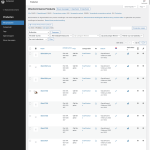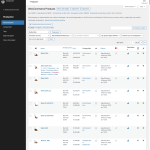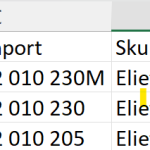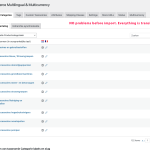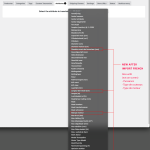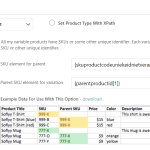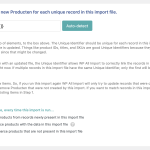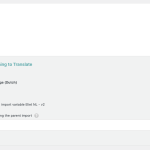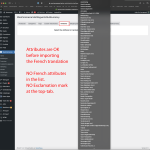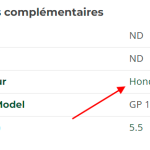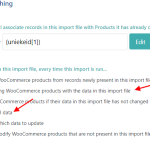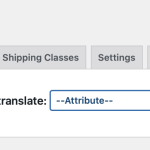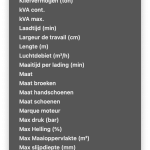This is the technical support forum for WPML - the multilingual WordPress plugin.
Everyone can read, but only WPML clients can post here. WPML team is replying on the forum 6 days per week, 22 hours per day.
| Sun | Mon | Tue | Wed | Thu | Fri | Sat |
|---|---|---|---|---|---|---|
| - | 6:00 – 12:00 | 8:00 – 12:00 | 6:00 – 12:00 | 8:00 – 12:00 | 6:00 – 12:00 | - |
| - | 13:00 – 15:00 | 13:00 – 17:00 | 13:00 – 15:00 | 13:00 – 17:00 | 13:00 – 15:00 | - |
Supporter timezone: America/Lima (GMT-05:00)
Tagged: Compatibility, Documentation request
This topic contains 17 replies, has 2 voices.
Last updated by Nicolas Viallet 1 year, 1 month ago.
Assisted by: Nicolas Viallet.
| Author | Posts |
|---|---|
| February 9, 2023 at 2:55 pm #12999969 | |
|
guyB-5 |
I'm trying to upload Woocommerce products via All Import. The site is in Dutch and French, so I'm also using WPML and WPML All import plugin, to upload the translation of the products. To be clear, I'm using WP All Import and WPML quit some time now, but I didn't never had this problem. I also have the feeling this is only happening with the import of variable products (I never mix simple and variable products in uploads) So what is going on: See the result in the attached screenshots. Notice the different product number for Dutch (NL) and French (FR). As you can see in the FR-screenshot, the variations are not combined in one variable product and have no price. The link to my site is hidden link |
| February 10, 2023 at 1:53 pm #13007325 | |
|
Nicolas Viallet Supporter
Languages: English (English ) French (Français ) Timezone: America/Lima (GMT-05:00) |
Hello, Welcome to the WPML support forum. My name is Nicolas and I will be happy to help you today. Could you please provide me with a temporary admin access (wp-admin and FTP) – so I can further investigate. I've activated a private field for your next answer where you can provide that information safely (this field is only visible by you and the support team). Don't share your own admin account, create a new one that you will delete when we finish troubleshooting. IMPORTANT: Before we proceed, please backup your site and database. If you prefer you can share with me your CSV files instead that way I can test them out locally. I have activated another private field that is used normally to share Site copies and packages but you can share a zip folder with your CSV files inside instead. Nico |
| February 13, 2023 at 1:20 pm #13020821 | |
|
Nicolas Viallet Supporter
Languages: English (English ) French (Français ) Timezone: America/Lima (GMT-05:00) |
Hello, Thank you for providing me the files. I was able to reproduce on a sandbox site. Here are few things to consider for your imports: 3. Probably the most important point: Taxonomies and attributes have to be translated first before importing the FR products. Nico |
| February 20, 2023 at 2:48 pm #13071217 | |
|
guyB-5 |
Hello Nicolas, sorry for the late reply, but it was a buzy period. I did a new test today, but it still doesn't work. I did all the things you asked for. New Unique ID, SKU in different columns and translation of the taxonomies. The first import in Dutch (NL) is always working fine. But the second translation in French (FR) keeps having problems. The imported French products are not variables, but different product. The French products don't have prices, that is why you will see the "Call for price" notifications. And the import also creates new untranslated Attributes. So you will see a new exclamation mark in the Woocommerce Multilingual a Multicurrency overview (see screenshots). For Example 'Diametre maxi des branches (mm)' is new after the import. It is the French translation of 'Max takdikte (mm)'. So the translation did exist before the import. After the import a new French attribute is created instead of using the translation. I already deleted your WordPress user. So if you can create a new Private Message for me, I will create a new Admin user for you. |
| February 22, 2023 at 12:25 pm #13088703 | |
|
Nicolas Viallet Supporter
Languages: English (English ) French (Français ) Timezone: America/Lima (GMT-05:00) |
Hello, I still have the sandbox site with your imports. Could you please send me the new imports you created so I can test them. Nico |
| February 23, 2023 at 5:58 pm #13102539 | |
|
Nicolas Viallet Supporter
Languages: English (English ) French (Français ) Timezone: America/Lima (GMT-05:00) |
Hello, Unfortunately the sandbox expired. I tried to log into your website to see exactly how did you import your variations (I think you used xpath) but it seems that you removed my account already. I will rebuild a new sandbox from scratch but in the meantime can you please provide me with access again? I have reactivated the private field. Nico |
| February 24, 2023 at 6:00 pm #13110739 | |
|
Nicolas Viallet Supporter
Languages: English (English ) French (Français ) Timezone: America/Lima (GMT-05:00) |
Hello, I spent quiet some time running test imports. At the end the wrong field was "SKU element for parent", you selected "{uniekeid[1]}" instead of "{skuproductcodeuniekeidnietveranderen[1]}". Nico |
| February 27, 2023 at 10:19 am #13121961 | |
|
guyB-5 |
Hello Nico, did you change the import settings on my website? Because I don't see {uniekeid[1]} as "SKU element for parent" ? It is {skuproductcodeuniekeidnietveranderen[1]}? So I'm not quit sure what I'm doing wrong? I also did a new test on my site: Do I have to delete the Attributes in the French import? Will the French product inherit the translated attributes of the main product in Dutch? |
| February 27, 2023 at 9:33 pm #13129583 | |
|
Nicolas Viallet Supporter
Languages: English (English ) French (Français ) Timezone: America/Lima (GMT-05:00) |
Hello, Maybe I wasn't clear enough: 2. Now regarding attributes, they need to be translated BEFORE importing the products. You can either translate them manually or use also an import. Having said that let's take "Marque moteur" as an example. 2. hidden link 3. hidden link |
| February 28, 2023 at 8:09 am #13131933 | |
|
guyB-5 |
Hello Nico, just tell me if I'm wrong, but I think ALL attributes are already translated BEFORE importing. But when I go to hidden link AFTER importing the French translation, I see French attributes in the pulldown list. They are not supposed to be in there. They are created when importing the French translation. Even if you delete them manually, they always apear back again after importing the translation. For example: in this test following attributes are French: So point 2 in your mail, was a result of the previous test. Not because of the attributes are not translated. |
| March 1, 2023 at 12:32 pm #13144685 | |
|
Nicolas Viallet Supporter
Languages: English (English ) French (Français ) Timezone: America/Lima (GMT-05:00) |
Hello, I could reproduce the issue. You're right: I'm running out of ideas here, so I have escalated your case to the second tier support team. I'll get back to you when I get their feedback. Nico |
| March 2, 2023 at 9:35 pm #13158899 | |
|
Nicolas Viallet Supporter
Languages: English (English ) French (Français ) Timezone: America/Lima (GMT-05:00) |
Hello, So I have a first feedback. The next step if you agree would be to replicate your site on our servers so that our team can run some tests. Once the problem is resolved I will delete this copy. Let me know if this is ok with you. |
| March 3, 2023 at 8:13 pm #13166859 | |
|
Nicolas Viallet Supporter
Languages: English (English ) French (Français ) Timezone: America/Lima (GMT-05:00) |
Hello, Thank you for providing this copy. I forwarded it to the second tier support with all information related to your ticket. I'll get back to you as soon as I have an answer (probably beginning of next week). Thanks for your patience and collaboration, |
| March 8, 2023 at 1:28 pm #13199277 | |
|
guyB-5 |
Hi Nicolas, |
| March 8, 2023 at 10:52 pm #13202113 | |
|
Nicolas Viallet Supporter
Languages: English (English ) French (Français ) Timezone: America/Lima (GMT-05:00) |
Hello, I'm sorry for the delay in responding. We just launched WPML 4.6 and devs have been pretty busy. I sent a reminder to try to prioritize your ticket. I'll get back to you asap. Nico |
The topic ‘[Closed] WPML All import second language doesn't match with the default language’ is closed to new replies.