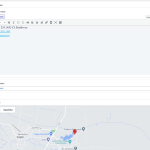This is the technical support forum for WPML - the multilingual WordPress plugin.
Everyone can read, but only WPML clients can post here. WPML team is replying on the forum 6 days per week, 22 hours per day.
Our next available supporter will start replying to tickets in about 0.65 hours from now. Thank you for your understanding.
| Sun | Mon | Tue | Wed | Thu | Fri | Sat |
|---|---|---|---|---|---|---|
| - | 8:00 – 12:00 | 8:00 – 12:00 | 8:00 – 12:00 | 8:00 – 12:00 | 8:00 – 12:00 | - |
| - | 13:00 – 17:00 | 13:00 – 17:00 | 13:00 – 17:00 | 13:00 – 17:00 | 13:00 – 17:00 | - |
Supporter timezone: Asia/Ho_Chi_Minh (GMT+07:00)
Tagged: Feature request
This topic contains 9 replies, has 2 voices.
Last updated by Long Nguyen 1 year ago.
Assisted by: Long Nguyen.
| Author | Posts |
|---|---|
| April 5, 2023 at 12:48 pm #13410349 | |
|
kevinB-5 |
The visual representation of ACF fields that are configured for WPML with ACFML is confusing. When a custom field is configured as "copy", it is still showing up when editing in another language. You can edit the field, but upon saving it will be overwritten with the content from the default language. The same is probably the case for fields that are configured as "don't translate". I have talked with WPML about this before and I hoped that ACFML 2.0 would be an improvement in this regard, but so far that's not the case. There is a related issue topic (on which I can't reply anymore) that I created more than three years ago. The support agent said that a ticket was created to implement a solution, but that didn't make it to the final product apparently. |
| April 6, 2023 at 4:29 am #13415795 | |
|
Long Nguyen Supporter
Languages: English (English ) Timezone: Asia/Ho_Chi_Minh (GMT+07:00) |
Hi Kevin, Thank you for contacting WPML support, I'd be happy to help you with this issue. If you use the field preference "Copy", the field value will not be available in the Advanced Translation Editor. But if you switch to the second language and edit the post in the admin area, you can still edit the field value. You can edit the field group, change the mode to "Same fields across languages" to prevent this issue. Some field types are locked in the second language. Please read more in the documentation Look forward to your reply. |
| April 6, 2023 at 6:39 am #13416557 | |
|
kevinB-5 |
Hi Nguyen, I was probably unclear about the following: my issue is mainly with the Option Pages from ACF (hidden link). |
| April 6, 2023 at 8:34 am #13417297 | |
|
Long Nguyen Supporter
Languages: English (English ) Timezone: Asia/Ho_Chi_Minh (GMT+07:00) |
Hi, Thank you for your feedback. As I understand, you are concerned about editing the field value on the options page (settings page) in the second language in the admin area and it will be overridden when editing the field in the default language. From ACFML 2.0, you can set the field group mode to Expert and set the field preference to "Copy" to make the field not editable in the second language when editing the options (settings) page. Please check this screenshot hidden link Look forward to your reply. |
| April 6, 2023 at 9:34 am #13418253 | |
|
kevinB-5 |
Hi Nguyen, Thanks for your message, this is exactly what I want. All the fields in the attachment have been configured as "copy", but are completely editable. I have Advanced Custom Fields Multilingual 2.0.3 installed (WordPress 6.2, WPML 4.6.3, ACF Pro 6.1.3) do I need to change a configuration? |
| April 6, 2023 at 10:07 am #13418637 | |
|
Long Nguyen Supporter
Languages: English (English ) Timezone: Asia/Ho_Chi_Minh (GMT+07:00) |
Hi, Thank you for your feedback. Please try to update WPML, ACF and addon plugins to the newest version then enable a minimal environment as below and see if it helps: You can also set up the field group on a test site with the link below and let me know if you can replicate the issue. Look forward to your reply. |
| April 6, 2023 at 12:19 pm #13419903 | |
|
kevinB-5 |
Hi Nguyen, I updated ACFML to version 2.0.4 and I see the lock icon now. It is still possible to edit the fields, however. I have disabled all plugins and reverted to the Twenty Twenty Three theme, but the problem still exists. What I am noticing, is that I am unable to edit a Text field that is placed in the "root" of the Options Page. But if I put it in a Group-field, it remains editable. Even if both the Group and the Text field are configured as "Copy". The intended behaviour upon saving is correct (even after changing the value, it is reverted to the value from the default language) but the visual representation is not clear (there's no lock, the field is editable). I have added a group and a repeater to the test site for you to see what I mean. |
| April 7, 2023 at 4:01 am #13424691 | |
|
Long Nguyen Supporter
Languages: English (English ) Timezone: Asia/Ho_Chi_Minh (GMT+07:00) |
Hi, Thank you for your feedback. There is a lock icon next to the Group title as other single fields above, please check this screenshot hidden link The expected behavior is the custom field value in the second language is not saved. You can add a description for these fields to notify the users about the value will not be saved. Look forward to your reply. |
| April 7, 2023 at 6:47 am #13425063 | |
|
kevinB-5 |
Hi Nguyen, The point of the issue that I'm raising here, is that this lock icon is in not a single way clear enough for the end user. If the group/repeater contains multiple fields, the lock icon will soon be out of view of the user. But more importantly: if a field is editable, the expected behaviour is that the value will be saved. Why else would it be editable? You can't argue with me that this is good UX-design, it is not. |
| April 7, 2023 at 8:17 am #13425729 | |
|
Long Nguyen Supporter
Languages: English (English ) Timezone: Asia/Ho_Chi_Minh (GMT+07:00) |
Hi, Thank you for your feedback. It could be a feature request. I will escalate this case to our compatibility team to take a look at this feature and I will update you here when I have any information. Thanks, |