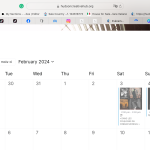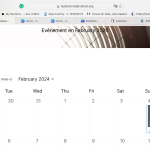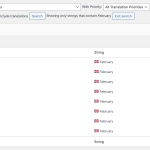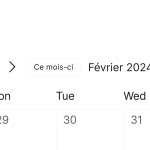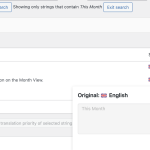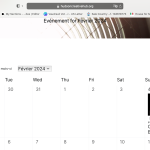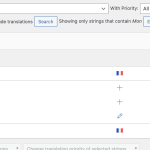This thread is resolved. Here is a description of the problem and solution.
Problem:
The client is experiencing issues with translating the main calendar display in The Events Calendar Pro plugin, even though other calendar strings are translating correctly. Days and months are not being translated as expected.
Solution:
First, we asked the client to confirm if they are using The Events Calendar Pro plugin, which is compatible with WPML. We then directed the client to ensure that the translations for these strings are pulled through the WP .mo files by following these steps:
1. Navigate to WPML → Theme and plugins localization.
2. Select The Events Calendar and The Events Calendar Pro and scan both of them.
Next, we provided additional steps to translate the days of the week:
1. Go to WPML → String Translation.
2. Search for the day (e.g., 'Mon') and ensure 'Exact match' and 'Include translations' are selected.
3. Translate all occurrences that appear.
4. Hover over the Litespeed option and clear all cache.
5. Test the changes in an incognito window.
We also mentioned that we had already translated 'Mon' to 'Lun' for the client and asked them to do the rest of the days.
If the solution provided here is not relevant due to being outdated or not applicable to your case, we recommend opening a new support ticket. We highly recommend checking related known issues at https://wpml.org/known-issues/, verifying the version of the permanent fix, and confirming that you have installed the latest versions of themes and plugins. If further assistance is needed, please contact us on the WPML support forum.
This is the technical support forum for WPML - the multilingual WordPress plugin.
Everyone can read, but only WPML clients can post here. WPML team is replying on the forum 6 days per week, 22 hours per day.